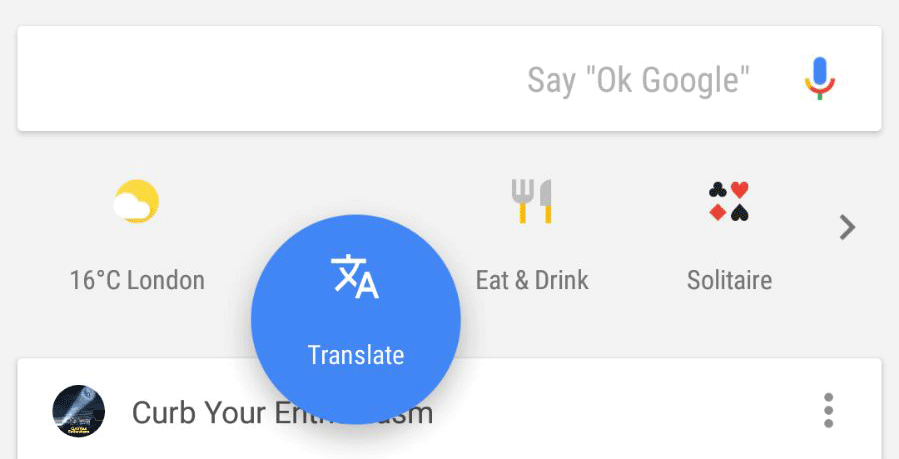Read update
- Thanks to Jasonc07 and others in the comments, it seems that you can move options to the front just by tapping on them. This is obviously intended to put what you actually use to the front. This will speed up the process of rearranging them, too.
Google has been toying with changes to the Google Feed in its eponymous app all year, seemingly settling on a translucent look when you swipe right from your launcher home screen, or the three-tab interface in the full app. Google may still be testing different options, so yours may not be the same as mine, but I find it a lot worse than what I had before, especially as I can't swipe away cards to dismiss them anymore.
Another fairly recent introduction, in both views, are the shortcuts at the top of the feed (see above image). By default, four of them are on display: current weather, Eat & Drink, Translate, and Solitaire. That last one aside, the options may be useful to some people, but not to everyone, and although you can scroll right to view more shortcuts or click the arrow to see all of them, some might want the first four to be different. Until now we didn't think it was possible to edit the order. Apparently, it is.
You may have noticed the "sort of" at the end of the title, though, and that's because although you can edit the options, the method is a little half-baked. If you long press a shortcut icon it will turn blue and can be dragged to a "Remove" area at the bottom of the screen to get rid of it. It's similar to removing an app icon or widget from your launcher home screen. In place of the discarded shortcut, the list moves up and a new one slides into view. The issue here is that you can't select what you want to appear, you can only keep removing until one you actually find useful comes up.
So while you can edit the shortcuts, it's a laborious process, particularly as I don't find that many of them to be useful anyway. I actually got bored while trying to fill out the four slots with decent options and I'm now left with Metronome and Random Number. I won't use whatever I put there so there's barely any point in taking the time to change them. That's just me, though. Hopefully, someone out there will find this information useful.
UPDATE: 2017/10/04 1:28am PDT BY
Thanks to Jasonc07 and others in the comments, it seems that you can move options to the front just by tapping on them. This is obviously intended to put what you actually use to the front. This will speed up the process of rearranging them, too.
Thanks: +prajjwalporwal