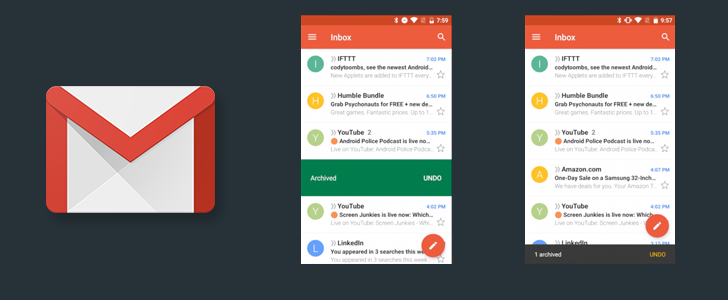If you're familiar with the early days of Android and iOS, there was a really common pattern for deleting items from lists. Basically, you would swipe an item to the left or right, and in its place would be buttons to either undo whatever happened to the item or take more actions on it. Sometime in 2015, Google introduced a different approach in its Material Design guidelines in which swiped items were immediately removed from the list and a new control called a Snackbar popped up from the bottom of the screen with an undo button. Many of Google's apps adopted the new style, but it wasn't until this week that Gmail made the switch.
https://gfycat.com/gifs/detail/EagerSillyHylaeosaurus
The sample above shows the old (left) and new (right) swipe-to-archive patterns.
The swipe-to-archive with a snackbar works in Gmail v7.7 and later. However, this is a staged rollout, so you may not see it yet regardless of the version you're running. At least a couple of AP team members don't have it yet, but others do. Note that I've been calling it swipe-to-archive, but the same behavior also works if you've configured Gmail to delete emails with this gesture.
Changelog:
- You can now change your Google account settings (e.g. profile information, password, privacy settings, etc) under ‘My Account’ in Settings.
- An updated look for swipe actions in the inbox. Now when you swipe to archive an email, you can ‘undo’ at the bottom bar.
Alongside the new look for swipes, Google also just started rolling out a shortcut to the Google account settings page. You can find it under "My Account" in the settings screen for each of your signed-in Gmail accounts. Tapping on it will load a web page where you can update your profile details and security settings. Similar links can also be found in the Google Assistant settings, a few other Google apps, and inside of the Settings app. This is also happening through a rollout, so many users may not have it quite yet.
The changes aren't all that big, but the new swipe-to-archive is definitely more modern and consistent with many other Google apps. Even that one simple change will make Gmail feel faster and nicer to use. If you're not seeing either of them yet, just hang tight a little longer and they should be appearing on your phones and tablets soon.
The latest version of Gmail isn't necessary to get the new swipe UI or the My Account shortcut, but it is available from APK Mirror if you'd still like to get updated quickly.