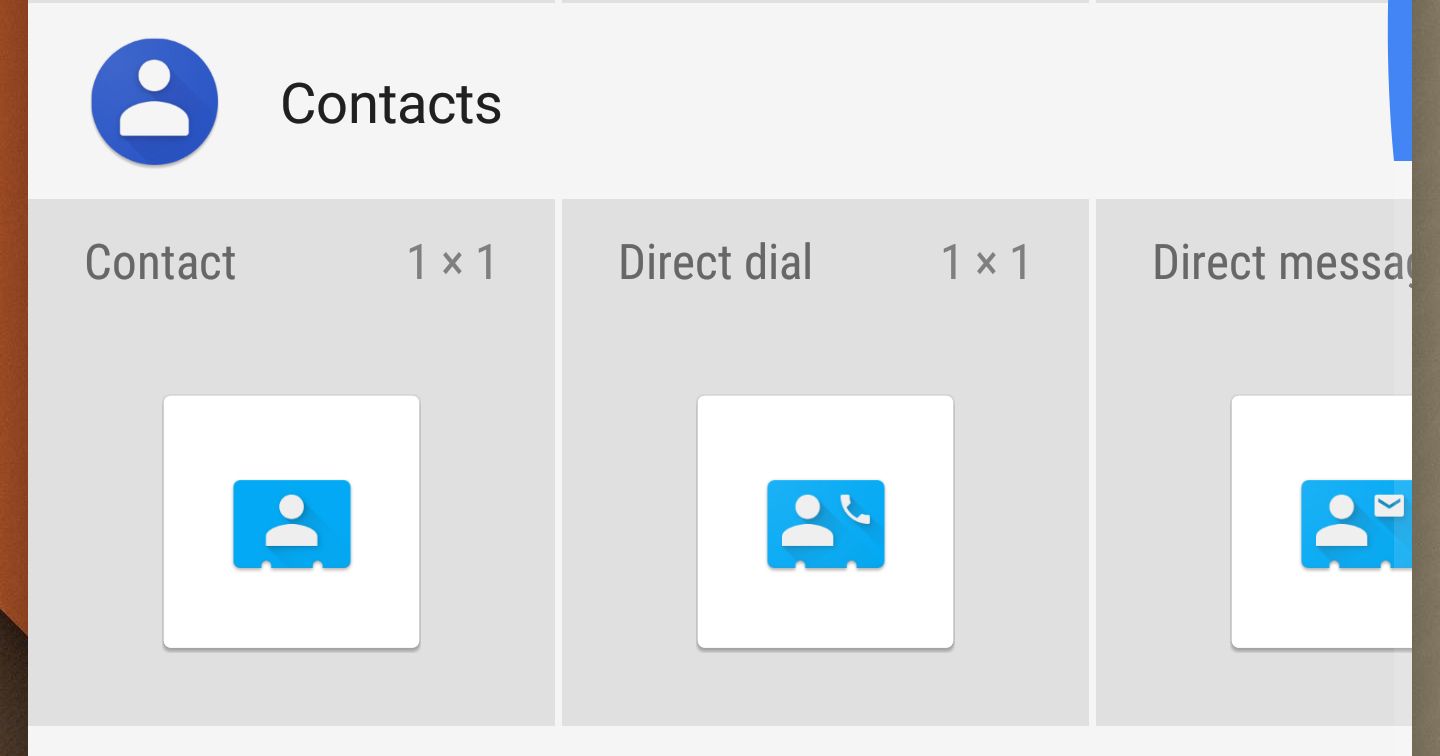Perhaps you like to put contact shortcuts on your home screen. Well, Android 8.0 doesn't. If you try to add a contact shortcut via the widget menu, the home screen just refreshes itself without adding the icon. Boo. There's now a new version of the Contacts app that fixes that. Yay.
Not all methods of adding contacts to the home screen appear to be broken. For example, you can drag a contact from the app shortcut popup onto the home screen. It's just the widget picker version, which allows access to all your contacts, that's not working in the initial Oreo release. We've confirmed you can install the latest Google Contacts v2.1.3 to fix that.
The new Google Contacts is still rolling out in the Play Store, so it might be a few days before it's available on everything. Luckily, we've got it on APK Mirror. Just sideload that and you'll be all set.