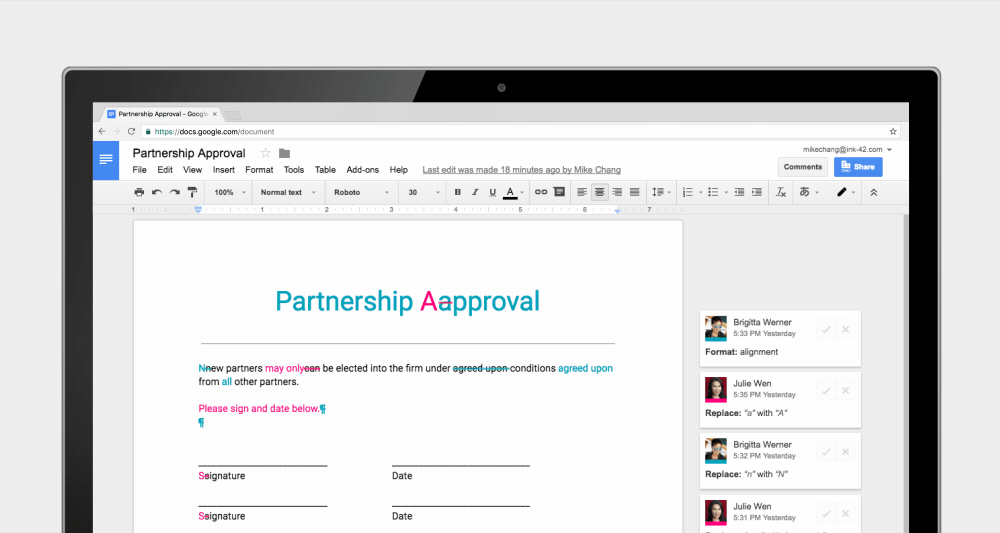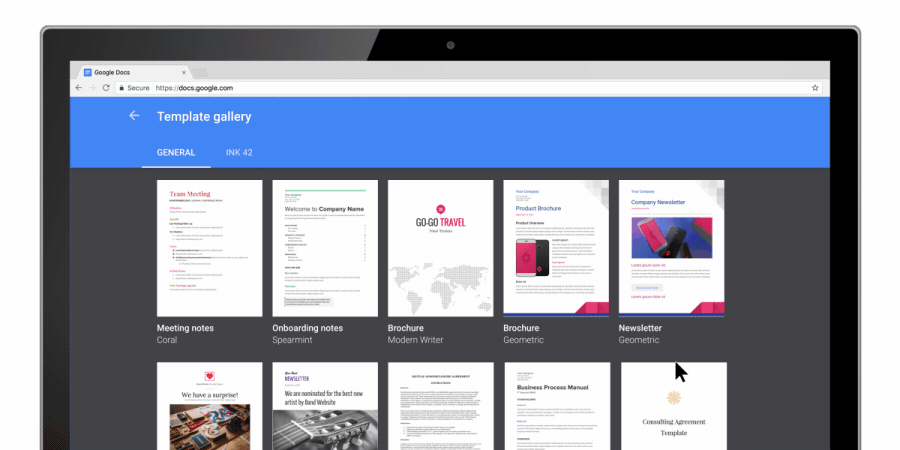Some changes are coming to Google Docs, Slides, and Sheets today, and they'll make a big impact on your workflow if you use track changes. G Suite users will be able to preview documents with changes, more easily accept changes, and more. There are also some new features in templates, which will probably affect fewer users. Still, it'll save time if your organization needs custom add-ons.
There are four new features in G Suite related to track changes. First, you can assign custom names to different versions of your document. That makes it easier to find something important in the version history. When there are pending suggestions on a document, you can preview what it'll look like if they are accepted or rejected (finally!). You can find this in Select Tools > Review suggested edits > Preview. You can also reject or accept all those suggestions now by going to that same menu. The Drive app is getting some improvements, too. Android and iOS devices can now make suggested edits. Tap menu and turn on "Suggest changes" to make it happen.
Templates are also getting a new feature in this G Suite revamp. Google noticed that businesses use custom templates and add-ons extensively. So, now you can combine those things. When building a template for people to use, you can integrate add-ons like LegalZoom, EasyBib, and DocuSign. When someone opens the template, all the add-ons will be available. Several examples of these new templates are available in the general template gallery.
Google has also added some new search features based on Google Cloud Search to G Suite, but that's only for enterprise and business customers. The above features are available to everyone right now.
Source: Google