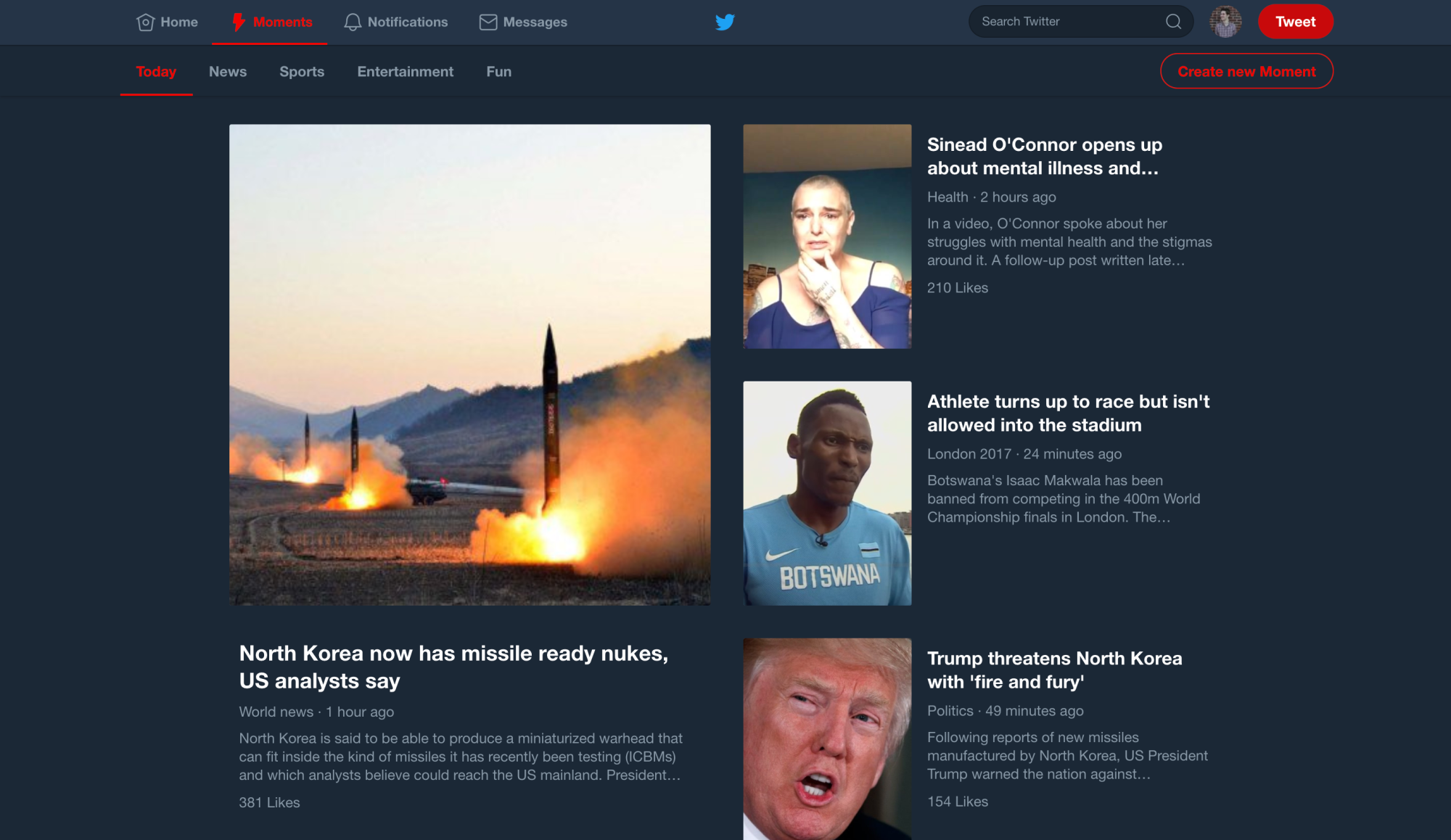Read update
- The night mode UI has officially gone live today.
It's been roughly a year since Twitter made a ton of users very happy and fully introduced a night mode for its Android app. That was such a popular move with anyone who hadn't defected to a third party Twitter client that it seemed a dead cert it would eventually come to the desktop site. That time has now come.
Joe Maring over at 9to5Google noticed the toggle, which resides in a very similar position to where it is in the Android app. If you click your profile photo in the top right corner you'll find the Night Mode option right at the bottom of the list below Log Out. Doing so changes the background into the same dark bluish-gray you'll find in the night mode on Android. Other UI elements and text change from dark to light accordingly and it all looks very polished.
I've not got the switch yet myself, which is unsurprising as it's likely Twitter is A/B testing the feature ahead of releasing it more widely. It will please a lot of users when it does roll out, although in the meantime there's a handy Chrome extension that does the same job. Let us know in the comments if you're one of the lucky few to see the toggle.
UPDATE: 2017/09/06 5:17pm PDT BY
The night mode UI has officially gone live today.
Source: 9to5Google