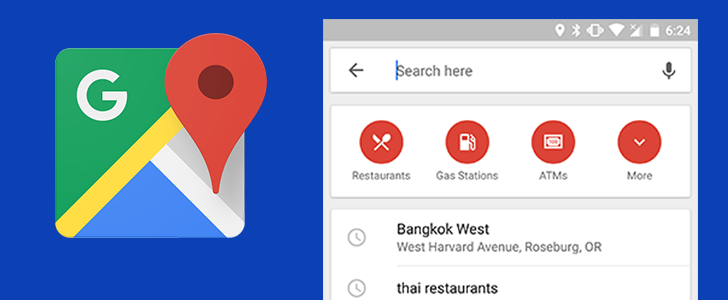Many people in the United States hit the road for their Independence Day celebrations, no doubt giving them more than a little time to re-familiarize themselves with Google Maps as they travel through unfamiliar territory. Now that most people have returned to their regular schedules, a couple of changes have been made to the interface, but one may not be entirely welcome. Oddly, it seems the Maps team just started rolling out tweaks to those red category search shortcuts that were pretty handy for finding nearby food, fuel, and other things. They've been completely removed from the regular search screen, and in Navigation mode, they've been pushed from the top to the very bottom.
Left: Search shortcuts in their old spot. Right: Shortcuts at the bottom (navigation mode).
The shortcuts were probably most useful during Navigation, so even if they aren't as accessible now, they haven't been lost completely. However, if you're already missing them – I know I am – you can still find pretty similar functionality in the location tab of the bottom drawer (pictured below). Instead of a single shortcut to search for restaurants, a few initial suggestions are available, followed by slightly more granular categories, and then a few non-food categories.
The change to the search shortcuts was noticed this morning during an examination of the latest Maps v9.57 update, which began rolling out late yesterday. It happened to sweep across many members of the Android Police staff over the span of about two hours, and seems to have hit all of us. This certainly looks like a wide rollout of the change, but it's possible this is a coincidence and the Maps team is still doing this as an A/B test. However, if you install the new version of Maps, it appears to instantly trigger the changes, which makes it look like this is probably not a test.
As for other changes in the v9.57 update, they appear to be pretty limited, save one very interesting change to the so-called "blue dot menu." If you tap on the blue dot that represents your location on the map, a pop-up menu used to appear with a set of options. In the latest release, the menu has been traded out for a full screen interface with your profile picture, a description of your location, and the same options from the menu in a more elaborate layout.
Left: Previous version. Right. New version.
There's nothing functionally special about the new blue dot menu, unless a description of the location turns out to be helpful; but it does look much nicer and has larger touch targets, which might be fairly significant since we're more likely to use this screen while we're walking just after parking a car. Now that it looks nicer and has a good set of features, maybe it's ready to become more discoverable. I mean, how many people reading didn't even know it existed...
Download
The APK is signed by Google and upgrades your existing app. The cryptographic signature guarantees that the file is safe to install and was not tampered with in any way. Rather than wait for Google to push this download to your devices, which can take days, download and install it just like any other APK.
Version: 9.57.0 beta