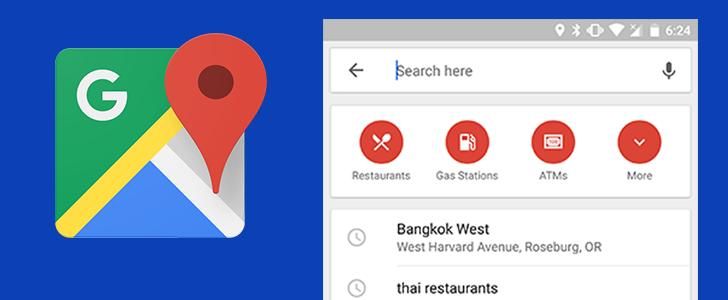Google Maps began showing data on a location's wheelchair accessibility late last year, and now it's going a step further. Users are invited to help Google build a more robust database of accessibility details in Maps by adding their own observations. You even get contributor points for it.
To add accessibility details to a place, simply open the "Your contributions" section and tap "Uncover missing info." One of the filters on this page is "Accessibility," which you can tap to find locations that need more details. If you need some help figuring out how to answer the questions about accessibility, Google has a handy guide.
To see accessibility information on Maps, open the description and scroll down. There should be an accessibility section that lists information like wheelchair access, dietary accommodations at restaurants, and so on. You can also add accessibility features here by tapping "Know what features this place has?”
The new contribution features are available right now if you want to help out.
Source: Google