Twitter is a unique social media platform where everyone coexists under one roof, including celebrities, politicians, big-name brand businesses, and the everyday user. You can use one of the best budget Android phones to access Twitter without breaking the bank. With Elon Musk taking over the platform, changes are coming swiftly, such as the recent policy change for third-party clients that has shut down the API for such access. This stricter enforcement caught many off guard, but it means most of the best Twitter apps out there are now less functional or broken.
These changes with the onset of new leadership mean the official Twitter app for Android is likely the best route for many since third-party support will be limited. However, if you want to move on from the platform, you can delete your Twitter account.
As of late January 2023, Twitter revoked third-party access to its dedicated platform APIs with a new policy change. Most third-party Twitter apps on this list won't work and will no longer be recommended unless the policy changes. Many of the Google Play Store listings have been removed for these apps. We will keep the original list in place should there be a policy change in the future that allows third-party API access once again.
However, we still recommend one third-party app on this list: Fritter. It's open source, free to use, and allows you to access Twitter without an account. Fritter is unaffected by this policy change because it's essentially its own platform, allowing you to view Twitter whenever you wish.
The official Twitter app
It's only fair and appropriate to put the official Twitter app for Android at the top of this list since it's a first-party solution. The same company that owns the Twitter platform also makes the companion app, so you know it offers all the features you'd expect. From creating custom polls and keeping on top of trending news to joining a community of other like-minded users, the app has everything you need. And since Twitter has limited third-party support for apps and services, the official app offers features not typically found in others.
As the official Twitter app, it receives new features earlier for beta users if you're interested in testing them by opting in via the Google Play Store. Regarding the app's usability, it only takes a few taps to perform essential tasks like changing your account information and following, retweeting, liking, replying, blocking, saving tweets, and more. You can also join and hold livestreams and spaces to make hanging out with friends or other people you follow even better. The official app is always available and ready to go if the third-party options don't meet your needs.
Use the official Twitter progressive web app instead
Alternatively, you can skip installing the official Twitter app from the Google Play Store and use its web version. Known as a progressive web app (PWA), this method allows you to have an authentic Twitter Android app feel without installing the app. It saves a shortcut for the website and its icon to the app drawer on your homescreen. This may not be a one-to-one replica in terms of features, but it's an excellent option.
To use the Twitter PWA on your Android device, do the following:
- Go to the official Twitter mobile website in your web browser of choice. This example uses the Google Chrome web browser.
- Tap the three-dot menu in the upper-right corner and select Install app. Some web browsers might refer to this as Add to Home screen or something similar. The Google Chrome web browser shows the Install app option for adding the Twitter PWA to your homescreen.
-
Tap the Install button to continue.
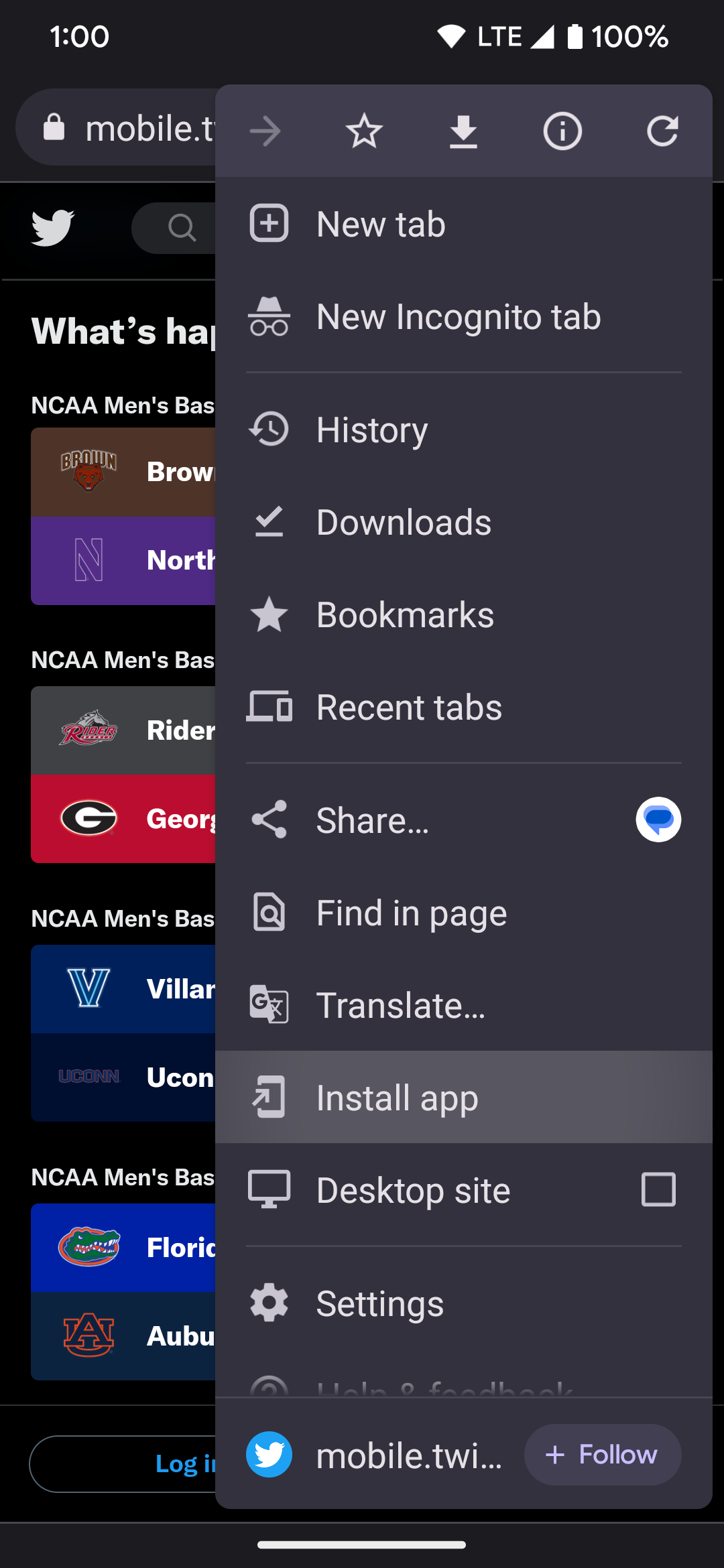
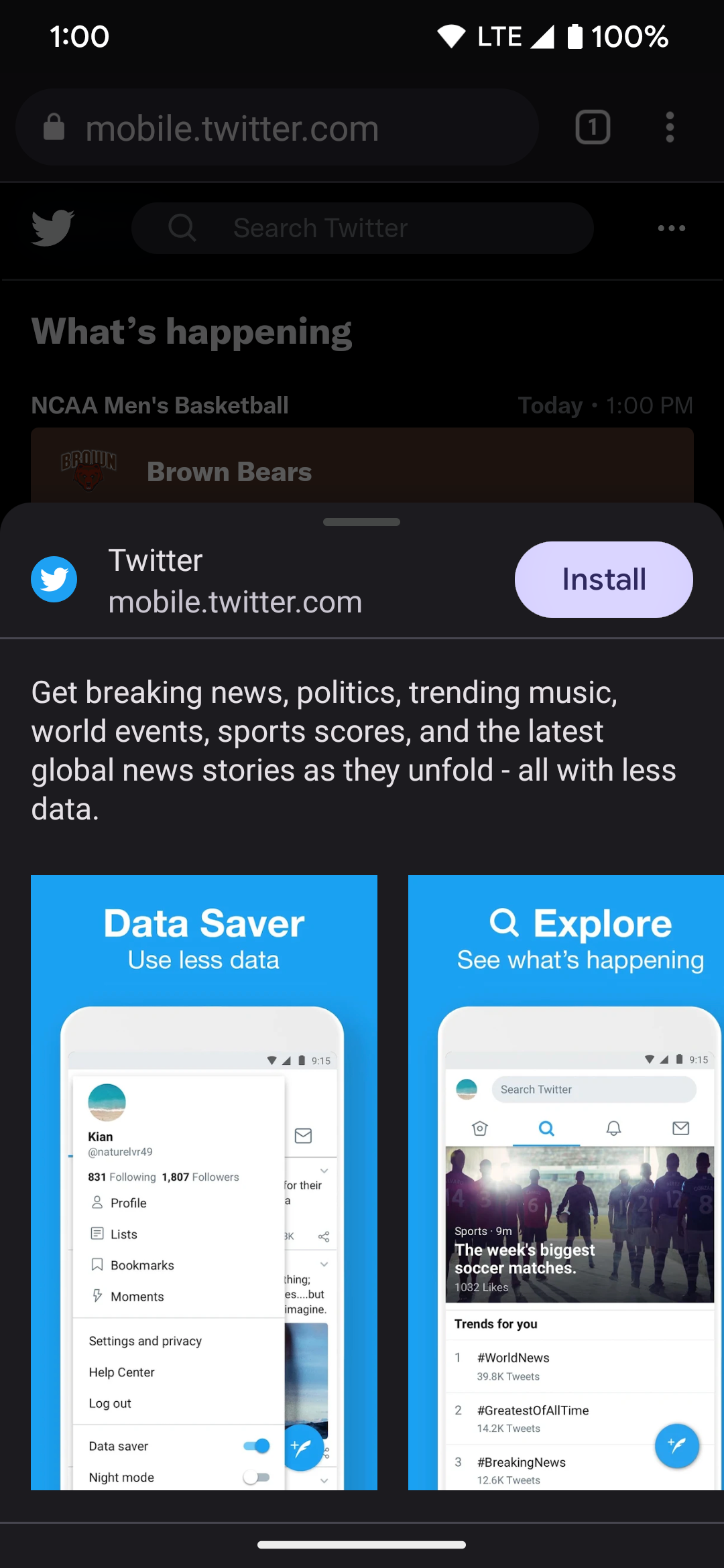
-
When the app is installed, you'll see a notification stating the Twitter PWA shortcut was added to your homescreen. Tap the notification to launch the Twitter PWA.
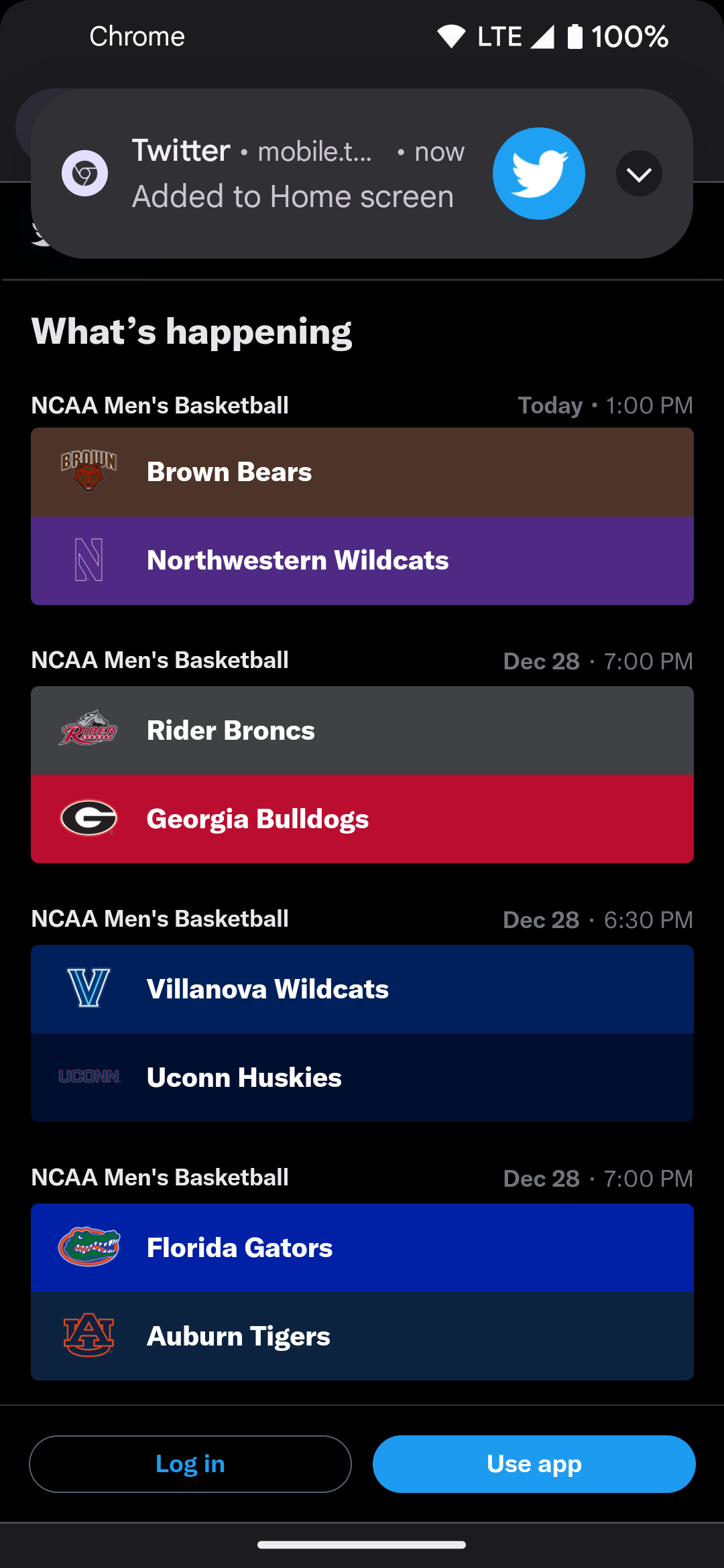
- Locate the new Twitter icon on your homescreen or app drawer.
- Long-press the Twitter icon and place it anywhere on your homescreen for easy access.
-
Tap the Twitter icon to go to the official Twitter PWA.
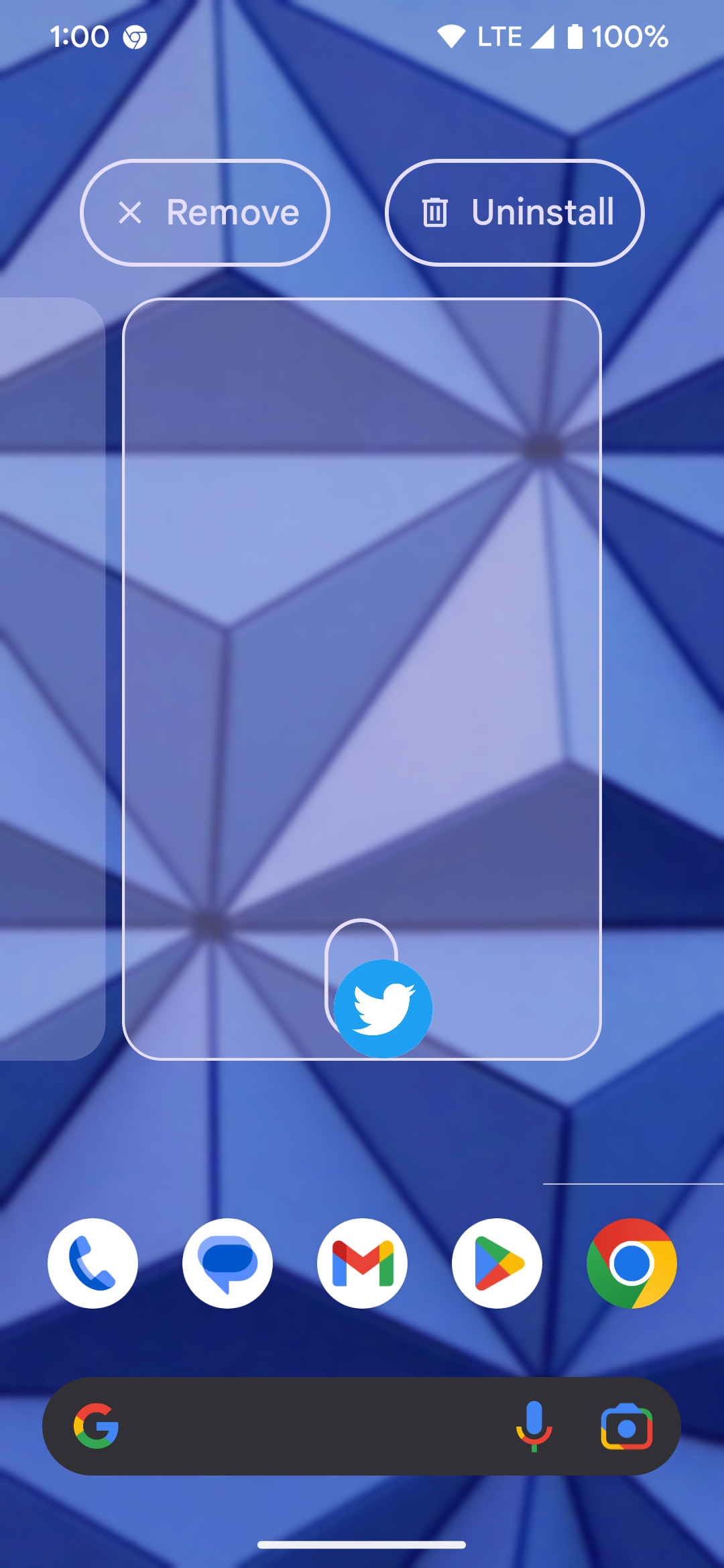
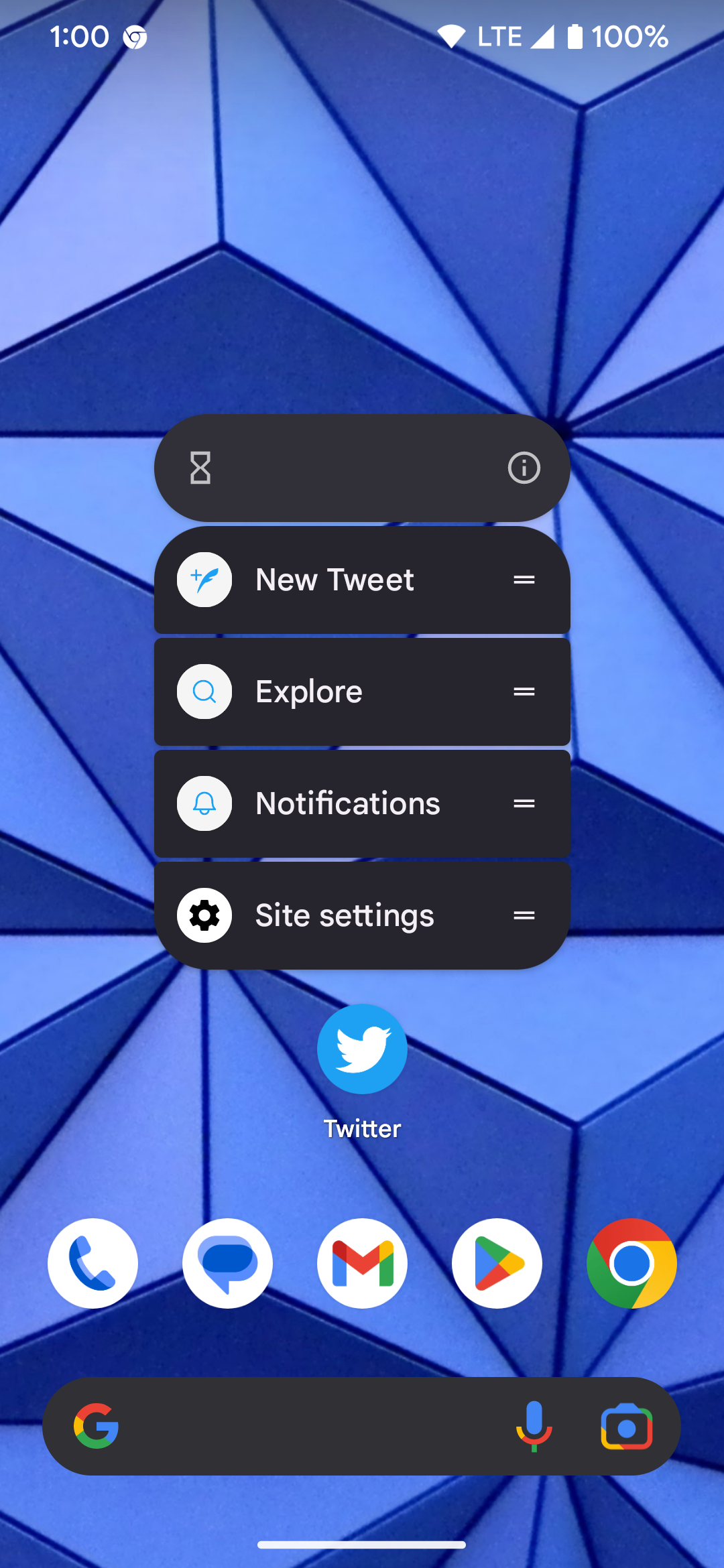
Albatross for Twitter
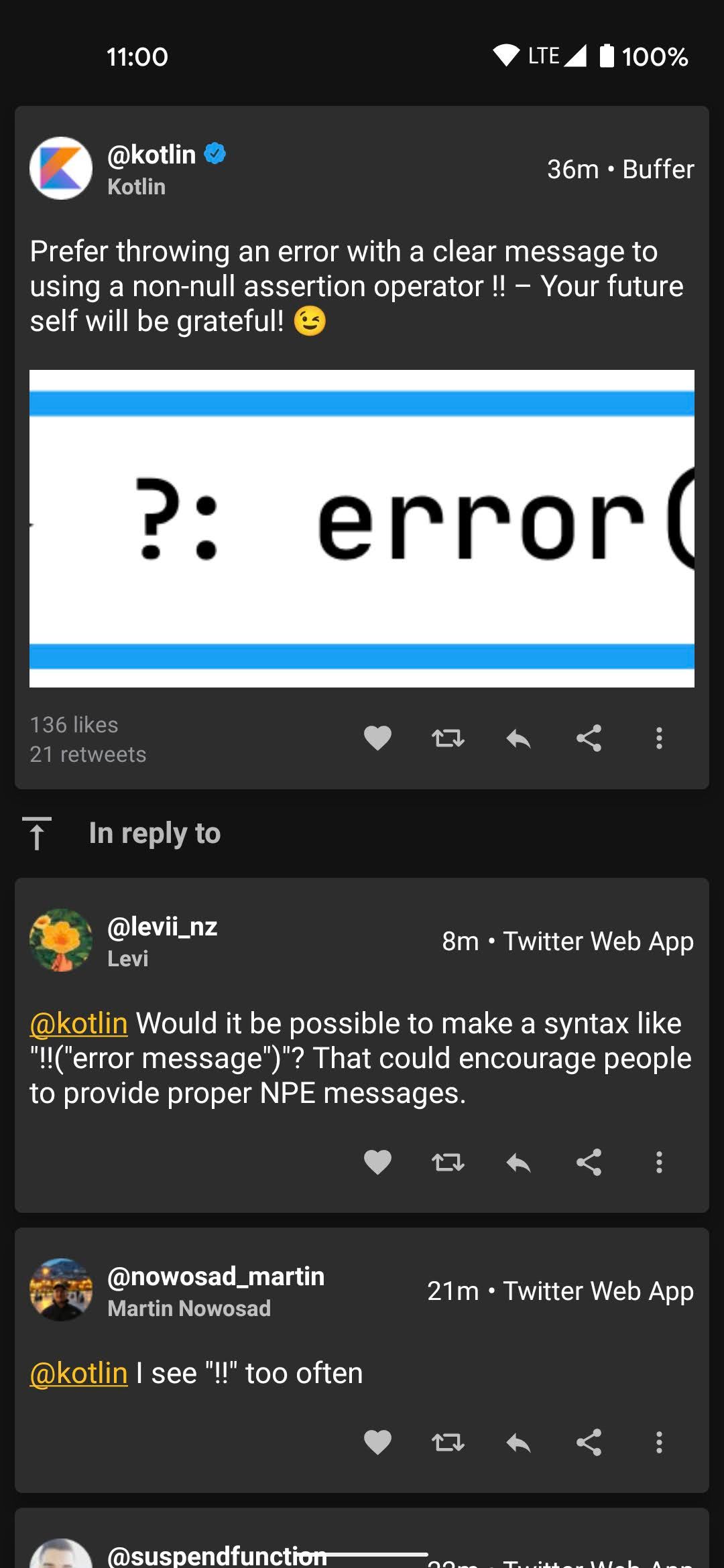
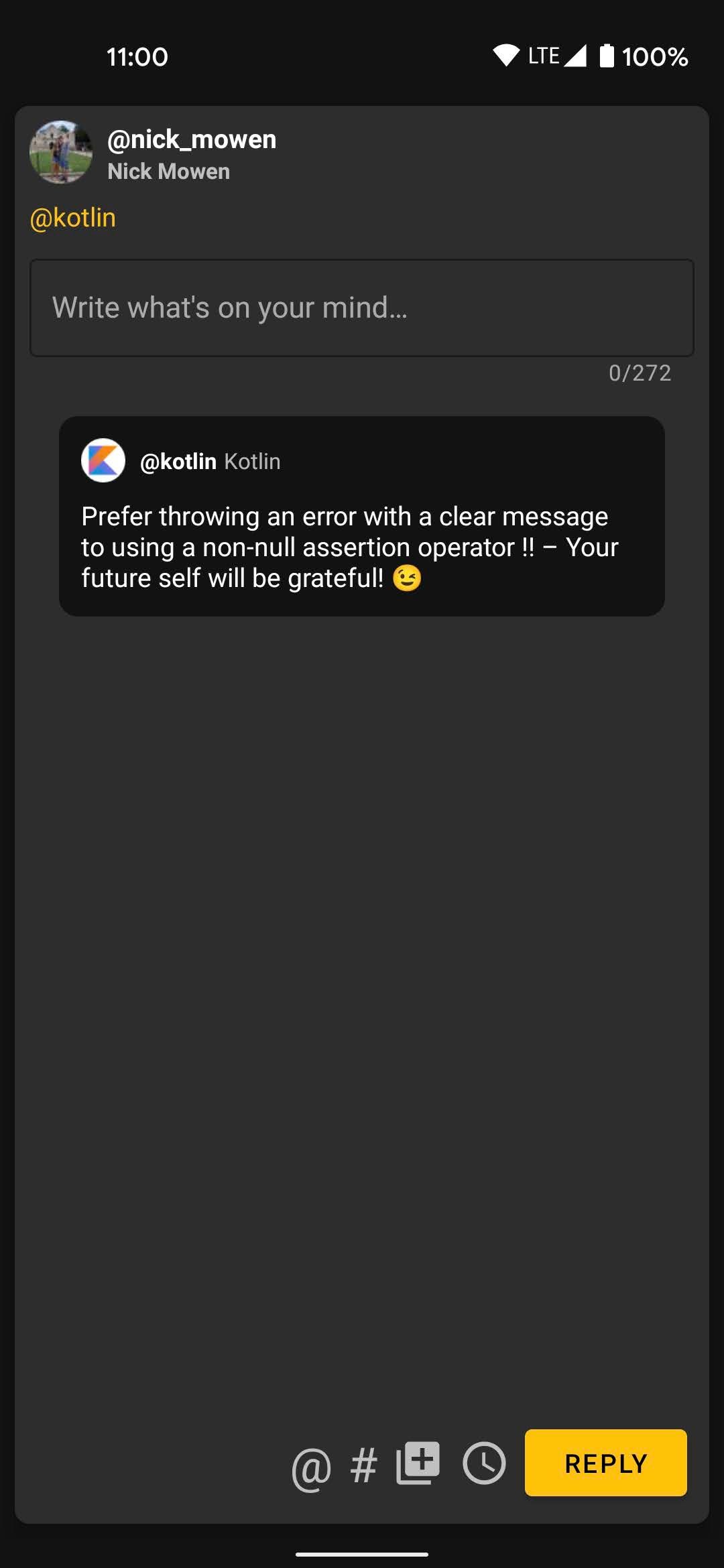
Albatross is a new third-party Twitter app. It has features such as list support and notification-type organization and supports all the media formats that Twitter uses. You can also enjoy Twitter without pesky ads getting in the way, allowing for a smoother experience.
Friendly for Twitter
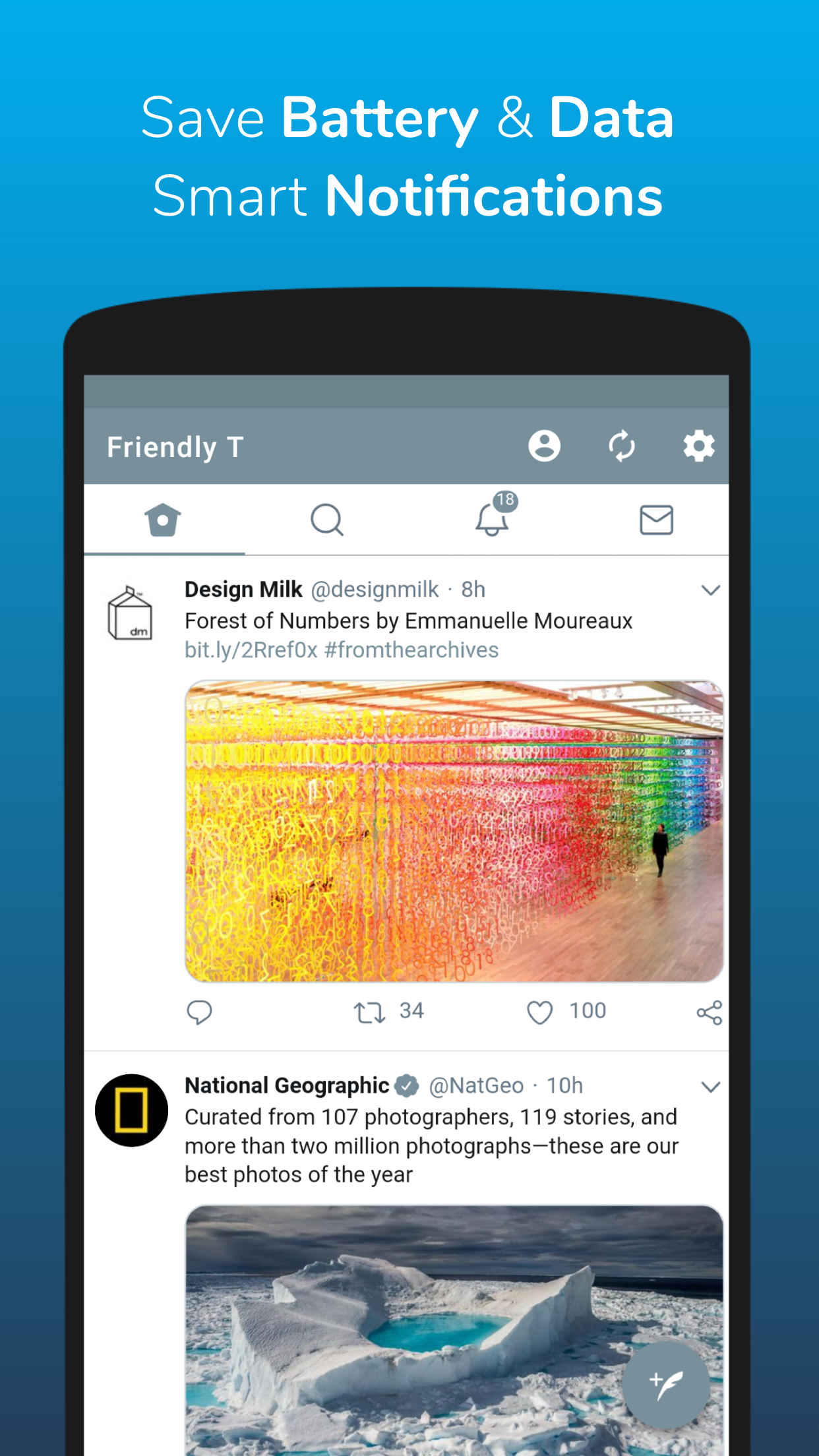
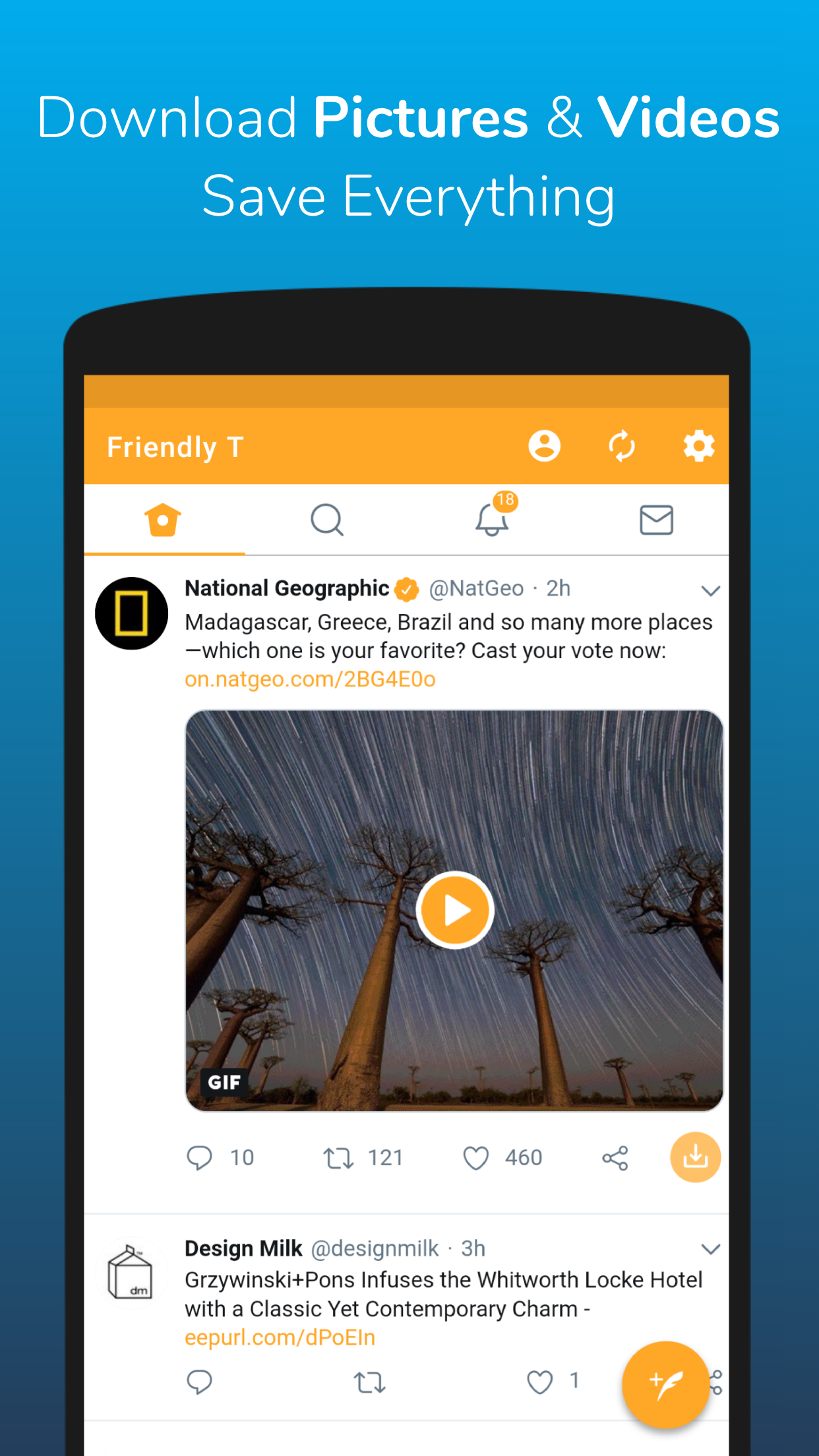
Are you looking for something simple? Friendly enables you to perform the bare minimum you want a third-party app to do.
While other Twitter clients have exclusive or unique features, Friendly sticks to the basics. The app runs the web version of Twitter as a container, making it an easy-to-recommend option that's light on overall system resources. It's an excellent choice for budget phones, especially with its battery-saver mode that extends the life of your Twitter browsing session.
TwitPane

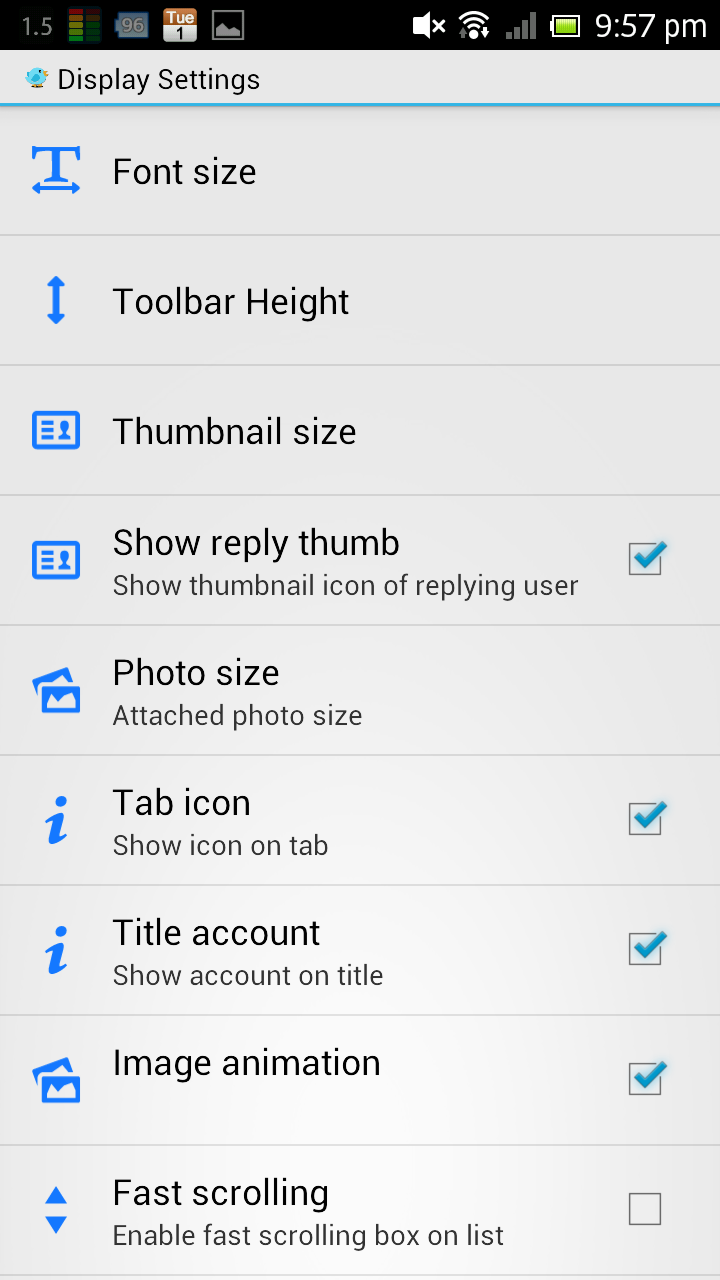
If you want to customize and create a personalized Twitter experience, TwitPane has everything you need. You can customize the look and feel of the app, including the theme colors and toolbar functions. This is extremely helpful, considering the app's design language is stuck in the past. If you overlook the outdated design, TwitPane brings an almost unrivaled amount of fine-tuned customization. As one of the more feature-packed and well-received apps on this list, TwitPane shows off what a third-party Twitter app can do.
Aside from changing how the app looks and feels, you can edit your profile, follow others, and save drafts for new tweets. However, the free version allows you to log in with three accounts simultaneously, giving you more flexibility to juggle multiple Twitter profiles. You also get support for images, GIFs, video uploading, and the ability to search for users or trends. TwitePane involves a slight learning curve, but it's a solid choice once you're comfortable using it.
Harpy for Twitter
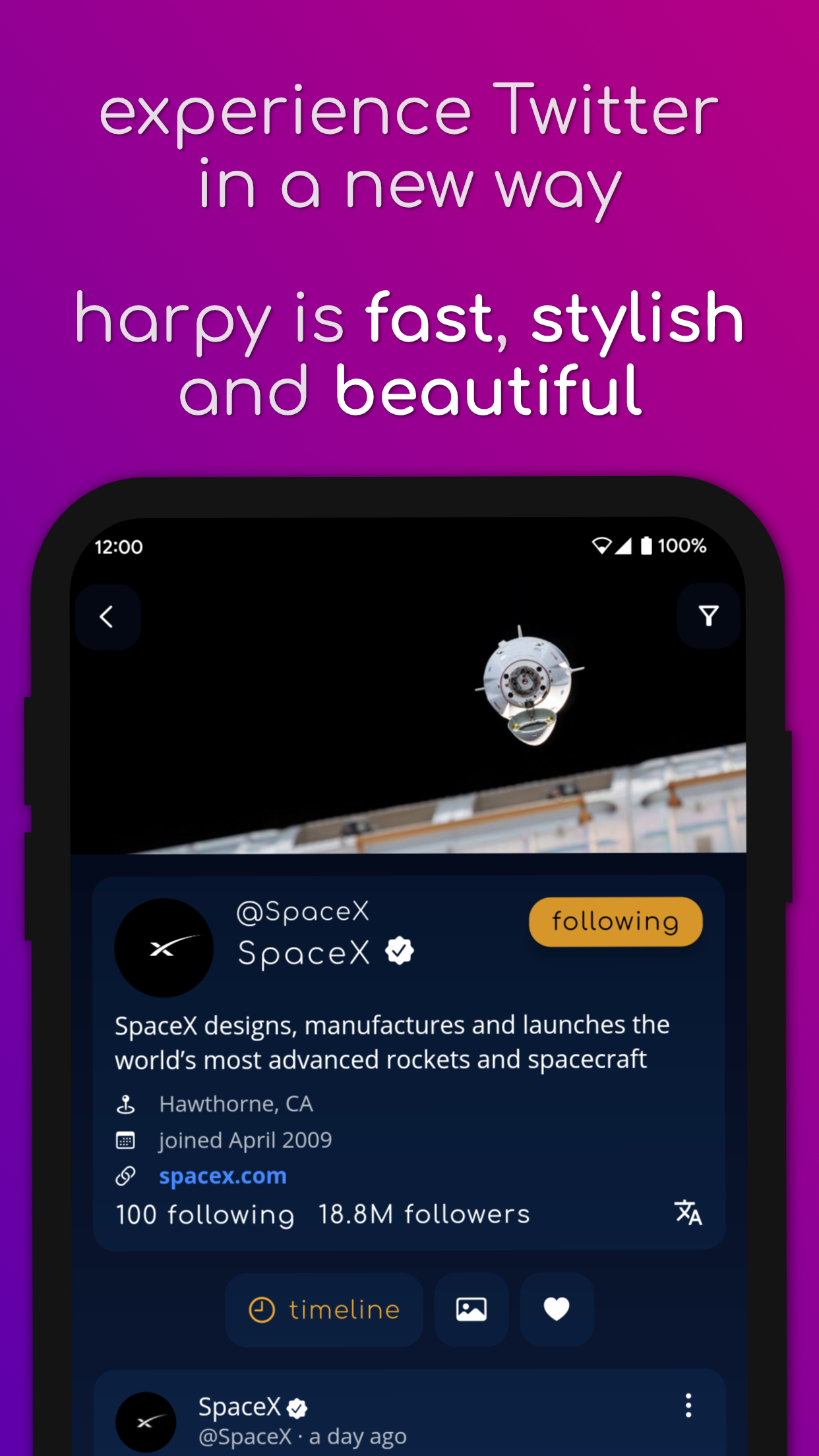
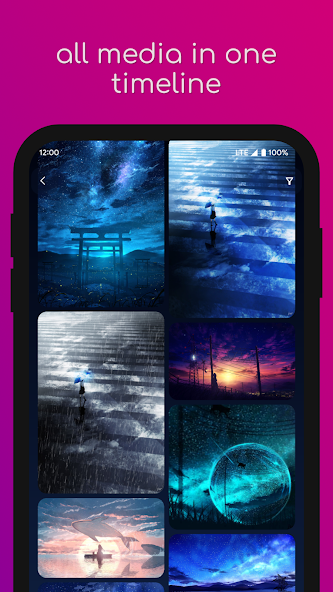
The Harpy for Twitter app is still considered an early-access beta product under active development. But don't let that deter you because it's a promising third-party option. The project started development in 2018, with constant updates and support from the developers even today. Harpy shows no signs of slowing down anytime soon, so you can expect it to stick around well into the future. You get the typical Twitter features for tweeting, managing your profile, and interacting with the platform while gaining a few unique extras.
One advantage of Harpy is its custom package implementation that supports the Twitter API. This, in practice, allows Harpy to provide similar functions and features to the official Twitter app. Aside from this, you get custom theme options and a video player that plays media without requiring an outside service.
The app may occasionally have bugs or performance issues, but this is one to watch as development progresses. Harpy was designed to look sleek and offer unique features not found in other apps, making it worth checking out.
Fritter
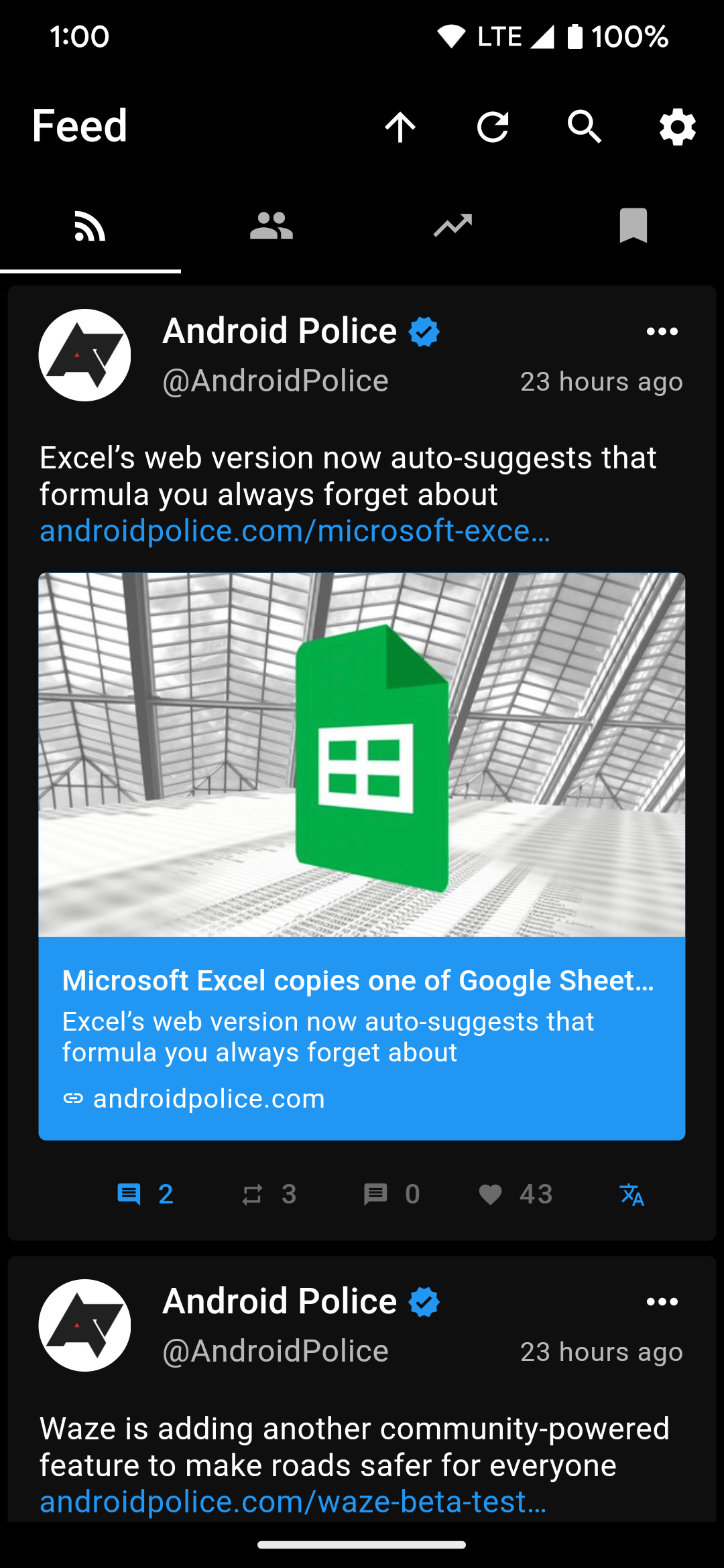
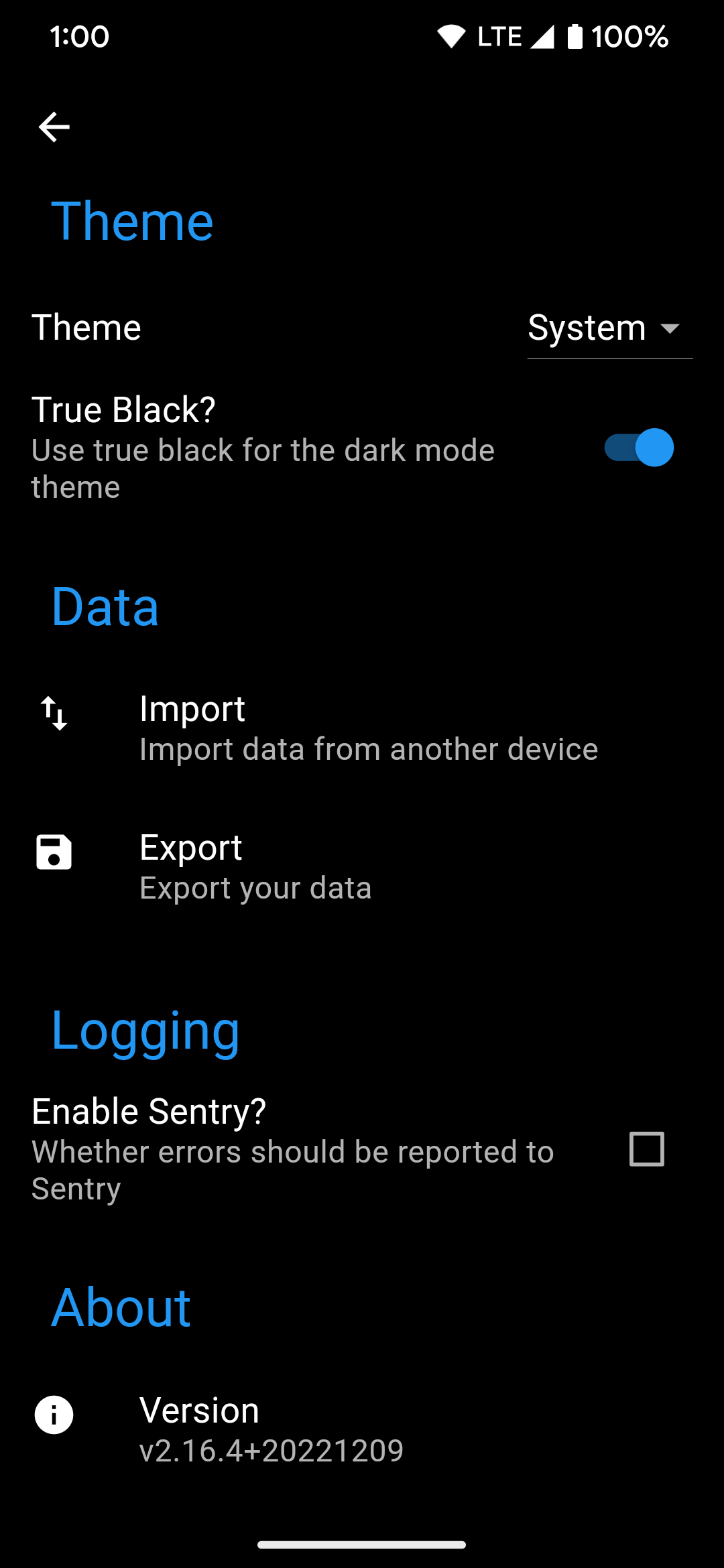
If you're looking for a third-party Twitter client that focuses on privacy, Fritter may appeal to you. As an open source alternative, Fritter was built with transparency in mind. You're in control of your data. Your actions or information stored in the app aren't tracked or sent to the developers, and everything you do stays local to your device. You don't need a Twitter account to use the app, so you can browse the Twitter platform safely and anonymously.
Fritter offers many of the core Twitter features you'd expect, including following users, checking trending topics, and bookmarking your favorite tweets. You can search for a user or tweet to find what you're looking for without hassle. Fritter also has an offline export feature that allows you to save your app settings, the users you follow, and the tweets you've bookmarked for importing later. You can build a custom feed without a dedicated Twitter account, which is perfect if you prefer to access the platform from afar.
Because of the new Twitter policy change that revokes access to third-party clients, we still recommend Fritter since it remains unaffected. The privacy features of Fritter and being able to browse Twitter without an account is likely your best option for casual browsing. The app is no longer available on the Google Play Store, but you can download it directly from its official website, GitHub, or F-Droid.
You must sideload the Fritter app manually without the Google Play Store, but the process is simple. You can also learn how to download Android apps without the Google Play Store.
Talon for Twitter
If you use Twitter constantly, you can't go wrong with Talon. Talon for Twitter is a paid-only app, but sometimes paying a slight premium provides superior quality products. At $2.99, the price to access all the features to transform your Twitter experience is a small ask.
The app follows Google's Material Design and presents information in card format, which offers a clean and uniform interface. You'll also find plenty of theme options, from your favorite color in layouts to stand-out filters.
On top of that, Talon offers many helpful features like a do not disturb mode, Android Wear OS support, and dual Twitter accounts. You can also access a homescreen widget, an enhanced article reader mode, a built-in photo editor, and a YouTube video player. Talon is worth the price and is one we recommend as a great alternative to the free options on this list.
Fenix 2 for Twitter

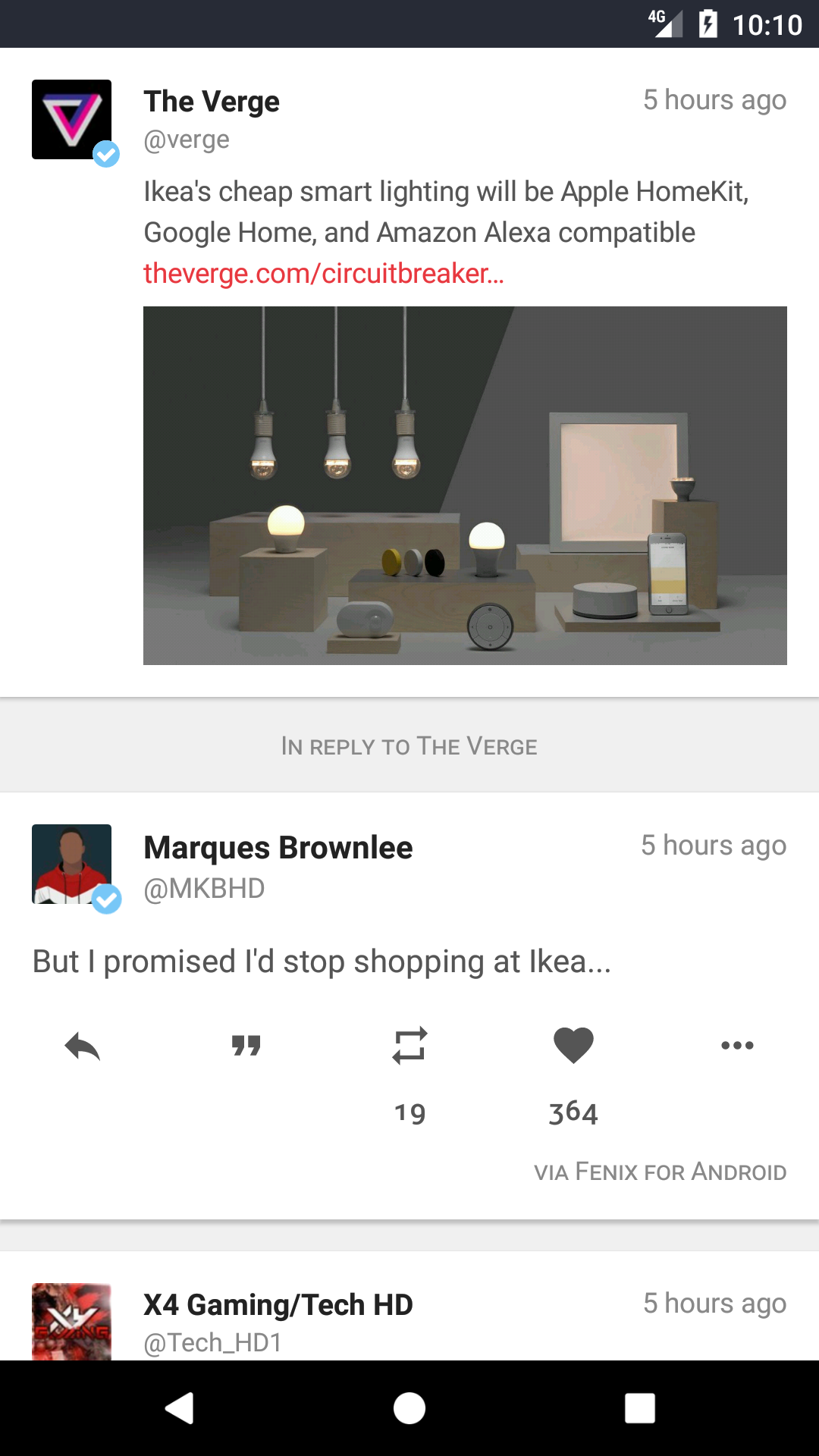
If you were a fan of the original Fenix Twitter client, you'll enjoy Fenix 2 just the same. This sleek app is one of the most popular Twitter clients. You'll find plenty of customization options with Fenix 2. Choose from various light and dark themes, and tweak the main screen to provide easy access to your saved lists or recent searches.
Fenix 2 also supports multiple accounts, all thanks to its sophisticated user interface. The app's video, image, and GIF previews are high quality to ensure the best user experience. The app also supports previews from external websites and social media platforms, including Facebook, Instagram, Flickr, and more.
Hootsuite

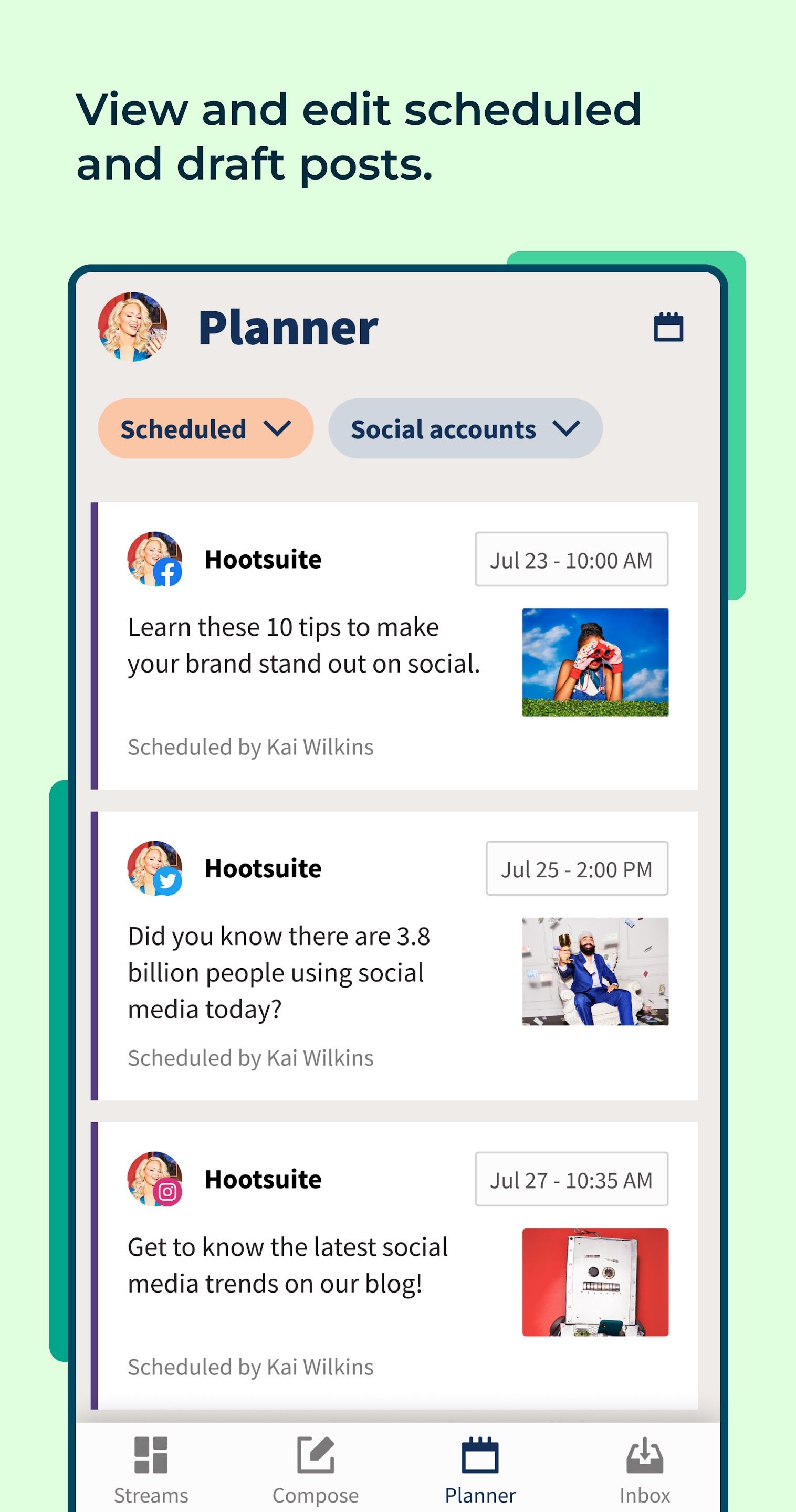
Although primarily geared toward the business and growth aspect of social media, the average user can tap into the Hootsuite services. Unrivaled by many third-party options, Hootsuite oversees your online presence across various social media channels, such as Twitter, Instagram, and Facebook. Hootsuite isn't built specifically for Twitter. Still, it deserves to be recognized as one of the oldest and most well-known Twitter clients.
Enterprise customers will be happy to know that Hootsuite integrates with SocialFlow and other third-party solutions.
While Hootsuite offers a free account option with basic functionality, you'll spend at least $49 monthly to test-drive its advanced features. You can manage as a free user to an extent, but the choice is up to you. Still, with a hefty monthly subscription fee, it might only benefit serious tweeters if you look at it from a Twitter perspective. As a new customer, you get a free 30-day premium trial to see if it's worth your time.
There's a Twitter solution for everyone
Twitter is a great way to stay in the know and keep up with your favorite topics in real time, but how we access that information can vary. You can use the official Twitter app from the Google Play Store, the progressive web app, or a third-party solution. They all lead you to the same place. It depends on what you want to get out of your Twitter experience and how often you use the platform. From the most casual to the advanced social media users, there's a Twitter option that fits the needs of everyone equally.
Twitter can be helpful, but it can suck you in and consume more of your time than you want it to. Learning how to set up Digital Wellbeing on your Android phone can keep Twitter from mindlessly taking up your free time.

