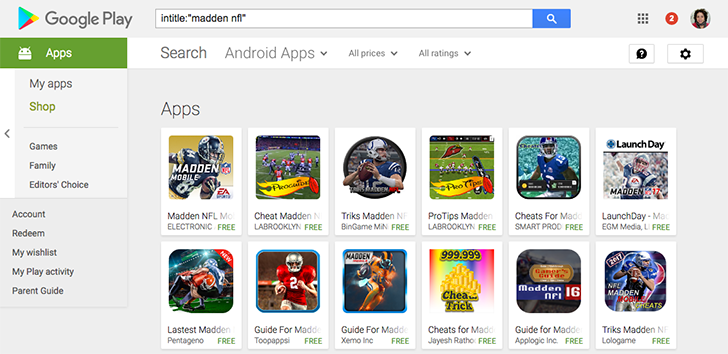Way back in 2012, Artem shared one awesome tip here on Android Police: how to limit your searches on the Play Store to just publisher names or words in the title of an app or game. (Yes, I know, back then Artem used to actually write articles here instead of hiding on Google+ and managing us writers like the puppet master that he's become.) However, that trick stopped working in February 2014, as reported by Artem himself in the comment section. And now, 3+ years later, it works again.
This may not be something that many people need/know/use, but for those of us who spend a lot of time looking for content on the Play Store (heck, it's a Chrome Search Engine for me!), search operators are an absolute must. Especially when the default search itself really, really, really, really, utterly and absolutely sucks on the Play Store. For a search company, this has to be one of the most ridiculous contradictions ever. But operators make things a little easier because they can limit the search in specific aspects, so it should be a happy day for any poweruser when they are working again.
The operators in question are:
- intitle for specifying words that must be in the title in a specific order
- allintitle for specifying a list of words that need to be in the title regardless of their order
- pub for specifying the exact publisher's name, not part of it, with capitals and punctuation. Sure, you can view a publisher's page on the Play Store, but often that yields a carousel where only a few apps show up whereas this gives you all apps on one page.
A couple of example searches would be:
- pub:"SEGA" (notice that adding &c=apps limits the search to apps/games only, instead of showing books and movies, which is another tip you might enjoy)
- pub:"ELECTRONIC ARTS"
- intitle:"Madden nfl" (searches for these two words in that exact order, regardless of whether the title has other words in it or not)
- intitle:"Angry birds"
- intitle:"angry birds" -cheats (searches for any app or game with "angry birds" in the title but without the word "cheats" anywhere in its text)
- intitle:"angry birds" draw (searches for any app or game with "angry birds" in the title and with the word "draw" anywhere in its text)
- allintitle:angry birds guide (searches for any app or game with these 3 words in the title, regardless of their order)
- intitle:"angry birds" +intitle:"guide" (searches for any app or game with "angry birds" exactly in that order in the title plus the word "guide" anywhere in the title)
There's one quirk as you may have noticed from the lack of any example above: mixing pub with any other word or operator doesn't seem to work now like it does for intitle, so you can't look for a specific word in a publisher's catalogue.
I can think of a few examples where I'll be using these operators from now on, especially intitle when the Play Store's default search results give me dozens of apps without the word I looked for in the title before showing the apps that actually do have that word in the title. pub will also be nice when I want to see the entire catalogue of a publisher instead of scrolling through a carousel of a few apps at a time.
Do you know of any other search operators or tricks that work in the Play Store? If so, I implore you to share them with us below. I for one would be eternally grateful.