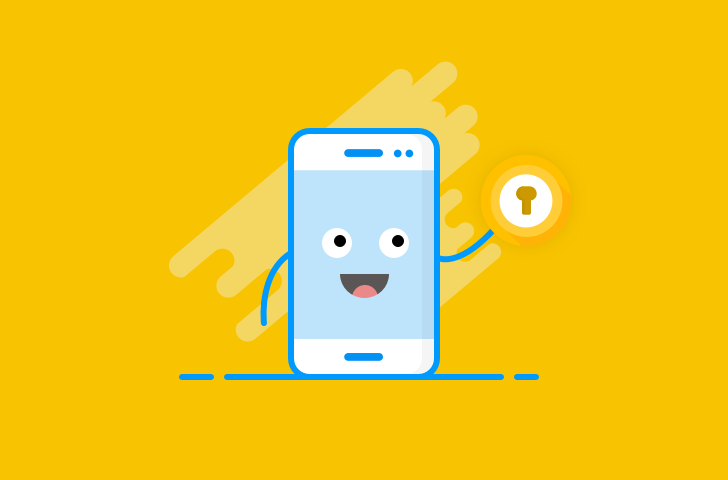One of the features that I'm most excited about in Android O is the official Autofill API support. Thanks to it, password manager apps wouldn't need to work as overlays or stay as constant notifications and they wouldn't require you use their keyboard or browser to simplify login details input in different apps. Instead, you choose whichever third-party app you use as your Autofill provider and Android will call it up each time it sees a username and password field, allowing for more seamless input.
1Password and LastPass both already showed us how the functionality would work in their apps, and it was only a matter of time until either of them or some other app implemented the feature in a beta run. Well, the honor goes to Enpass, my favorite password manager, which happens to also be my second brain — seriously, I'd be lost without it.
In its latest beta, version 5.5.5, Enpass adds Android O's Autofill support. You will have to enable it from the app's settings or by going to Android O's settings under System > Languages & input > Autofill service and selecting Enpass as the provider. Then, when you're inside an app or visiting a website that requires a username and password, Android will ask you to Unlock Enpass right under the text field. That then shows which user login(s) Enpass has for this specific app/service and inputs the one you select.
If you want to give it a try, make sure you've joined the Enpass beta and wait for the app to update in the Play Store. As always, the Enpass apps are free but limit you to 20 login details. If you have more accounts and cards to save, you'll have to pay a one-time .99 lifetime license.
Source: Enpass