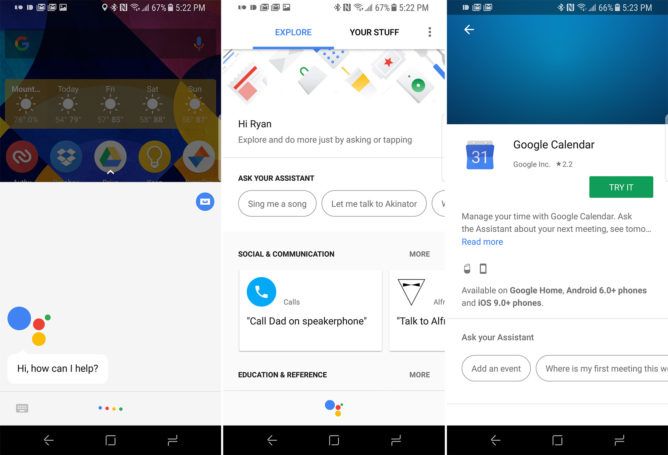Until now, the only place you could see all the apps with Assistant support was the gigantic scrolling list in the Home app. With the updated Assistant implementation rolling out today, you can finally check out what Assistant has to offer in a more sane way. It's got an app directory now.
We've been expecting something like this to show up for a while. The app directory is accessible via the blue button in the upper right of the Assistant UI (it might be a drawer, we're not really sure). This opens a page with app categories like games, local, weather, home control, and so on. Additionally, at the top is a section of general Assistant commands you might want to try.
Each row of apps is scrollable horizontally, which is slightly awkward. The cards include a sample phrase you can use, and the ones that require an account login have an "unlinked" icon in the corner. Tapping on an app brings up a full info screen with more suggested phrases and a button to link an account, if that's required. You can also create shortcuts from this screen, and see what the requirements are. Any ongoing Assistant functions like reminders and shortcuts are listed in the "Your Stuff" tab at the top, too.