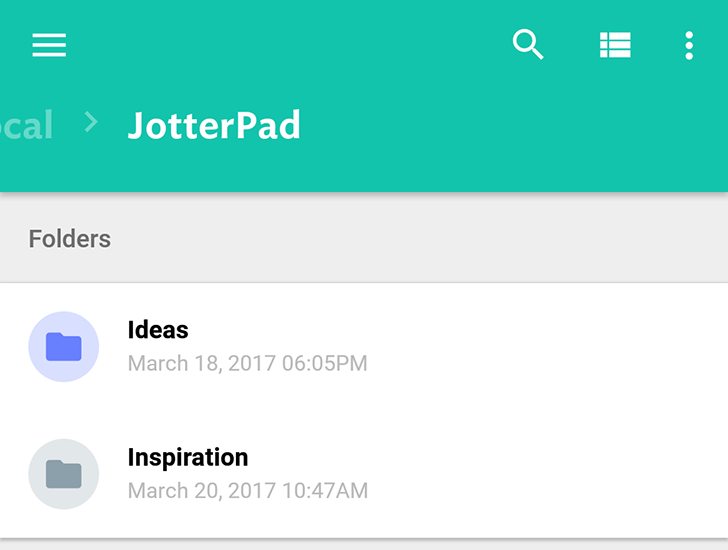JotterPad ranks high on my priority list of apps to install on any device I use and has been occupying that place for at least 3 years. It's an amazing text writer and editor that does everything I've wanted: .txt file synchronization with Dropbox or Google Drive to keep notes updated across multiple platforms, undo/redo, find, markdown support, Bluetooth keyboard shortcuts, night mode, and then some. Snapshots to go back to a previous version of a document, dictionary with a rhymes and thesaurus functionality, multiple fonts and preset looks, exporting in different file formats, and so on, JotterPad has it all. Even if the free version only offers about half of these, the $5.99 Creative IAP was worth every penny I've paid many moons ago.
Over the past months though, I started wondering what happened to JotterPad and the 2AppStudio team behind it. The app wasn't receiving any updates and many bugs that had annoyed me for a while were still there. I looked for alternatives but couldn't find any text editor with Dropbox sync that had half the features of JotterPad, so I stuck around. And that finally paid off.
Turns out that the team was working on JotterPad 12 and released it last week to beta users. I've been giving it a run for a few days and I am very pleased, even though the changes are more about the looks than the new features.
The interface is more modern now. It used to look like one of the first iterations of Material Design, now it's a lot more interactive. To my delight, you can swiftly swipe back to go up a level when browsing through your folders.
Folder structure as list (left) and text editor (right) in the regular theme.
The list and thumbnail views are still there, but the main change now is that the dark theme carries through the entire app including the folder structure. Previously, those stayed white while only the text editor switched to a black background. You can imagine that it was annoying at night.
Folder structure as thumbs (left) and text editor with options (right) in the dark theme.
There's also a better Night Vision mode that also switches the text to a light pink, removing the eye-searing effect of white text on a black background.
Appearance settings (left) and text editor in Night Vision mode (right).
Beside these esthetic changes, JotterPad 12 adds one major feature: multiple cloud account support. Previously, you had to pick one Dropbox or Google Drive account to sync with, now you can choose as many as you want. It's a subscription option though, called Cloud+, and it starts at $0.99/month separately from the one-time $5.99 Creative upgrade. It's a little expensive, but remember that this is only for those who need to synchronize with more than one account.
There are also plenty of fixes in JotterPad 12. The previous version used to annoy me by exiting from whatever note I was working on to the folder browser a few minutes after I switched to another app or turned my screen off, which meant that I had to open the note again and again. I haven't encountered that issue in v12: so far it has resumed correctly each time I've come back to it.
JotterPad 12 beta is only available in English for now and it works on Android 5.0 devices and above. Those on KitKat and below will have to stay on version 11. If you want to give it a try, you will need to join the official Play Store beta program then download the app from the Play Store. The free option should be enough for casual users.
Source: 2 App Studio Blog, JotterPad 12