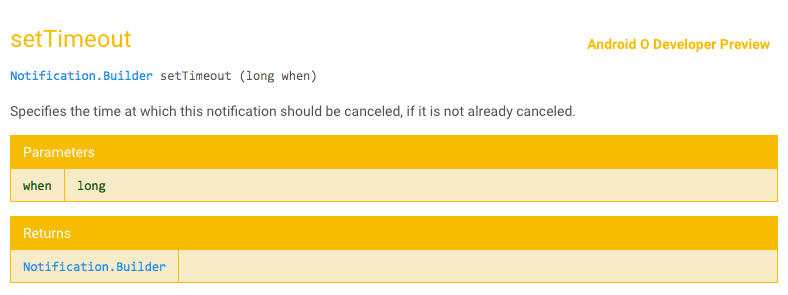Some notifications are plain annoying. Fitbit keeps bugging me with how many steps I have to walk to overcome someone in a Workweek Hustle or who has just surpassed me in a Daily Showdown. Ebay wants to tell me that a watchlist item is nearing its end date. And the order of pharmacists in Lebanon app sends dozens of repetitive notifications to remind me of a certain conference happening on the night.
Some notifications are important to read regardless of how late you are to spot them, others like the ones I mentioned above are pointless after a certain time. For those notifications - and the developers who are kind and empathic enough to care about their users - Android O has one awesome feature: timeout. Devs can set a time after which the notification just disappears. Poof. In a cloud of nothing. That ought to be handy to clean up the clutter of notifications that are time-sensitive and useless after a specific time has elapsed.
Developer João Dias (joaomgcd) of the Tasker plugins and Auto-apps fame, is the one who has brought this feature to our attention. After discovering it, he has updated AutoNotification for everyone (not just devices running O) to add a timeout feature when you're creating notifications or intercepting other apps' and replacing them with your own. The video above shows a notification disappearing after 5 seconds and is a nice make-do demo of how timeouts should work on O.
This is obviously different from snoozing notifications in O. Snoozing is universal for all notifications and controllable by the user: you get to choose which notification to hide and after how long it should reappear. Timeouts are mostly controlled by dev and once the time elapses, the notification is completely gone.
Source: Android O developer documentation
Via: JoaoApps