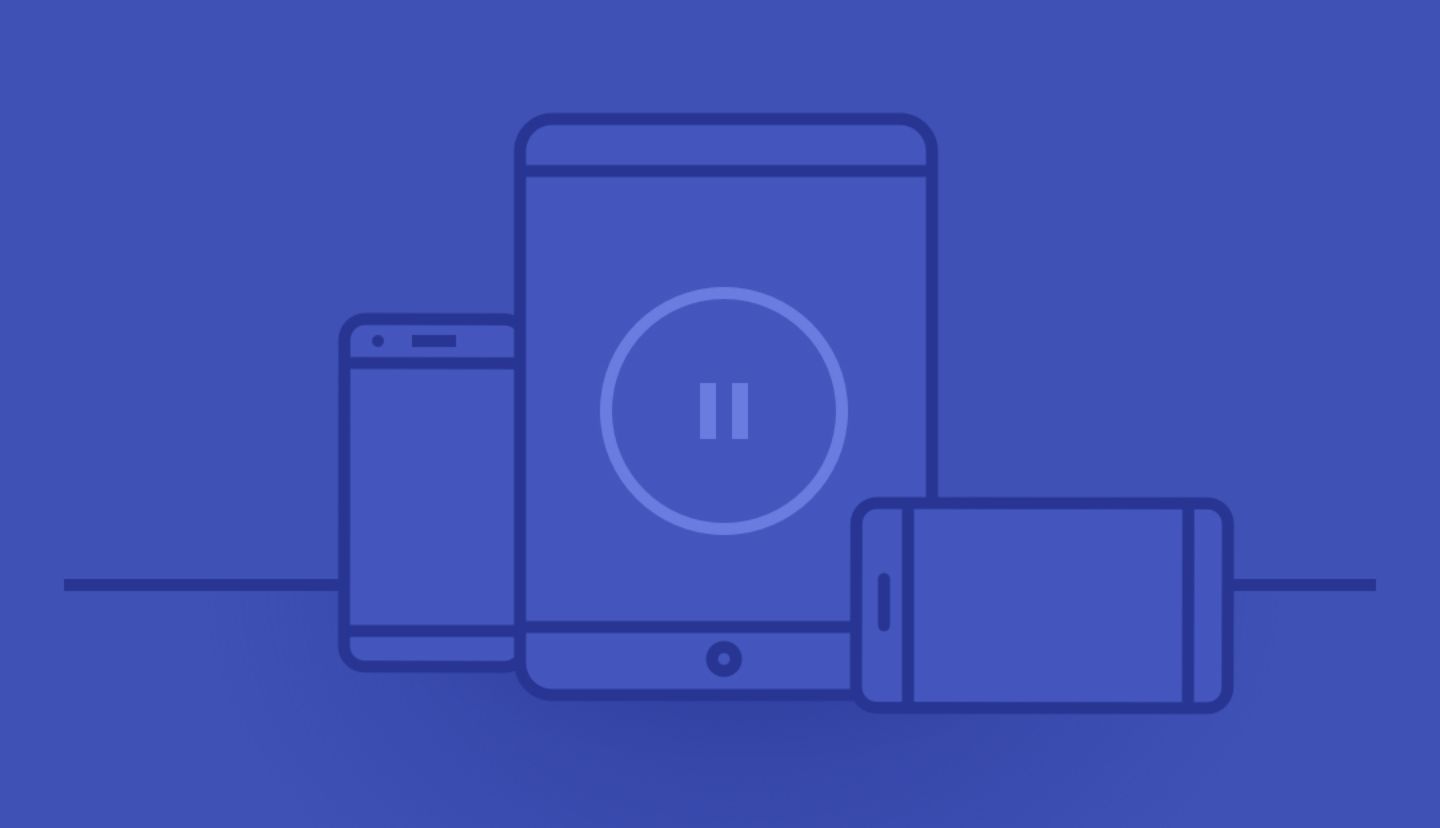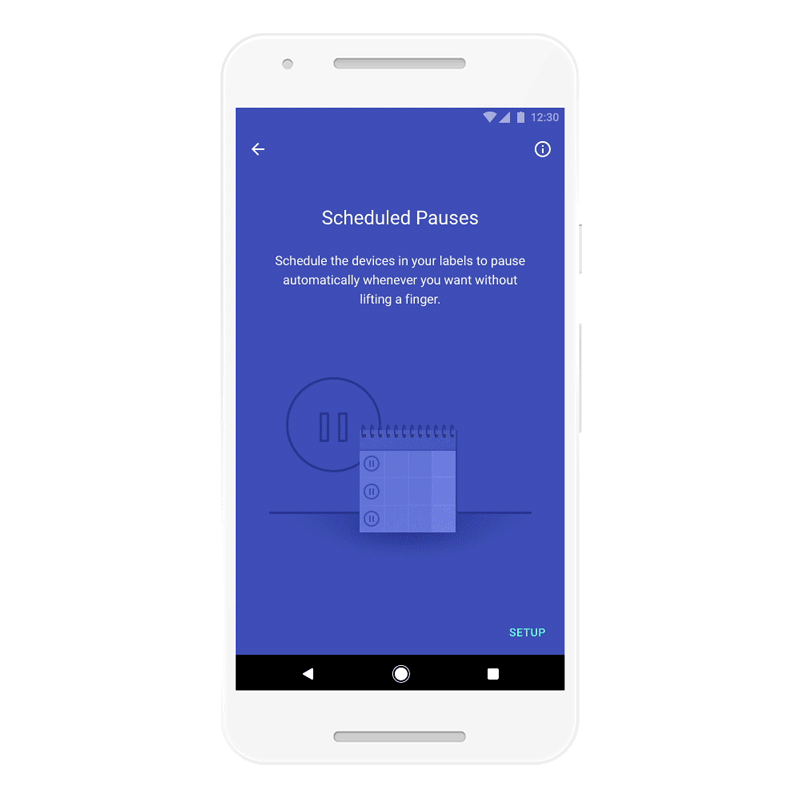Spending too much time on the internet? I mean, you're on it right now, and don't you have something better to do? The latest update to the Google Wifi app might help, provided you have a Google Wifi or OnHub system. You can now use Scheduled Pause to kill your internet access at certain times of the day.
Scheduled Pause is available under the Family Wi-Fi settings. The setup process is guided, asking you to configure groups of devices. For example, you could put all the things your kid uses in one group and everything you use in another. Then, you can apply schedules to shut off the internet. Your offspring's devices might disconnect at whatever their bedtime is or when it's time to do homework. Meanwhile, yours drop out later at night so you'll go to sleep instead of checking email until 2AM.
Scheduling is the headlining feature, but pausing can be manual, too. Once you create groups, you can pause the internet on them at will from the Family Wi-Fi menu. Paused devices can be viewed and unpaused whenever you like. The update is still rolling out in the Play Store, but we've got it on APK Mirror as well.
Source: Google