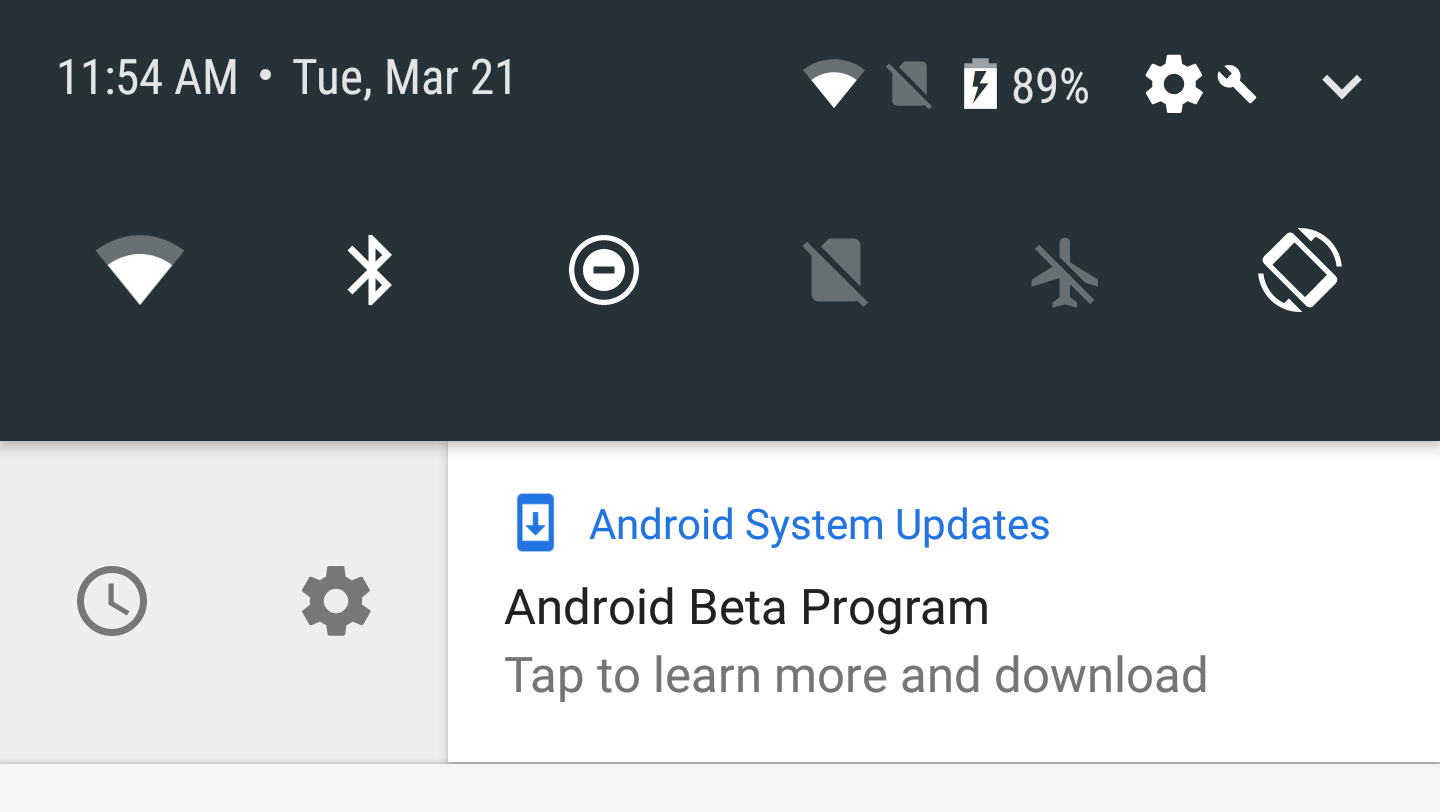Android's notification system is great for letting you know when something happens, but what if you don't want that particular notification in your face right now? You can dismiss it, but then you might forget to deal with it. Android O introduces snoozed notifications, and it's super-easy to do.
Snoozing is available when you slide a notification to the side just a bit. It's right next to the settings button that we already have in Android. Tap it and the notification will snooze for 15 minutes. If you didn't mean to do that, there's an undo button available for a moment.
When the timer is up, the notification reasserts itself normally. If 15 minutes isn't enough, you can tap the time right after snoozing and open the selector. There, you can set 30 minutes, 1 hour, or don't snooze. It's a little rough around the edges, but this could be a great feature when it's done.