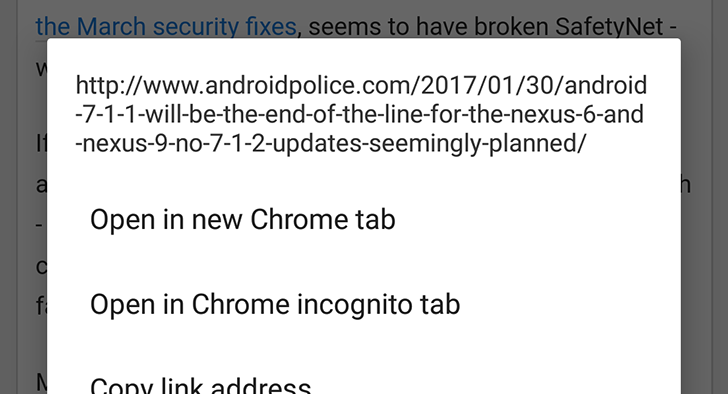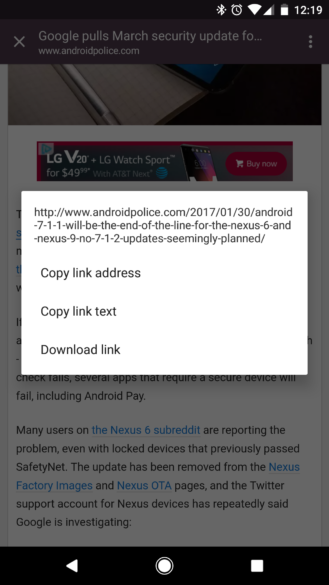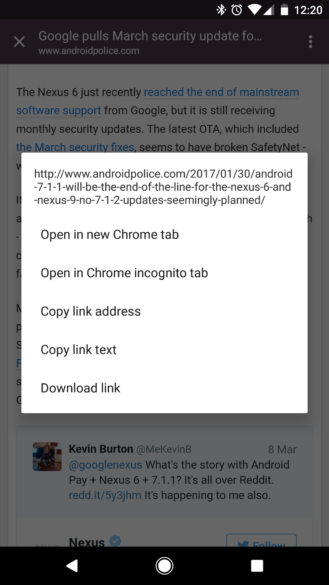Chrome 57, which is currently in Beta, brings all the normal tab controls to Chrome Custom Tabs. Chrome 58 is taking that a step further with the ability to open Custom Tab links in a new Chrome tab - a notable improvement over how Custom Tabs currently handle links.
Left: Chrome 56 Custom Tab; Right: Chrome 58 Custom Tab
When you have a Chrome Custom Tab opened, with Chrome 56/57 as the default browser, you can't do much with links. As seen on the left screenshot, links can only be copied or opened in the current Custom Tab. On Chrome 58, you can open these links in a new normal Chrome tab.
This is definitely a minor change, but I'm glad that Google is making Custom Tabs much closer to the standard Chrome browser (in terms of features). If you want to try it out, install either Chrome Dev or Chrome Canary from the links below, and set it as your default browser.
Thanks: Max