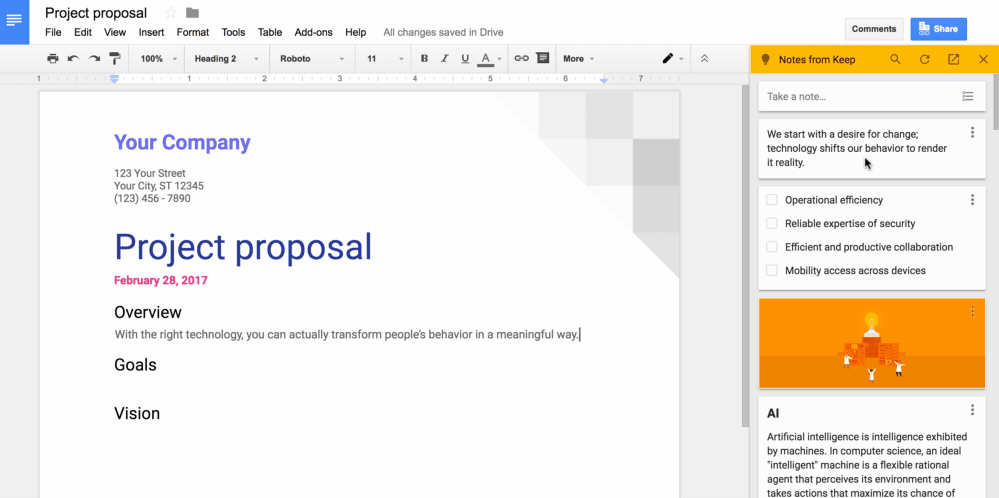The next time you're tapping away in Google Docs and you need to look up a note from Keep, it'll be much easier. Google has announced full integration of Keep with Docs. Just open the Keep panel and you've got the entire app right there inside Docs.
When Keep is open, you can drag content directly into your doc, preserving images and formatting. If the note you need isn't near the top, there's a search option in the Keep panel. New notes can be added to Keep from this panel as well. You can do that by manually making a new note and typing things in, or highlighting content in Docs and right-clicking to select "Save to Keep notepad." You'll get a new note with that text and a link back to the original doc. Neat.
According to Google, Keep will be available from the Tools menu. This feature is rolling out today, but I'm not seeing it in Docs just yet. Knowing Google, it might take a couple days to hit all accounts.
Source: Google Blog