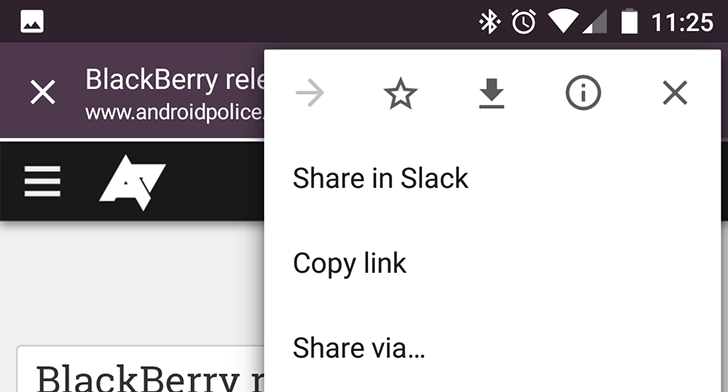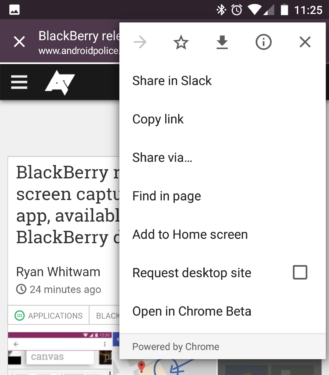Chrome Custom Tabs were introduced back in 2015, as a way for applications to open pages in Chrome without the slow process of actually opening the Chrome app. Custom Tabs load quickly, retain the color of the host app, and can open the page in the full Chrome browser easily.
But one of the annoyances with Custom Tabs, as opposed to simply opening links in your browser, is the limited controls. In Custom Tabs on Chrome 56, you can't do much more than basic navigation, sharing the link, and opening the page in Chrome. But in Chrome Beta 57, Custom Tabs have all the functionality of a normal tab in the browser.
Left: Custom Tab with Chrome 56; Right: Custom Tab with Chrome 57
As seen in the screenshots above, new options include searching the page, adding the page to the home screen, and requesting the desktop version. You can even bookmark or save the page for offline reading.
If you want to try this out, install Chrome Beta if you haven't already, and change it to the default browser in your device settings. Custom Tabs always uses whatever version of Chrome is set as your browser.
Thanks: Arun, Von