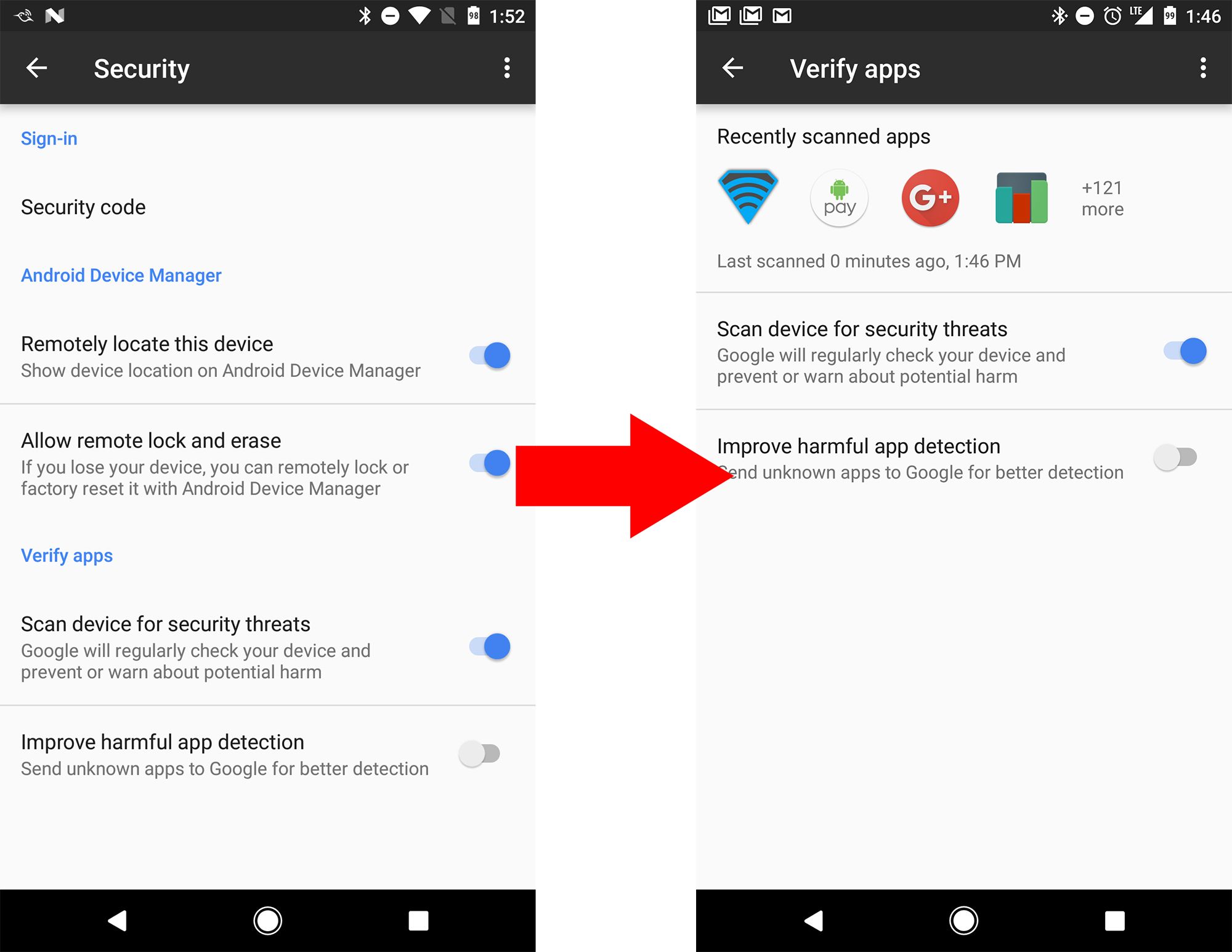Google rolled out the Verify Apps framework many years ago to scan apps as they were installed. Then, in 2014 it added the ability to constantly scan apps to watch for malicious behavior. You were sort of taking Google at its word as a user that Verify Apps was indeed rummaging around to keep tabs on things. Now you can see some of what it's doing—the settings menu now shows which apps have recently been scanned.
The Verify Apps menu is buried quite deep. It won't even appear when searching the settings. You'll find it under Google > Security > Verify Apps. That last jump wasn't available before. There were only a few settings toggles for Verify Apps, and they were in the main Google security menu. Now, there's a section at the top with four app icons of the apps most recently scanned, along with the time the last scan was completed.
This seems to have popped up in the last few weeks via an update to Google Play Services. I've confirmed that a phone with a 10.0.x build did not have the updated menu, and a phone running v10.2.x did have it. This appears to only be a cosmetic tweak. The icons are not interactive and no additional information is provided. It's just a little extra peace of mind.
Thanks: Alexander Blur