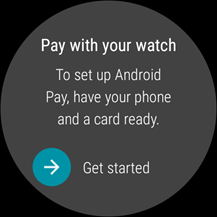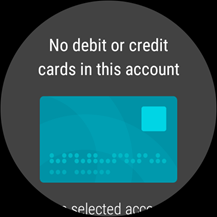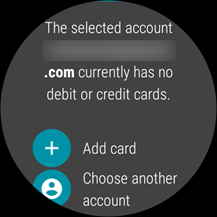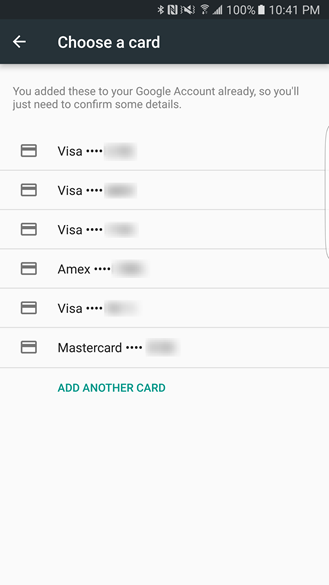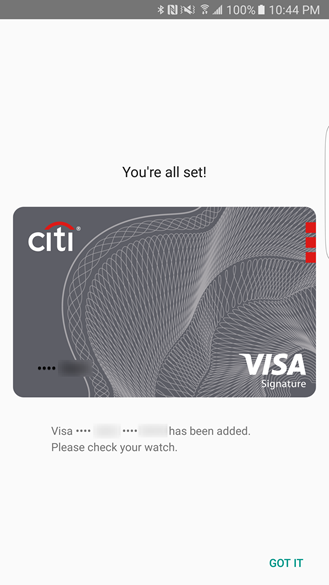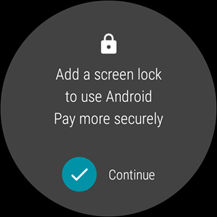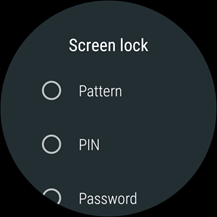Android Pay for Android Wear (which is a mouthful) is easily the most-requested feature in Google's wearable OS, and probably has been since Wear was first announced. It's taken a while - a long while, if you ask me - but it's finally here with the announcement of the LG Watch Sport. The Watch Sport is, for now, the only Android Wear smartwatch that supports Android Pay. No legacy devices are receiving the feature as far as we know.
Cards must be re-added to the watch itself
On the watch, Android Pay requires you to go through a standalone setup procedure as part of the enrollment process because the watch must independently store a new cryptographic key for the virtual card in a 'trust zone' on the watch itself. As Android Pay runs 100% standalone on the watch (versus through the phone), this additional setup is necessary. Basically, it's just like you're setting up Android Pay on a new phone.
You'll be able to add cards in a streamlined way if you've already got some associated with Pay on your phone, but if not, you can enter a new card manually using a connected smartphone as the input device for the card details. You can add as many cards as you like, and switch between them on the watch itself.
You need to set a lockscreen
Android Pay on the watch also requires your watch to have a lockscreen set - no surprise there, exactly as you would be required to on your smartphone. Lockscreens on Android Wear aren't a very widely-used feature at this point (as they serve little real purpose, frankly), but if you want to use Pay, you'll need to set up a PIN or pattern lock to use it. So now there's a reason to set one.
That means your watch must be unlocked any time you want to use Android Pay, which sounds inconvenient at first, but Android Wear only locks your watch if it has been off your body for a certain amount of time. The Watch Sport uses the heart rate (PPG) and IR sensors on the back of the watch to make sure it's still on your wrist - and it is very sensitive. Even taking off the watch for a brief moment will disable Android Pay until you put it back on. This is similar to the authentication method used for Apple Pay on the Apple Watch and Samsung Pay on the Gear S3.
Open the app and pay
To use Pay on Wear, just wake up your watch, open the Pay app, and an image of your selected card should appear. From there, just tap and pay on the terminal like you would. It's pretty easy. It does appear that you actually need to open the Pay app for tap and pay to "wake" up, which I guess is understandable - you wouldn't want an errant wrist waving over an NFC terminal to just trigger a payment, especially at something like a metro ticket kiosk where you're usually fiddling with a screen and buttons.
You don't need a phone or even an internet connection
Because Android Pay runs as a standalone app on the watch, you don't need your connected smartphone to pay for stuff - it should just work. (The watch must still be set up, though - and that means using a phone and pairing it initially, of course.) You don't even need an internet connection, actually. Like on a smartphone, Android Pay for Wear can initiate a limited number of transactions with no connection at all, though you will eventually have to go online in theory - there's an unspecified ceiling on offline transactions.
But if your watch can get on Wi-Fi or has LTE, you can make as many transactions as you please, and you don't need a phone, because the phone is completely uninvolved in the process. The transaction occurs entirely on the smartwatch, even if your watch is using Bluetooth to tether your phone's internet connection. The phone just acts like a wireless AP in that case, simply transmitting the information for the connected client device (the watch) up to the internet. Nothing happens with Pay on the phone itself.
It doesn't work on iOS (yet)
Android Pay for Wear will not work if your paired device runs iOS, unfortunately. Google didn't specify why this was, but they did say it will eventually be a supported feature for what honestly has to be a ridiculously tiny sliver of people, but if you're one of them, this is good to note.
It doesn't work if your phone's bootloader is unlocked
While Android Pay for Wear has no functional dependencies on your smartphone to work once set up, your phone is an integral part of that initial setup experience. As such, Google has told us that smartphones with unlocked bootloaders will cause Android Pay to fail to set up on your Wear smartwatch, regardless of the smartwatch's bootloader status.