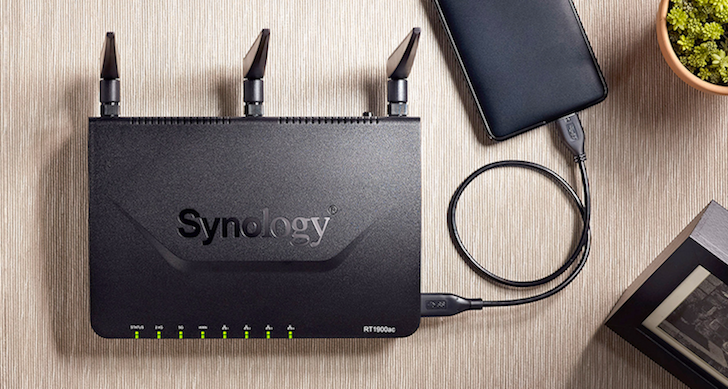Uploading your files to the cloud might be fashionable these days, but some still like to keep their files, photos, videos, and anything else secure from prying eyes, yet still accessible if they're not at their computer. Synology, a maker of Network Attached Storage devices, which the company calls DiskStations (DS for short), has updated four of its apps; DS photo, DS file, DS note, and MailPlus.
DS photo
DS photo only has one update on its changelog, but it's a biggie: Android TV support. While it may not look that big to anyone who doesn't use Synology hardware and software for photo storage, for users of the service, this might be a big improvement: now photos can be shown off to friends or family on a larger screen, instead of peering at them on a tablet or phone.
Sadly, I was not able to get DS photo screenshots on Android TV.
WHAT'S NEW - DS photo
- DS photo is now available on Android TVs, allowing you to enjoy photos and videos on the large screen of selected smart TV models or with a smart set-top box.
DS file
There are more changes in other Synology DS apps though. DS file, a file manager for the NAS server, can now do automatic backups of files from your mobile device to the DiskStation - previously items would have to be moved manually - and files on the DS server can be shared to other apps on your phone as well. Files with duplicate names can also be overwritten or renamed as well, eliminating the possibility of losing important documents or other such things due to another item having the same name. There are also new security settings in the form of passcode or fingerprint locks on the app, keeping your files and server secure.
DS file
WHAT'S NEW - DS file
- Supports backing up photos and videos automatically from your mobile device to the Synology NAS
- Supports passcode lock and fingerprint lock to protect user privacy
- Supports sharing files on the Synology NAS to other mobile applications
- Supports renaming and overwriting uploaded files that have same names as existing files on the Synology NAS
- Fixed an issue where file operations might fail after DS file had its background data cleared and was relaunched
- Minor bug fixes
DS note and Synology MailPlus
Two other Synology apps to see updates are DS note and Synology MailPlus. DS note now supports moving notes to an external SD card, fingerprint lock for security and privacy, and the ability to add notes to a shared notebook that someone else owns. Meanwhile, MailPlus has better conversation view for better mail browsing, passcode or fingerprint lock support, and integration with Synology Calendar to add events by tapping on the date or time.
DS note
WHAT'S NEW - DS note
Supports moving DS note to an attached SD card
Supports fingerprint lock to protect user privacy
Allows non-owner users to add notes in shared notebooks
Fixed an issue where selecting or processing multiple to-do tasks at one time might cause app crash
Fixed an issue where long pressing on note text in the view mode might cause app crash
Fixed an issue where selecting destination for note links might fail
Minor bug fixes
WHAT'S NEW - Synology MailPlus
Changed to the conversation view for better mail browsing
Supports adding events to Synology Calendar by tapping dates/times in mail
Supports setting passcode for data protection (Fingerprint scanner supported)
Minor bug fixes
Synology MailPlus
There are, of course, the usual bug fixes and such for these apps, as there always is. All these updates are now available in the Play Store. Keep in mind that to use DS photo, DS file, or DS note, you must have a Synology NAS server set up.