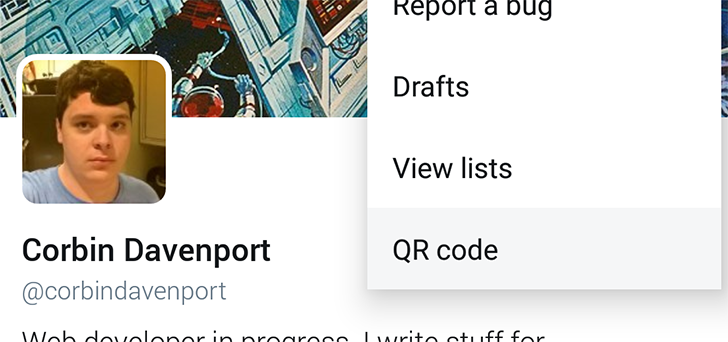One of the more unique features of Snapchat is the ability to generate QR codes for your account. When you have the Snapchat application open, you can simply hold your camera over another user's code (or select the code from your local images), and instantly add them as a friend. Now Twitter has added the same functionality to its mobile apps, albeit not as easily accessible.
To find your account's QR code, simply head on over to your profile page, tap the overflow menu at the top right, and select QR code. You then see your profile's code, with the option to save the image to your gallery or send it to another app. You can also tap the 'QR scanner' button to scan someone else's code, which then reveals their account profile and a follow button. Additionally, you can select an image from your local photos to scan.
I'm not sure how many people are actually going to use this, especially considering how hidden it is. This also seems to be a server-side change, so you might not have it just yet.
Source: Twitter