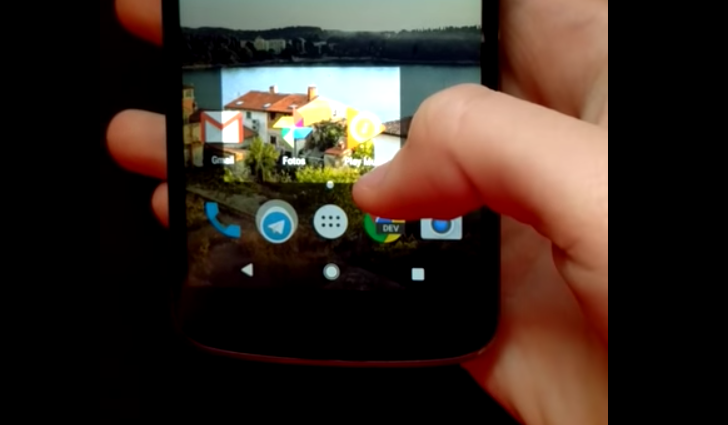Screenshots are great for sharing something funny with a friend, but it'd be so much easier if we could do that without having to crop the original shot first. Some Redditors discovered over the weekend that partial screenshot functionality is currently hidden in Android Nougat, and can be turned on via the source code and then used with either the normal screenshot buttons or a physical keyboard.
A commit in Nougat reveals the code, which sees 'a partial screenshot function in TakeScreenshotService'. /u/Maxr1998 and @MrWasdennnoch were able to modify TakeScreenshotService to turn it on (see YouTube video below), while /u/vyashole, using the modified code, used a keyboard with an OTG connector to take screenshots, using the combination CTRL+META+SHIFT+S to take a partial screenshot. (The META key is the Windows key, Command⌘ on macOS, or Super on Linux).
This works as it does on desktop programs, or on macOS; simply select the part of the screen you want to screenshot, by tapping and dragging, then let go and the screenshot will capture.
While this is maybe more hidden than other 'hidden' features of Android, it's still cool. Hopefully it'll be in the next maintenance release, or Android O. We'll have to wait and see.
Source: Reddit