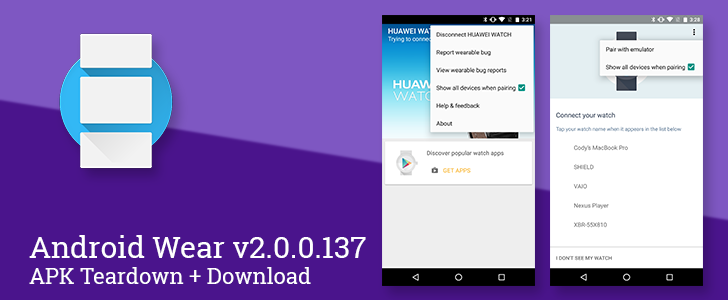Development on the Android Wear platform has stumbled a bit as the official 2.0 release has been delayed until early 2017. That doesn't mean the companion app can't continue to get updates. A fresh beta build of v2.0 came out a couple of days ago with a couple small tweaks to remove one of the little annoying things about the Bluetooth pairing process. The teardown also reveals a couple of interesting additions related to standalone apps and the Wear-specific Play Store.
What's New
Unofficial Changelog:
- Toggle to filter out non-Wear devices during pairing
Filter out non-Wear devices while pairing
Pairing Android Wear devices certainly isn't a hard thing to do, but there are a couple things that could be done differently to make the process a little bit more convenient. If you've got a bunch of Bluetooth devices in proximity when you're preparing to link a watch, you might be annoyed to see a very long list of devices detected during the scanning step. With the new version, you can instantly clean up the list by hitting the overflow menu and turning off the new checkbox labeled "show all devices when pairing." The checkbox is available in the overflow menus of both the main screen and in the Bluetooth scanning screen.
Now if we could just get rid of that opening tutorial every time a watch has to be reset...
Teardown
Disclaimer: Teardowns are based on evidence found inside of apks (Android's application package) and are necessarily speculative and usually based on incomplete information. It's possible that the guesses made here are totally and completely wrong. Even when predictions are correct, there is always a chance that plans could change or may be canceled entirely. Much like rumors, nothing is certain until it's officially announced and released.
The features discussed below are probably not live yet, or may only be live for a small percentage of users. Unless stated otherwise, don't expect to see these features if you install the apk.
Open the Play Store remotely
Regular readers have been following along with the news and generally know what to expect from Android Wear 2.0, but not everybody is going to know everything right away. One of the biggest changes will be support for standalone apps, which means users will want to get used to using the Play Store, and many won't even know that's going to be there. At some point, Google is going to make it a little easier to find the Play Store by adding a button right on the phone to access it.
<string name="remote_intent_play_open_on_watch">Play Store has been opened on your watch</string>
<string name="remote_intent_play_open_on_watch_error">Couldn't open Play Store on your watch</string>
Yes, there's a tiny bit of irony about using a phone to open the Play Store on a watch so you can install apps without using a phone.
Auto-installed apps warning
This one isn't so much about a new feature as something we'll inevitably get angry about the first time it happens. A new notice has been added that spells out one of the nuisances we have to deal with when multiple companies are allowed to mess around with their customers.
The title simply calls this "automatic updates" and the description suggests that your watch "may automatically download and install updates and apps." It's the detailed explanation where things get suspicious when a warning reveals that "these installs may be from Google, your carrier, or your watch's manufacturer." The apps are uninstallable.
code
Before this turns into an instant witch hunt, it's fair to point out that this isn't an entirely new phenomenon. Both manufacturers and carriers have installed or updated apps remotely in the past, and of course Google does it regularly. It also goes without saying that carriers probably won't be able to install anything to watches that weren't sold by them directly. Even though it's not unprecedented on phones, it would have been nice if watches could be left alone for as long as possible.
Download
The APK is signed by Google and upgrades your existing app. The cryptographic signature guarantees that the file is safe to install and was not tampered with in any way. Rather than wait for Google to push this download to your devices, which can take days, download and install it just like any other APK.
Version: 2.0.0.137106828.gms (760210829)