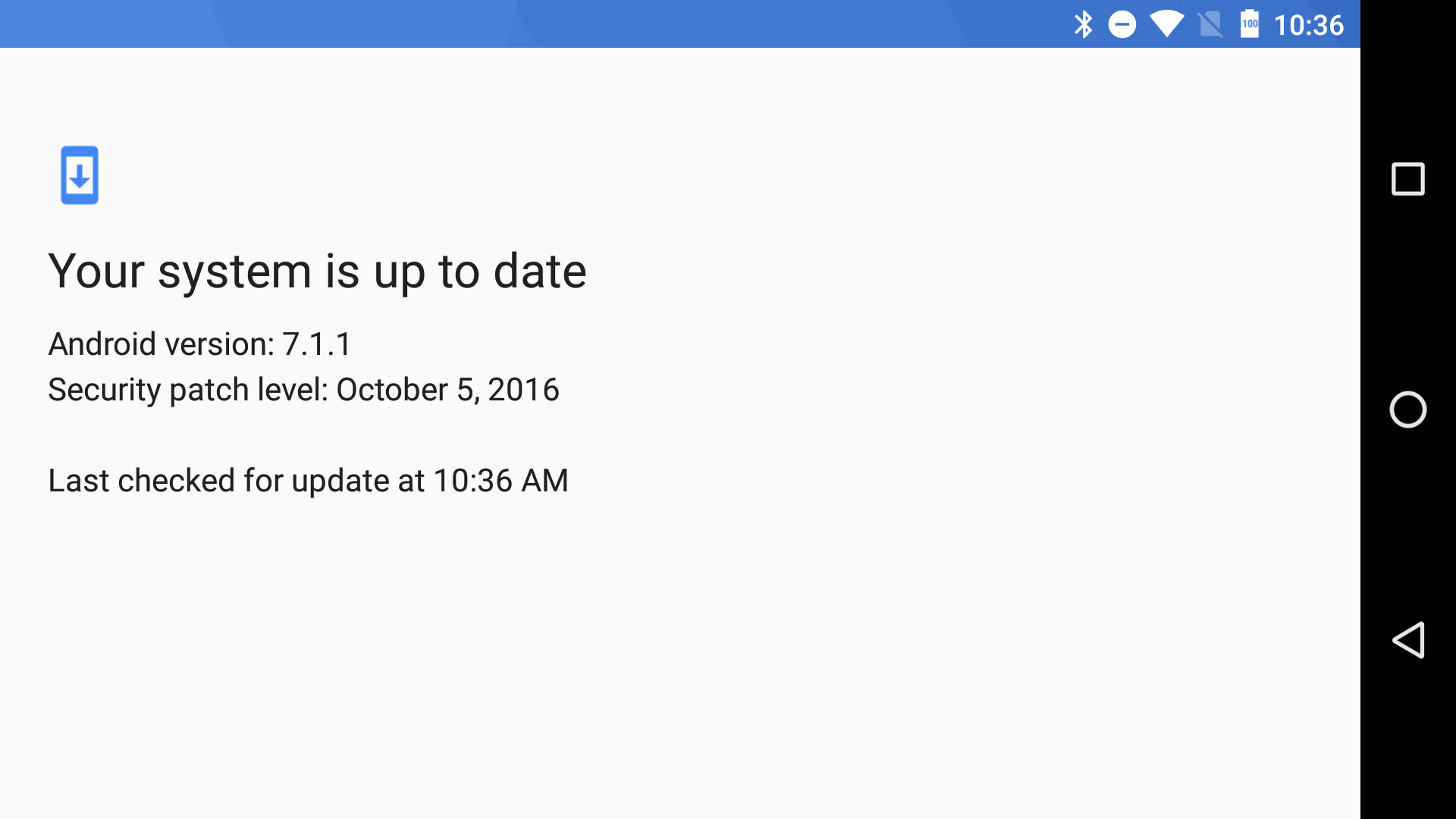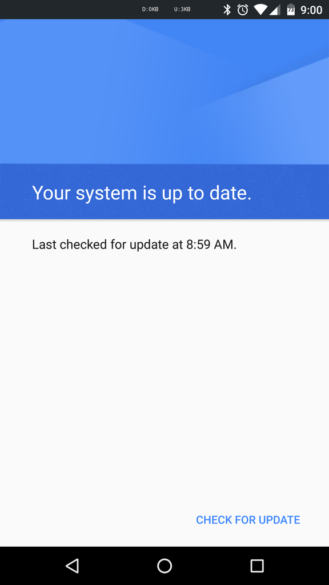We've all done it—a big OTA is rolling out and you want it right this minute. So, you open the OTA update checker in settings and mash the button a few times in an effort to will the update into existence on your phone. It never works, and as of Android 7.1, you can't even go through this pointless ritual anymore. There's a timeout between checks and no button.
When you open the system update screen in settings, Android 7.1 simply shows you the current OS version, security patch level, and when you last checked for updates. That last item will refresh in a few seconds, so there's no additional button to press. The last checked time won't change every time you open this screen, either.
From our testing, it looks like the update check will only run every five minutes. So, backing out and opening the screen again is not going to magically pull the update. You'll have to wait a few minutes between checks. Some people may be annoyed with this change, but the button mashing never did any good anyway.