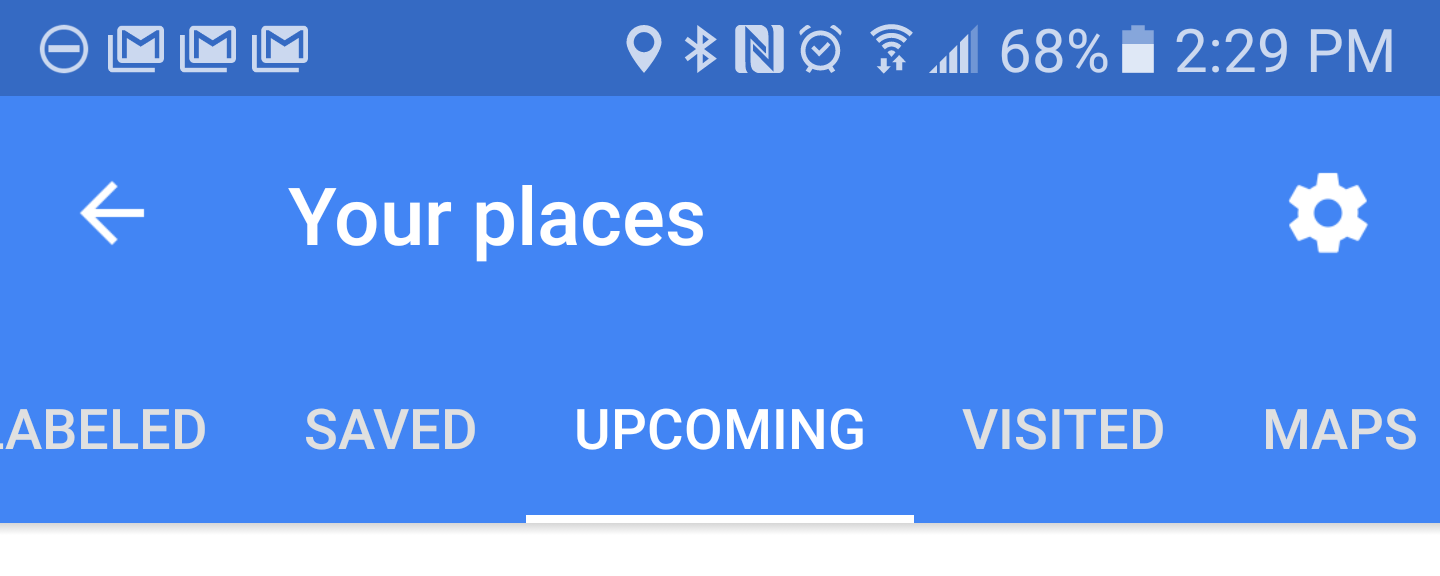Google is making use of its new company blog to announce a feature for Maps. The app now has improved integration with your upcoming calendar appointments, a feature that we spotted in a teardown the other day. When you include a location with your Google Calendar events, they'll now show up on the Map and in a special upcoming places tab.
To access your upcoming events in Maps, open the nav menu and select "Your Places." The upcoming tab lists any events you have added that include location info. From here, you can find the location on the map, dismiss it from Maps, or view the event details in Calendar. You will also see markers for these upcoming events displayed more prominently on the map.
There are several other features of Maps listed in the blog post, but none of them are new. If you want to get the tighter Calendar integration right now, you can get the updated app (v9.39.1) from APK Mirror.
Source: Google Blog