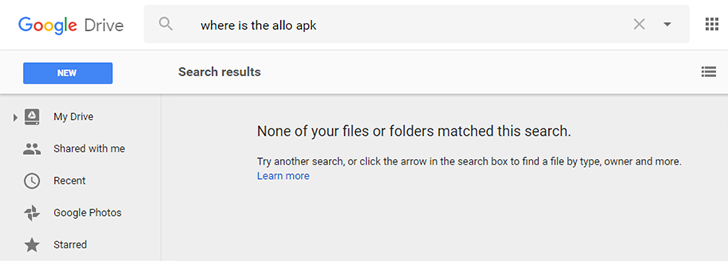Finding that one important file hidden in a sea of unrelated documents is never fun. Thankfully, Google is seeking to help solve that problem - at least for Google Drive users. Starting today, the Google Drive search bar on the web app can use Natural Language Processing (NLP) to help you find documents. For example, searching "show me presentations from last year" brings up all your documents modified in last year with a presentation file type.
Google claims that this feature will only become more accurate as time goes on, so don't get your hopes up for perfect results quite yet. For example, I have a collection of old operating systems on ISO files, and when I search "iso files," a single JPEG file appears. Google Drive will also now correct typos in your search, which is a nice touch.
The search bar has shown results from your Google Photos library for some time, and searching within the Photos app and the Drive app bring up the same results. I was hoping the same auto-tagging feature was present on Drive, but it seems not. Searching "dog" on Drive shows all pictures of my dogs from Google Photos, but one of those photos copied to Google Drive does not appear in results.
This update also brings a few other minor changes. When you edit non-Docs files in Google Drive, the original copy is saved. You can also now easily split your document into multiple columns, courtesy of a new Columns menu under Format.
These changes are currently only present in the web Drive application, but I expect they will trickle down to the mobile apps in the near future.
Source: Google for Work Blog