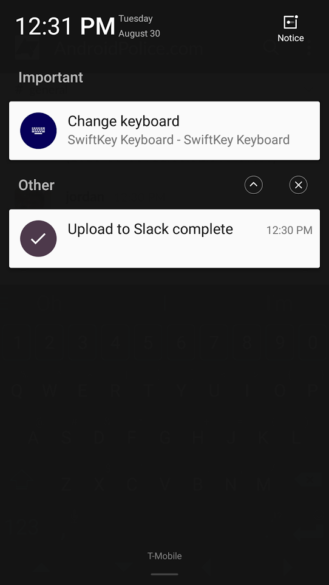Quick Links
I have in my hands the Pure XR, Blu's latest flagship. Teased back at the beginning of August, many noted that the phone bore some striking similarities to a few other phones from the front. Despite this, Blu was quick to express its excitement for this new device. Looking at the company's portfolio, notably the last member of the Pure line, the Pure XL, the reason for the fuss is pretty obvious. I have been using it for about a week now and I have a lot of thoughts on it. Foremost is that at the price of $299, this phone packs some good specs into a very nice frame.
Yet as is the story with many a great device, software is the Pure XR's biggest weakness.
[review-specs]
Display: 5.5" 1920x1080 SuperAMOLED (401 ppi) with Gorilla Glass 3
Processor: 4 x 1.9 GHz and 4 x 1.0 GHz octa-core MediaTek Helio P10 (6755) with Mali-T860MP2 GPU
RAM: 4GB
Camera: 16MP rear, 8MP front
Storage: 64GB, microSD card slot
Wireless: 3G: 850/1700/1900/2100; 4G LTE: 2/4/7
Ports: USB Type-C, 3.5mm headphone
Battery: 3,000 mAh
OS: Android 6.0 Marshmallow
Dimensions: 154.3 x 74.9 x 7 mm; 147.2g
Price: $299
Colors: Gold, Grey
[/review-specs]
THE GOOD
|
Nice design |
A very sleek, light phone. Despite being aluminum, it is not very slippery and the double chamfer improves grip. The overall design language may look familiar, but it works well with this phone. |
|
Display |
Vibrant colors, excellent viewing angles, better outdoor visibility than some other displays. |
|
Storage |
Plenty of internal storage, plus an SD card slot for either additional or adoptable space. |
|
Battery |
Despite being 3,000 mAh, I had no trouble making it to the end of the day with 15-20% left when I went to bed. |
THE NOT SO GOOD
|
Software |
Not going to lie, but the software is pretty awful. Covering up the app drawer-less Carefree Launcher is easy(ish), but that doesn't fix the settings menu or the strangest implementation of Quick Settings I have seen. Also, for the security people, it is on 6.0 and the July patch. |
|
Fingerprint sensor |
Not always accurate. Like Samsung, the sensor requires a full click-in, then about a second and a half to read the finger. Also slow in the OS itself. |
|
Performance |
Definite lag across the system, especially after a few days into my testing (despite reboots). Heavy tasks, and even things like swiping away several emails in Gmail, really bogged down the phone. |
|
No NFC |
We are nearing the end of 2016, and mobile payments are a thing here in the U.S. Not including NFC a few years ago might have been acceptable, but with the push behind contactless payments, NFC is no longer arbitrary. |
Hardware, Build Quality, and Appeal
Upon first removing the packaging from the shipping materials, I was immediately impressed by the overall quality. That may seem ridiculous, but ever since the OnePlus One, I have really paid attention to the overall presentation of a device, since that is my first impression of it. My hopes soared when I saw the black box with chrome text and an embossed image of the phone itself, which looked and felt awesome.
The build quality on the Pure XR is pretty top-notch, except for a couple of things (more on that later). Even though it is a unibody aluminum phone, it feels completely different than my OnePlus 3. For one, it is not as slippery, likely due to the coating and the chamfers. It is also lighter than this year's Flagship Killer, coming in at 147.2g. The speaker and port configuration is fairly typical, with the Type-C port in the middle flanked by the speaker grille and the 3.5mm jack. The power button and the volume rocker, both of which provide an excellent tactile response, are along the right side of the phone. The front-facing camera and the typical array of sensors are up along the top bezel.
The capacitive navigation keys flank the fingerprint sensor. They are simple dots that do not light up, so they can be hard to find. There is some haptic feedback to indicate that you actually pressed the button (besides, you know, the obvious indicator from the OS).
The back of the phone is where it really steps up its appeal. The grey unit I received is really nice, and even has a blue-ish tinge to it (you guessed it, I like the color blue). The camera, flash, and laser autofocus are in the left corner. The finish, like I mentioned above, is fantastic — I don't feel like this thing is going to slip out of my hand if I do not have a death grip on it. Frankly, I was not afraid to take this phone out naked, and only used the included case when I was doing rougher activities.
Now back to the two flaws I have found in the hardware. The first and most obvious thing I noticed is how cheap the fingerprint sensor feels. It is very plasticy, which is a far cry from my experience with Samsung's latest sensors. When I depress the button (it is not a capacitive home key like the OnePlus 3), the reaction from the phone is very hollow. While difficult to explain, I was left with a sense of distaste each time I pressed it.
The other thing is that the fingerprint sensor itself is not very quick nor completely accurate. I estimate the total accuracy over the course of my time with the phone to be about 75%, even after re-adding my fingerprints several times over. So, while it performs its function for the most part, there were enough frustrating times that the sensor failed. In regards to its speed, it takes just shy of two seconds to wake up, read my print, and unlock. Its slowness is not just relegated to waking the device for use — it takes only a hair less time to authenticate in the OS itself. Nonetheless, it is still faster than entering my PIN, but barely beats out a swipe with Smart Lock enabled.
Display and Camera
The screen is one of this phone's best features, I think. The colors from the 5.5" 1080p SuperAMOLED panel are vibrant, the viewing angles are superb, and it's even easy to see the darn thing outside in the daylight.
There are some color options that you can switch to in the settings, if you would like to change the white balance and such. I actually found the colors to be rather shocking after using the OnePlus 3 on sRGB mode for the past couple of months. That's not a bad thing, I just prefer my colors more muted than what this display puts out.
In my usage, the cameras were pretty good. Focus was quick, there was not too much noise in daylight shots, and the included modes are kind of fun. There is a manual mode and other filters to get some neat photos, too. The front camera did pretty well though it struggled in low-light conditions.
Most of the shots below were done in "Normal" except for one to test and show the "Night" mode.
Software
Unfortunately, the software is where this phone loses me. In short, the UI layer that Blu has slapped on here does its very best to be an iOS clone. While not at all uncommon, this is done poorly and haphazardly. Between bugs, janks, obvious translation errors, and downright odd design and UX choices, my honeymoon with the build quality was over quickly. So, let's break it down.
This phone ships with Marshmallow on the July security patch. As many noted in the announcement post, and no doubt many will note below, Blu's update track record is pretty abysmal. A friend of mine told me that he would never buy a Blu phone because of the company's history of device updates (or lack thereof). That's pretty damning, but not surprising.
The overall user interface is heavily skinned, much like MIUI or EMUI, and comes along with a theme engine (yay). The available themes are limited to four, but you can use a pre-installed app to build your own theme based on the colors of your environment. I made one from the colors of my HUD and surrounding space in Elite: Dangerous, and it turned out to be much better than the orange base.
The stock launcher, which they call Carefree Launcher, is definitely not my favorite. It lacks an app drawer, requires a swipe up to get to the settings (which often conflicts with the Quick Settings; more on that in a bit), and has a pretty obvious iOS reference. The issues I have with Carefree Launcher are definitely obviated by installing an alternative from the Play Store. Just be prepared to jump through a few more hoops than usual to set the new one as the default.
The next strange bit is the Quick Settings. You know, the list of toggles that make controlling your phone more convenient? Well, it does not exist in quite the same way as we are all used to on Android. Instead of being in the notification shade, they require a swipe up from the bottom of the screen. At first, I was convinced that the QS did not exist. When using the Carefree Launcher, swiping up brought up the launcher settings. In Action Launcher, a swipe up opens those respective settings. So, until I figured out to turn off that particular AL shortcut, I was not able to access those helpful switches. What I was finally greeted with is what Blu calls the "Control Center", a modified Quick Settings menu that harshly clashes with the primary white and orange default colors.
Notifications are another odd area. The OS filters them by "Important" and "Other." In my usage, not a single notification marked as "Other" actually notified me of its presence. It takes some getting used to and a few adjustments, but it's usable at that point. The "Clear All" button is a tiny 'x' at the top right of the active items.
My final issue with the Pure XR's software is the lockscreen. When you wake the phone, it takes close to three seconds to display every piece of relevant information. The clock and date slide in from the left, the shortcuts appear magically at the bottom, and the notifications materialize from the aether. It is actually faster to unlock the phone via the fingerprint sensor than it is to just turn on the lockscreen. Take note, the rule of thumb is to do that if you want to accomplish anything. Trust me.
Battery Life, Performance, and Connectivity
With the same size battery as the OnePlus 3, you would expect that I would get the same battery life out of this phone. All in all, despite it being slightly lower at the end of the day, it was not disappointing. I could easily get to bed with 15-20% left. Usage consisted of checking email/social media, taking pictures, watching YouTube, streaming Pandora for the gym, and using it as a game companion. My average screen on time was about four and a half hours.
The Pure XR supports MediaTek's fast charging (9V/2A). It does exactly what you think it would.
Something else that bothered me was the connectivity. In places that I get a strong WiFi signal on my other devices, the Pure XR had weak or no signal. Same with mobile networks — on both T-Mobile and Cricket (AT&T), I had pretty serious issues with connecting to LTE, maintaining cell signal, or placing calls reliably.
Let's move on to performance. The MediaTek chipset in this phone performed... well, less than satisfactorily. Most of the time, I did not notice too much lag. However, after a few days into my testing, I started seeing some on the homescreen (both Action and Carefree) and a lot of redrawing. Even simple tasks like swiping away emails in Gmail bogged down the phone to the point of frustration.
The Mali-T860MP2 could not handle some games, such as Shadowrun, and other games required me to downgrade the graphics settings to medium or low to even be playable. Simpler games were the only ones that were even slightly enjoyable experiences.
The Helio P10 is marketed as a mid-range chip (versus the X10 and X20), so it is really unfair to compare it to the Snapdragon 820 in both the Axon 7 and OnePlus 3. However, with the price of the Pure XR versus those two phones, I cannot help but draw those similarities. I did pull out the benchmarks for you numbers people. Make your own assumptions here.
AnTuTu
Geekbench 4
3D Mark Sling Shot
Conclusion
Hardware is not so much the issue these days, it's software. If you have not figured it out by now, this phone is severely limited by that crucial element. Not only the implementation, but also the fact that updates are not likely to happen. Most of this, and the hardware things I noted, could be forgiven at a lower price, such as with the $199 Blu Vivo 5. But at $299, and with the lacking performance of the Helio P10, you are better off saving up an additional $100 for a OnePlus 3 or a ZTE Axon 7. The software on even the latter is better than what Blu is offering. With both ZTE and OnePlus more likely to update their phones (and that's saying something), there is little that makes the Pure XR any more appealing than either of its competitors.
Poor decisions in hardware can be overlooked sometimes. If the only issue was that the fingerprint sensor was not as accurate as others, I would still be okay with this phone. But when it becomes unusable at points, or randomly unlocks itself without authentication, there are few positive feelings left for it. When manufacturers change things in the core of Android for no reason, that can be frustrating to most.
Overall, the changes and additions that Blu made (or had done for them) to the operating system are either useless or irritating. 3D Touch only works in a few Blu apps (and not even very reliably), the lockscreen is a disaster, and the bugs are plentiful.
Save your money and pass on this one.