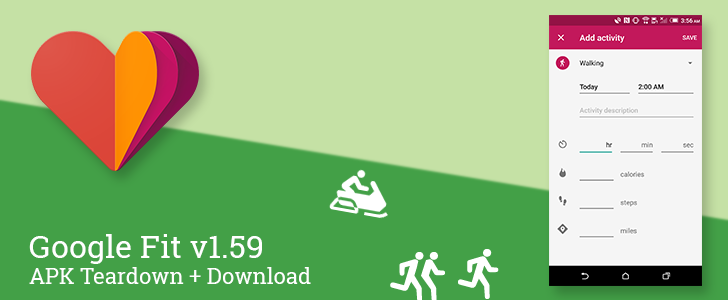Google Fit joined the long list of apps to get an update this week. There aren't a lot of major changes to spot if you're checking the app side-by-side with the previous version, but plenty of things are in the works. A teardown of the apk reveals a new and more detailed graph for viewing sleep habits, a great new way to correct incorrectly detected activities, a few new activity types, and more.
What's New
Unofficial Changelog:
- Visual adjustments
Visual Adjustments
Left: previous version. Center + Right: latest version.
No major functional changes seem to have emerged with this update, at least none that we've seen yet, but at least a couple of visual changes can be found if you're looking for them. The most significant one to turn up so far is a restructuring of the screen for adding activities. It used to be organized with four tabs, each with a distinct field for recording things like how many calories were burned or how many steps were taken during a walk. The tabs are now gone and all of the fields have been merged into a single screen. It's functionally the same, but fewer taps or slides are required to hit all of the fields, which is always good.
Teardown
Disclaimer: Teardowns are based on evidence found inside of apks (Android's application package) and are necessarily speculative and usually based on incomplete information. It's possible that the guesses made here are totally and completely wrong. Even when predictions are correct, there is always a chance that plans could change or may be canceled entirely. Much like rumors, nothing is certain until it's officially announced and released.
The features discussed below are probably not live yet, or may only be live for a small percentage of users. Unless stated otherwise, don't expect to see these features if you install the apk.
More Cards
We'll start with an easy one: There are more cards coming online soon, assuming they aren't already here. After the last major update to Google Fit, quite a few features were still only visible through the lens of a teardown. It's obvious the team responsible for Fit has been working really hard to expand the app and platform, but there are so many more things still waiting to come out. The string below doesn't really say anything specific, but it's a hint that the developers are getting ready to fire off a new round of live features.
<string name="myfit_more_aviable">There are more cards available now</string>
New Sleep Graph
While we're on the subject of new cards, a likely candidate might be a new graph containing recent sleep history. Google Fit has allowed developers to record sleep data for a long time, and it was even added to the stream in the Marshmallow developer previews (but wasn't a standard feature until later that year). Even then, the only information displayed to users was the duration of sleep, not necessarily the quality of sleep or how it related to historical data.
Google Fit will soon show a bit more information about our sleep habits. It looks like it will include a charge with each of the major sleep states: Awake, Deep, Light, and REM. Another chart will represent changes in sleep duration over time, much like the line that tracks our weight changes over time. We'll be able to see daily changes and an average over time.
code
Dedicated apps like Sleep As Android will still contain the most thorough information when it's necessary, but one or two simple graphs in the Google Fit stream will be a great way to get an overview of our habits.
Improvements to auto-detected activities
For many users, Google Fit is in use almost entirely for its automatic tracking features. Capturing basic activity throughout the day means we don't have to launch another app and manually track everything. Unfortunately, a phone sitting in a pocket isn't always going to guess correctly at what we're doing. To start making things a little better, Google Fit is going to be a little more direct about getting confirmation.
Users will be prompted with a notification asking if an auto-detected activity was correctly identified. There will be a setting to allow these notifications to be turned on or off. Tapping the notification will open up a screen with one or more detected events that can then be corrected if necessary.
<string name="settings_afl_notifications">Auto-detected activities {description}</string>
<string name="settings_afl_notifications_description">Notifications about activities that have been automatically detected</string>
<string name="activity_from_location_header">Auto-detected workouts</string>
<string name="activity_from_location_title">Is this activity accurate?</string>
<string name="activity_from_location_title_plural">Are these activities accurate?</string>
It's very likely users will have the option to correct misidentified activities by picking one of the four standard options: walking, running, driving, or inactive.
<string name="menu_mark_as_run">Mark as run</string>
<string name="menu_mark_as_walk">Mark as walk</string>
<string name="menu_mark_as_drive">Mark as driving</string>
<string name="menu_mark_as_invalid">Mark as inactive</string>
This obviously isn't exactly the same as the Timeline feature available in Maps, but it certainly feels like it might be slightly inspired by it. While we would all like to have an infallible detection system, that's pretty unrealistic, so it's good that we'll have a convenient way to correct it when there are mistakes.
New Activity Types
Most Google Fit updates include at least a couple of new types of activities for the list of manual entries, and this version is no different. None of them are showing up in the dropdown yet, but that's not too unusual. The upcoming items are: housework, sailing, snowmobiling, team sports, and treadmill. It's worth noting "treadmill walk" and "treadmill run" were already on the list.
<string name="activity_type_housework">Housework</string>
<string name="activity_type_housework_verb">Housework</string>
<string name="activity_type_sailing">Sailing</string>
<string name="activity_type_sailing_verb">Sail</string>
<string name="activity_type_snowmobiling">Snowmobiling</string>
<string name="activity_type_snowmobiling_verb">Snowmobile</string>
<string name="activity_type_team_sport">Team sport</string>
<string name="activity_type_team_sport_verb">Team sport</string>
<string name="activity_type_treadmill">Treadmill</string>
<string name="activity_type_treadmill_verb">Treadmill</string>
And of course, there are icons. I took a moment to shop them into the list as they would actually appear in the app.
Elevating your fitness goals
Almost all exercise apps attempt to guide users to regularly push themselves further. Google Fit will be doing the same fairly soon. A new line suggests that people regularly meeting their goals will be encouraged to raise their goals in the future.
<string name="original_goal_reached_message">You have consistently met your goal: {goal}. Ready to take it to the next level?</string>
It's not obvious when and where this message will show up, but my hunch is that it'll probably appear as a card in the stream at some point.
Filter steps by activity
Finally, a strange little setting seems to be planned that will allow users to "filter steps by activity." This could mean a few different things, but my guess is that it will attempt to segregate steps recorded throughout the day from those that occur during specific activities, either those that are entered through the manual add activity screen or those that are more actively tracked with the start activity stopwatch feature.
<string name="preferences_filter_steps_by_activity_title">Filter steps by activity</string>
Download
The APK is signed by Google and upgrades your existing app. The cryptographic signature guarantees that the file is safe to install and was not tampered with in any way. Rather than wait for Google to push this download to your devices, which can take days, download and install it just like any other APK.
Version: 1.59.14