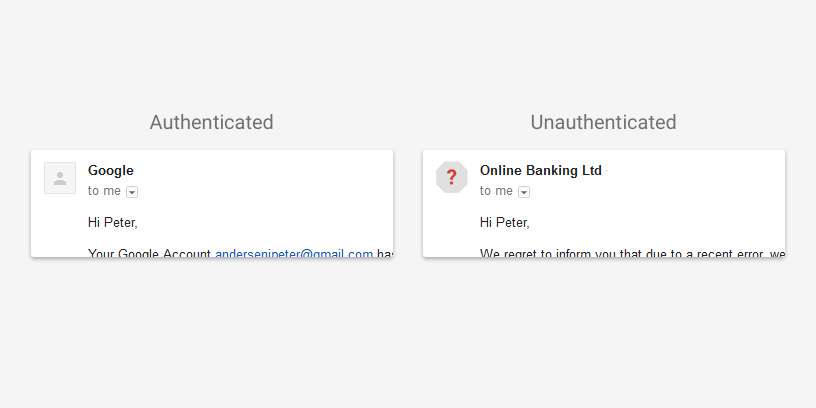Email scams are as old as email itself, but Google is doing its best to help you make smart decisions. Starting this week, Gmail users will see some new tools that identify potentially dangerous messages. There are two new features here, but only one is coming to Android.
On both Android and the web, messages that cannot be properly authenticated will be marked with a question mark icon. This will be shown in place of the sender's avatar, but messages that follow the SPF or DKIM protocol will show up normally. Most emails should have the standard avatar or image, but even those with the question mark are not necessarily malicious. The server that sent it could just be misconfigured.
The other change is only coming to the web version of Gmail. Emails that contain links to known malware or phishing sites will not load immediately in your browser. Instead, you'll see a warning popup like the one above. Google says this is an extension of the safe browsing feature already at work in Chrome. Google isn't always right about these sites, but the warning should give you pause.
Both features should be live in the next week or two. It's not clear if the Android app will need an update for the signature verification icon. We'll keep an eye out.
Source: Google