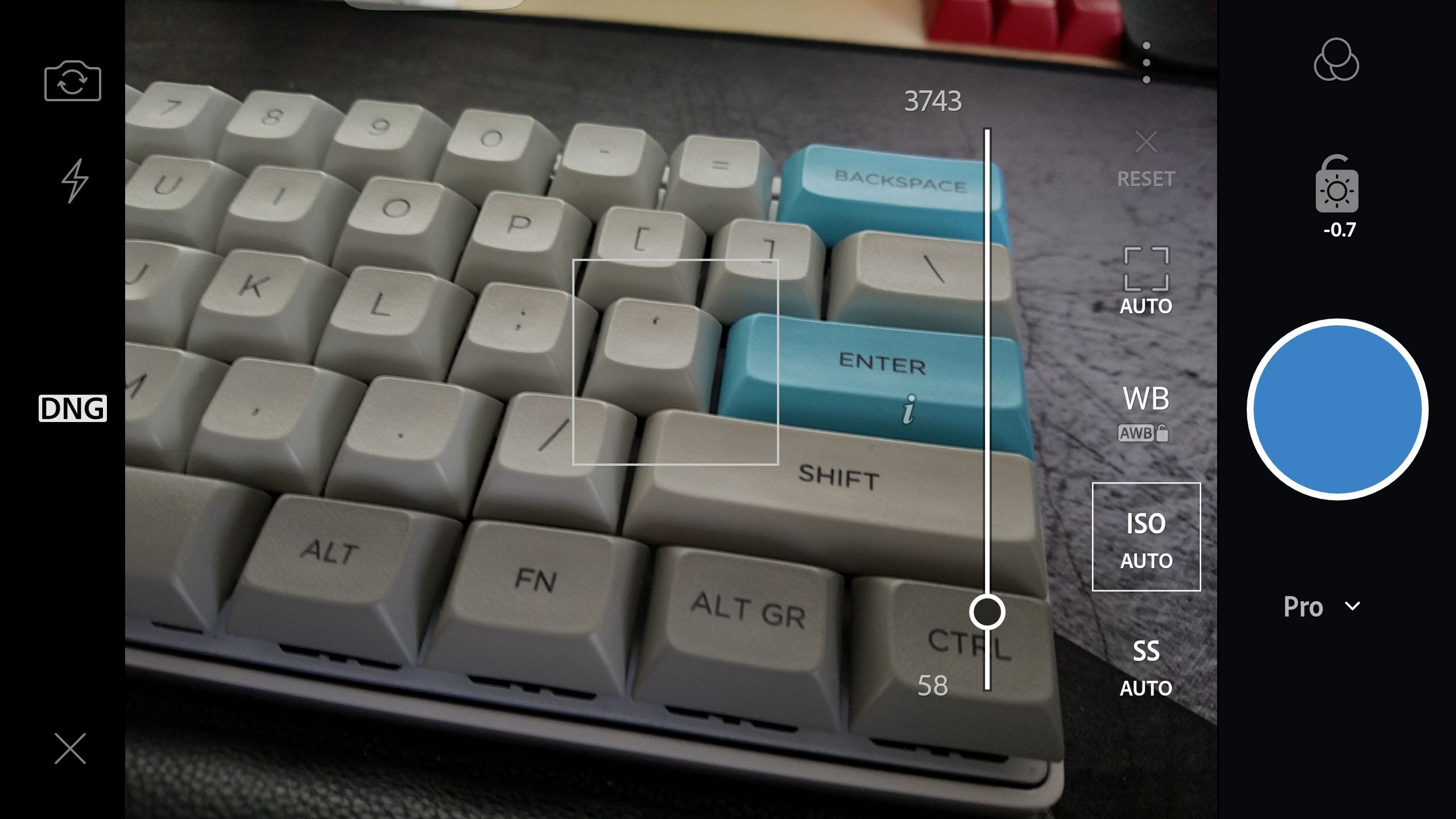Adobe opened up the mobile version of Lightroom to everyone late last year after first launching it as an exclusive for Creative Cloud subscribers. If the editing capabilities of Lightroom weren't enough to get you to check it out, maybe the new camera functionality will be. The built-in camera now has full manual controls and a shortcut, plus there have been improvements to file exports.
Here's the full changelog for Lightroom 2.1.
- New and improved in-app camera. The new interface makes it even easier to capture photos at their best, providing a modern mobile capture experience. When supported by the device, take control over the shutter speed, ISO, white balance, and focus.
- Improved full resolution output. Images that were added through Lightroom on the web or Lightroom mobile can be exported at their native resolution.
- Support for latest Adobe Camera Raw functionality
- Various bug fixes
The capabilities of the new camera app will vary by device. On phones that have full camera2 API support, you'll get shutter speed, ISO, white balance, a JPEG/RAW selector (not new), and focus controls. Other phones might only have a subset of these. For faster access to the camera, there's a new Lightroom camera shortcut. However, it's not a standard app icon. it's a 1x1 widget.
Any photos you edit and export in Lightroom for Android will also be exported at the highest possible quality. If you're logged into a Creative Cloud account with sync enabled, the app will check for the full resolution version of a photo in your account and use that for the export if available. The updated version appears to be live for everyone now. Enjoy.