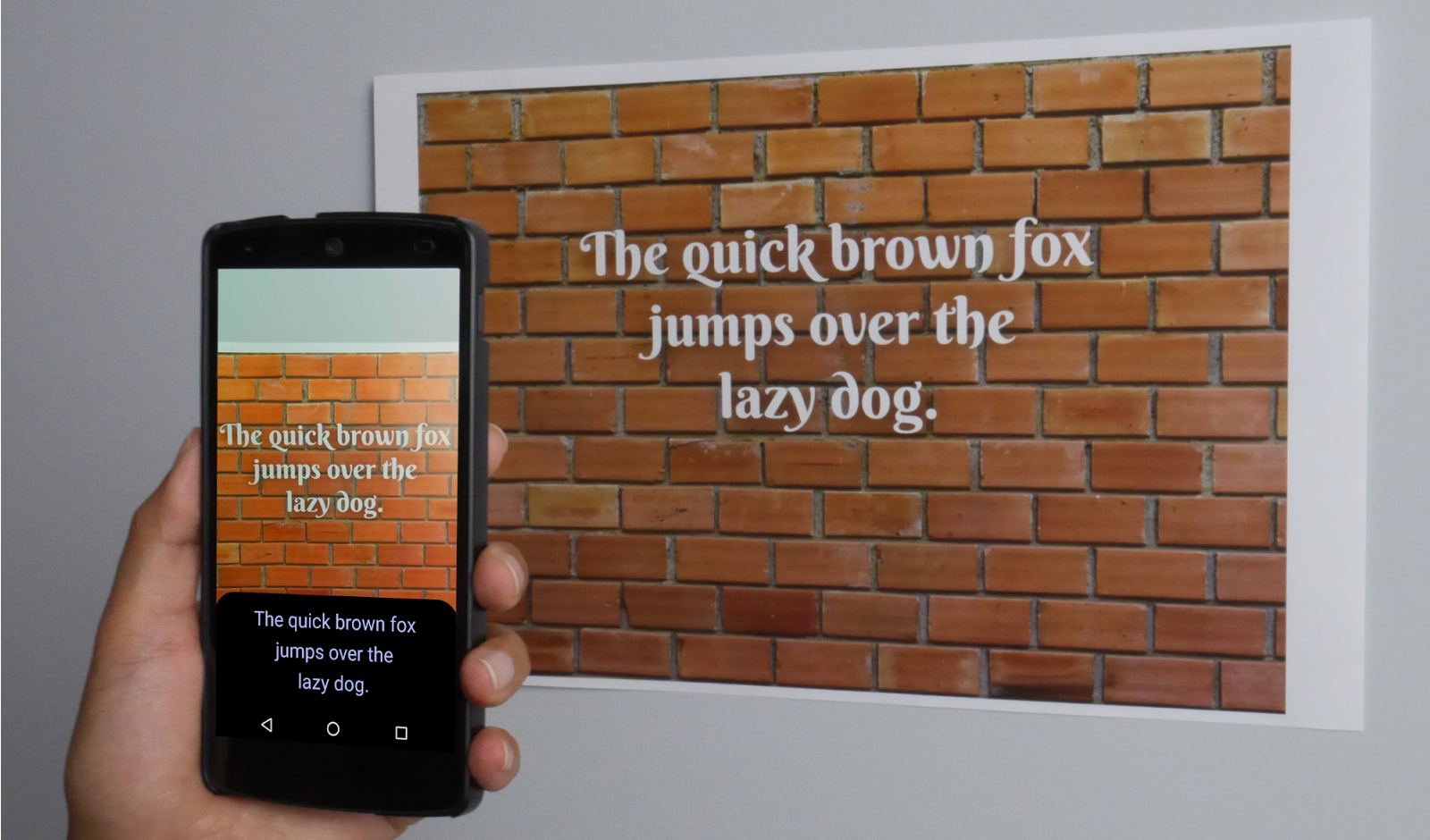Computer vision is easily one of the current "magical" features merging in smartphones. It's not that object recognition has hit the mainstream yet, but faster processors and high quality cameras in smartphones have made it very accessible. Google has done its part by opening up the Mobile Vision API, enabling developers to quickly give their apps the ability to read barcodes and identify orientation and basic facial details. Google Play services v9.2 takes this a step further with a new Text API developers can use to add optical character recognition (OCR) in their apps.
The Mobile Vision Text API currently supports Latin characters used in languages like English, Spanish, and French. It can also identify conventional written structures like words, paragraphs, and lines of text. The capabilities are certainly reminiscent of Google's Translate app and Now on Tap, but without support for non-Latin alphabets. We'll probably see those added later this year or sometime in the next.
Google's blog post offers a handful of suggested ways developers can put OCR to use, like an app that organizes photos based on text visible in the frame or quickly entering information from receipts and business cards. Of course, the possibilities are practically endless.
Play services v9.2 began rolling out to phones and tablets a couple of weeks ago, and it appears the Text API may be the only notable addition. However, it also fixes a critical issue in v9.0 that broke the Mobile Vision APIs (i.e. Face and Barcode). At the time, Google advised developers to avoid adding the barcode reader or facial recognition to apps until a new version of Play services was released. Since v9.2 is now in wide release – the staged rollout is finished – it should be safe for developers to resume use of these functions. There are still a couple of suggestions for safe implementation in the changelog.
Developers interested in using the new Text API should check out Google's codelab and the Mobile Vision development pages for samples and guides.
Source: Android Developers Blog