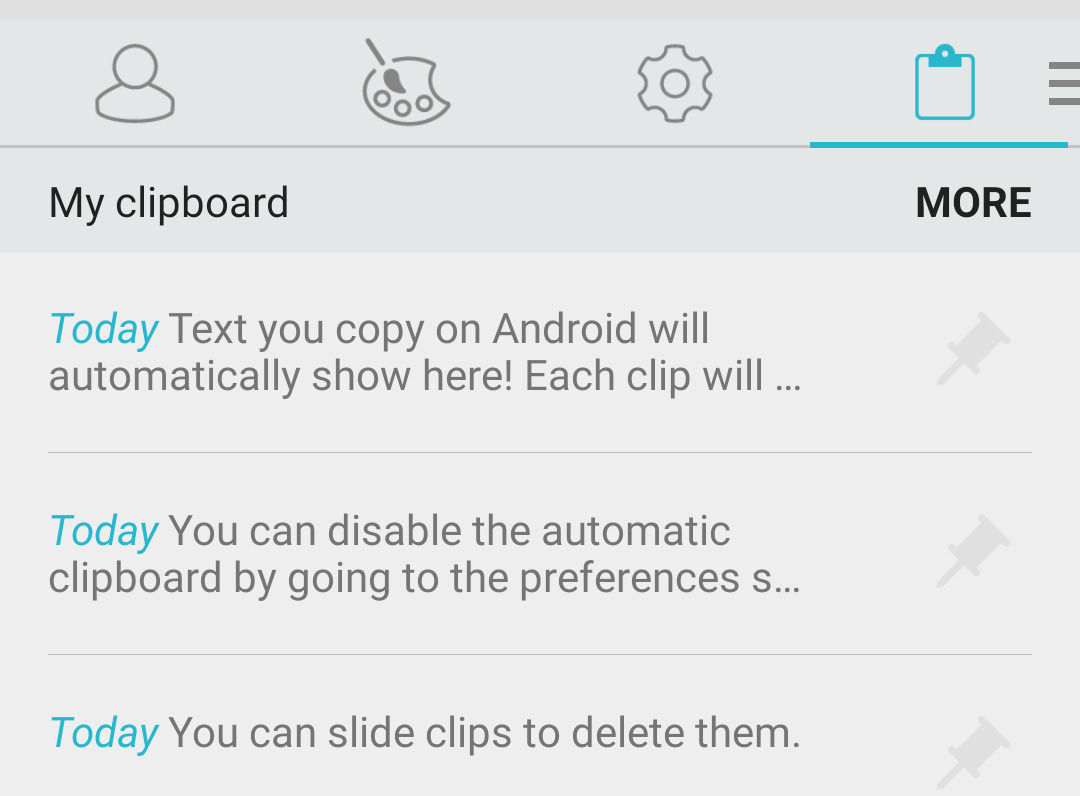SwiftKey was snapped up by Microsoft recently, but the company isn't giving up on making its app better like so many other companies have post-acquisition. A new version of the SwiftKey Beta is out today with a much-requested feature—a clipboard manager. It temporarily saves everything you copy, lets you add new items manually, and more.
Here's the changelog posted by SwiftKey, which gives you a basic overview of the feature.
- Remembers the snippets you've copied/cut for an hour
- Copy multiple snippets without losing all but the last one you copied or cut
- Pin the ones you want to keep for longer
- Add your own commonly used snippets such as emails & addresses
- Find it in the Hub & settings
So, SwiftKey remembers everything you copy now. Freaked out? Well, you probably don't have to be. The app only saves text for an hour, and it's stored on the device, not synced with your account. If you want to save text for longer, just tap the pin icon in the list. You can also swipe to clear things immediately. The clipboard is accessible from the keyboard itself by opening the slide-out hub.
Should you want to add a snippet of text that you use often, it can be entered into the clipboard manually via the settings. If you pin it, you'll have that text available any time. This seems like a really solid feature. Hopefully it comes to the stable version soon.
Source: Swiftkey