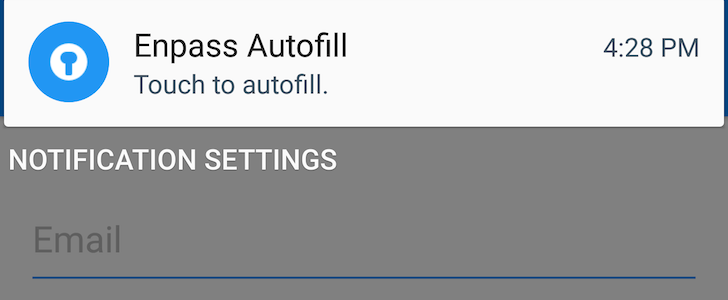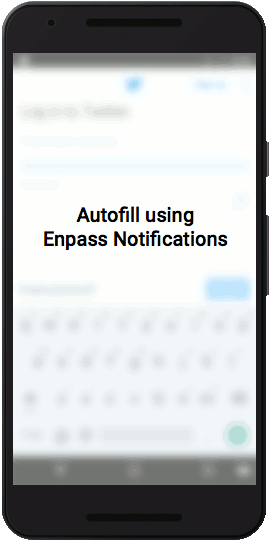By now, you should know that I love Enpass and use it as my password manager of choice. One of the latest additions to the app was the implementation of autofill to avoid the hassle of manually hopping back and forth between your apps or browser and Enpass to copy your login details. However, the first version of autofill required you use the Enpass Keyboard to benefit from it, which was far from an ideal or fast solution. Today's news is for the many of you who pointed that out in the comments.
Now in its latest beta, Enpass is gaining another way to trigger autofill: a notification. When you're on a screen that Enpass thinks has username and password text fields (the accessibility service has to be enabled to let Enpass read the screen), it will show a notification. Tap it and you're asked to unlock Enpass then you'll get the corresponding login details card. Tap that and boom, Enpass switches back to the app and enters both fields for you.
It works well from my experience and is faster and more appropriate for daily use than the dedicated Enpass Keyboard. I did however run across a couple of instances where the notification showed up for no reason, like when a WhatsApp chat is open. I suppose that's why this is still a beta.
To try it out, you'll need to sign up for the Enpass beta and then download the app from the Play Store.