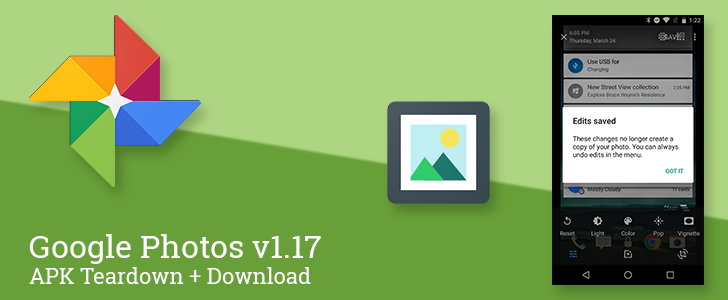Read update
- Official Changelog Posted
An update to the Google Photos app just rolled out, bringing the current version number up to v1.17. This release is pretty straightforward with just one notable change: photos can now be edited in a non-destructive fashion. In other words, you can make changes to a picture and still return to the original version if you like. That feature alone is certainly enough to make this a worthy upgrade, but a teardown provides some good clues about features that are probably coming in the next couple of releases, assuming they're not already here.
What's New
UPDATE: 2016/03/31 5:00pm PDT BY
Official Changelog Posted
Google just posted the official changelog, but it's more of a roundup describing features from the last few weeks. For example, it mentions suggested albums with maps, location pins, and such; all of which were added with v1.16 and switched on a few days later by Google. Nevertheless, here is Google's official changelog for v1.17:
- After an event or trip, get suggested albums curated with your best photos
- Add maps, location pins, and text to albums
- Revert changes you’ve made to a photo with non-destructive editing
- Improved burst photo support
Non-Destructive In-Place Edits
Left: dialog. Center + Right: before and after an edit.
If you haven't been a fan of the way Photos handles edits, this update might be for you. Google has updated the behavior for making alterations to pictures. In previous versions of the app, loading an image and making some changes in Edit mode would automatically generate an extra copy of the picture, leaving you with one original version and your modified copy.
With Photos v1.17, a non-destructive editing model has been adopted. Duplicates are no longer created and the edits that are made allow for users to instantly revert a photo back to its original state. The first time an edit is saved, a dialog appears with an explanation of the changes and mentions the ability to undo changes from within Photos.
The advantage here is that Photos will no longer muddy up your collection with a bunch of extra copies each time an edit is made. On the other hand, while duplicates were often not the desired behavior for many users, some people have come to expect them and may want multiple copies. At the moment, there's no way to make duplicates from within the app.
The Photos team also detailed the new feature on Google+.
Teardown
Disclaimer: Teardowns are based on evidence found inside of apks (application packages) and are necessarily speculative and usually based on incomplete information. It's possible that the guesses made here are totally and completely wrong. Even when predictions are correct, there is always a chance that plans could change or may be canceled entirely. Much like rumors, nothing is certain until it's officially announced and released.
New Launcher Icon and Activity
It looks like Photos is going to get a second launcher icon and a separate landing screen. There's a new Activity listed in the manifest with the name GalleryActivity, but it doesn't replace the current HomeActivity that Photos currently uses. The launcher icon will carry the name "Gallery" and a look that is undeniably generic.
It's certainly possible this is an experiment with a new interface, but it's more likely a way for Google to ensure inexperienced users don't get lost looking for a photo viewer on a brand new phone or tablet.
<activity android:enabled="false" android:exported="true" android:icon="@mipmap/photos_gallery_icon" android:label="@string/photos_gallery_launcher_name" android:logo="@mipmap/photos_gallery_icon" android:name="com.google.android.apps.photos.gallery.GalleryActivity" android:taskAffinity="com.google.android.apps.photos.gallery.GalleryTask" android:theme="@style/Theme.Photos.NoTitle">
<string name="photos_gallery_launcher_name">Gallery</string>
<string name="photos_gallery_title">Photos is your Gallery</string>
<string name="photos_gallery_add_photos_to_homescreen_checkbox">Add Photos to your homescreen</string>
<string name="photos_gallery_background_illustration_description">Photos is your Gallery</string>
<string name="photos_gallery_content">"You'll find all your photos & videos here, plus easily backup, edit & share"</string>
<string name="photos_gallery_go_to_photos">Go to Photos</string>
Rotation Suggestions
The Photos app tries to be nothing if not helpful. Every couple of versions, there's some new tool or feature that can simplify or automate a process for you. The latest one will try to detect images that are oriented incorrectly and offer to fix them with the tap of a button.
<string name="photos_suggestedrotations_failed_to_apply">Suggested Rotations failed to apply.</string>
<string name="photos_suggestedrotations_tap_photo_to_rotate">Tap photo to rotate</string>
<string name="photos_suggestedrotations_title">Review</string>
<string name="photos_suggestedrotations_ui_save_all">SAVE ALL</string>
<activity android:exported="false" android:name="com.google.android.apps.photos.suggestedrotations.SuggestedRotationsActivity" android:theme="@style/Theme.Photos.SuggestedRotation"/>
The text shows that this will be a batch process, so it should be fairly quick and simple to fly through a few recommendations and save the changes at the end.
It's possible this one is already live, but I haven't seen it pop up on anything in my collection yet.
Free Original Quality Uploads For Motorola Promo
If you're packing a phone made by Motorola, you might be in for a little treat. Google is going to ply Motorola owners with free "Original Quality" storage for two years. It's not clear if this promotion is limited to recently purchased gadgets or certain models, but it certainly looks like it may be open to anything carrying the big 'M' on its backside.
<string name="photos_onboarding_storage_promotion_settings_text">Original quality uploads from your Motorola device get free storage for up to 2 years</string>
<string name="photos_onboarding_storage_promotion_text">Motorola devices: change settings to get up to 2 years free storage for original quality uploads</string>
If the phrase Original Quality doesn't mean much to you in this context, it comes from the way Google Photos currently backs up images to the cloud. The app offers two options to users: store high quality photos for free or use Drive storage to hold onto the original images. In this case, choosing to store images at high quality means they will be compressed down to a still very high 16 MP (videos scale to 1080p). While that's plenty for most people, there are some like photographers that would rather keep every image in its original resolution. Well, if you're a Motorola user, it looks like it won't cost you anything to do that for the next two years.
Download
The APK is signed by Google and upgrades your existing app. The cryptographic signature guarantees that the file is safe to install and was not tampered with in any way. Rather than wait for Google to push this download to your devices, which can take days, download and install it just like any other APK.
Version: 1.17.0.118258643