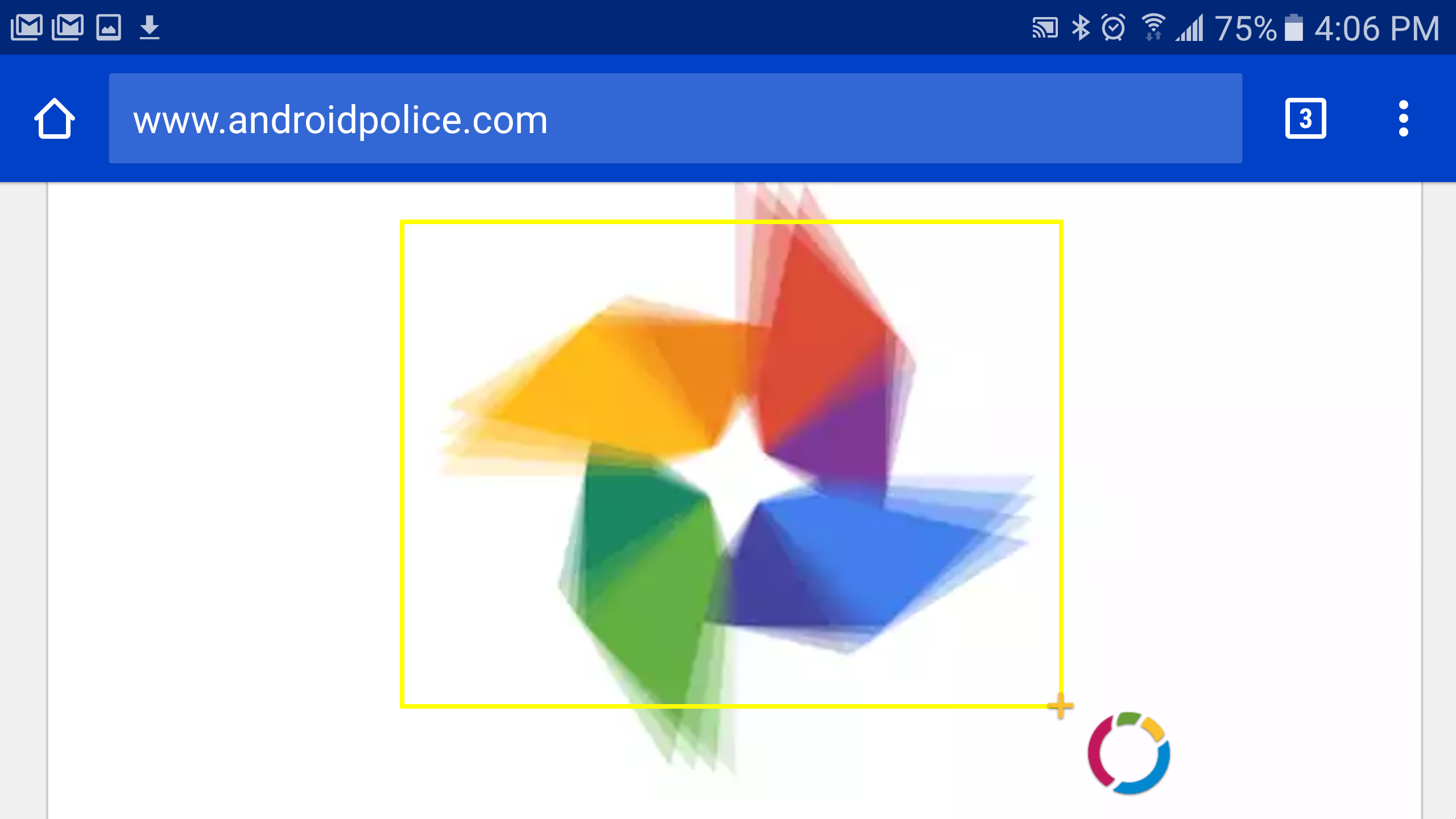You've probably heard of ES File Explorer before, even if you've never personally used it. The original developer of that app seems to have resurfaced on XDA with an alpha app that you might want to check out. fooView runs a small floating button that you can use to get around the phone, take screenshots, and perform searches in a snap. Well, in a swipe, I guess.
After installing fooView, you'll have to enable a few system features to let it do its thing. You can swipe the button to trigger back, home, and notifications. Swiping up opens the fooView UI where you can use gestures to open apps and web addresses. Probably the most impressive feature is when you drag the button out and hover for a moment. It lets you capture a part of the screen by drawing a box. A pop-up has options for searching for the image, saving, sharing, or translating based on text recognition.
I should point out, we can't say for sure this dev is truly the original maker of ES. The XDA account was created for this app (fvalpha) and the alpha is not hosted in the Play Store. However, the YouTube account does have some ES videos from a few years back, and the testing has been ongoing for a few weeks without anything fishy. At any rate, you can download the alpha of fooView and sideload it right now. It does seem pretty neat.
Source: XDA