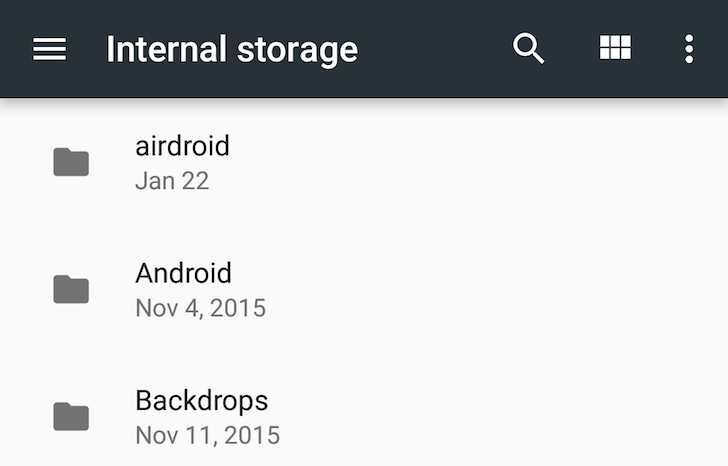In M, Android introduced a much needed file explorer that allowed users to browse their internal storage's directories, copy items, share them, open files that they may not have been able to access otherwise, and find specific ones they're looking for, all without the need for a third-party file explorer. This integrated browser is getting even better in Android N with a lot of new functionality and the addition of more powerful actions that weren't available in the previous iteration.
The browser is still hidden in Android's Settings > Storage > Explore, and once you open it, you'll see a similar interface to the one available in Marshmallow, but with lots of new features.
There's a new side menu that brings up the system File picker — the one you usually see when trying to attach or send a file from other applications. The benefits of this menu are easy access to specific file types (images, videos, audio) and directories (downloads, documents), as well as recently added or modified files and your Google Drive storage.
When you dig into a specific directory, you still get the options to switch the view from list to grid, sort the items, search, with an overflow menu that hides a couple of new features like creating new folders and opening a new window. Indeed, you can now have multiple instances of the file browser running and switch back and forth between them (which can be done even faster with the new double-tap on the Recents button).
And last but not least, file actions are no longer limited to copying. You can rename items and move them to different folders. Also worth noting is a new graphic that shows up only when you go to an empty directory. It's a nice empty file cabinet with an open drawer.
All in all, this is starting to look like a decent integrated file browser that can cover most of the basic functionality that many users need without having to look for a third-party client. However, I'm still annoyed to see it hidden so far into the settings that almost no one but the most tech-aware users will know about it.