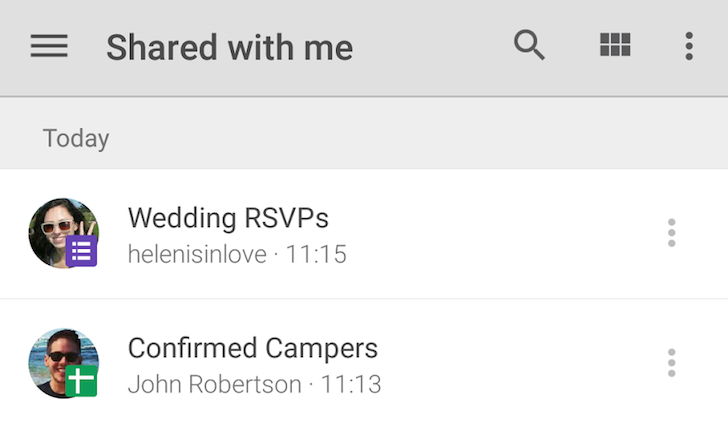Read update
- APK Download
Things are shaking a bit in the Google Drive app on Android. Last week, the app got an update to let you control notifications for shared files and now it's ready to add a couple of other new features.
In the next release, the information icon that shows up next to files and folders will be replaced by a much clearer contextual button. The menu that got triggered used to fill out the entire screen, but now it'll be a simple pop-up on the bottom of the screen with a list of actions you can take.
You'll also finally have access to your Trash with all of the files that you had previously deleted. Restoring and deleting files and folders forever will finally be available from your phone, instead of having to wait to get to a desktop computer to do so.
Left: New contextual menu Right: Trash access
And lastly, there's a small visual change in the way shared files are displayed. Instead of simply using the document's icon, files under Shared with me will have the avatar of the person who sent them to you, layered with the document's corresponding filetype icon. It should make it easier to spot documents originating from the same person or to browse a long list of shared files and folders.
The update doesn't appear to be live in the Play Store yet, but it is supposed to be coming to everyone in the next three days. We'll keep you posted when we have it on APK Mirror.
UPDATE: 2016/02/20 2:27am PST BY
APK Download
The APK for version 2.3.583.18 of Drive has been available for a day or two, but the feature wasn't showing up in it. Turns out that it needed to be toggled server-side. So grab the appropriate version for your device from APK Mirror and wait while it gets activated for you and the new options show up. I can see them on my device but other Android Police members don't have them yet.
Source: Google