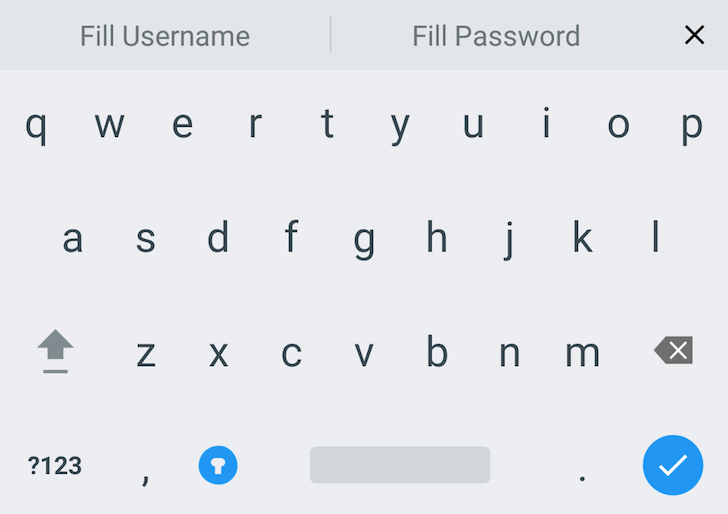It's no secret to many of you that I'm a fan of Enpass Password Manager, and last month some of you were able to grab the app for free thanks to a momentary deal and try it out to see if it worked well for you. But whenever I've mentioned Enpass on Android Police, one of the most asked questions and requested features was autofill support. The developer had promised it would come in version 5.0 and today is that day.
Before talking about auto-fill, there's one important modification in Enpass regarding fingerprint support. Previously, the app was able to unlock with a fingerprint, but only when it was already running in the background. If you were launching it for the first time, you needed to manually input your master password. That's no longer the case as the developer has added Android 6.0's Keystore and Fingerprint API, allowing the biometric to be used all the time whether the app is being started or resumed.
And now onto the new autofill. Enpass 5.0 gets auto-fill support in both Chrome and third-party applications. You'll have to enable the feature in Settings > Autofill by first turning on the special Enpass Keyboard and then the Enpass Accessibility Service (both are essential for the feature to work). After that, whenever you're visiting a website or trying to log into an app, you can tap the blue key icon in the Enpass keyboard to grab the login credentials. Enpass will automatically input the username, switch to the password field, and enter that as well. It works similarly to LastPass' keyboard autofill method, but so far, there's no smart automatic pop-up that does the work for you instead of having to switch to the Enpass keyboard each time you need to log in somewhere. This video explains how it works better:
Hey Enpassians!! Here is the new Enpass 5 with Autofill.
WHATS NEW
* Autofill in Chrome Browser and other Apps using Enpass Keyboard.
* Full-time Fingerprint support to keep using fingerprints every time for unlocking your Marshmallow device having Fingerprint sensor.
FIXES
* Sync issue with Google 2 step verification.
IMPROVEMENTS
* Improved Material design.
* New Login screen.
Please don’t forget to energize us by reviewing on Play store and criticizing us only on @EnpassApp on Twitter.
I've been testing the feature for the past couple of hours and it has worked well for me. The big compromise is that you're tied to the Enpass keyboard, which means that you'll either have to switch to it each time you want to log in somewhere or keep using it all the time. The other issue I've encountered is that I've saved most of my logins with the name of the site (eg: Facebook), not its address (eg: facebook.com), so Enpass hasn't been able to automatically find the corresponding items. Instead, I've had to search for them in the entry box. Maybe that's a bug with my device, or maybe it's a little oversight. This is still the first release of the feature though, so I expect it to be honed and improved in the future. Still, autofill is definitely faster than manually switching to Enpass, searching for the item, and hopping back and forth to copy/paste the username and password.
Enpass is free in the Play Store, but only for 20 login or data items. If you need to store more, you'll have to grab the full license at $9.99 if you weren't lucky enough to unlock it for free last month.
Source: Enpass