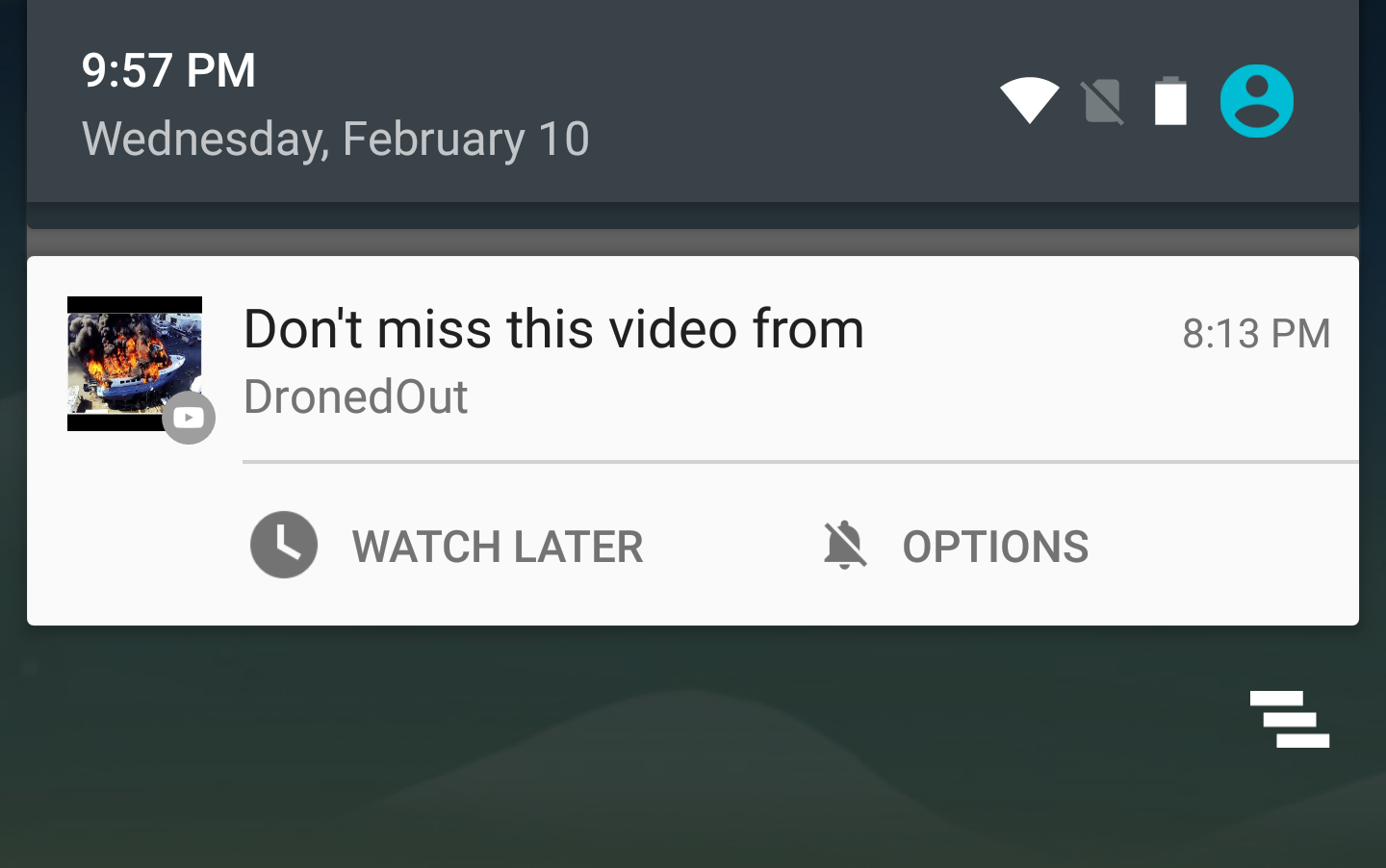Depending on which apps you install, your notification shade can feel like a warzone. Check this email. Read this text. Water your crops in this game. Your tank is full, so switch to another game and race.
Now you can add YouTube to that cacophony. The app has started to push notifications containing video recommendations. Google bases these suggestions off the videos you've watched.
Fortunately this isn't a feature you're forced to deal with. A pop up describing the new functionality provides an option to turn it off right away. Even if you aren't bothered by the notifications, you may want to do this just to avoid wasting even more time watching PewDiePie.
A Google support page also details the feature and explains how to disable YouTube notifications entirely.
How to Disable YouTube Notifications
- Go to Menu on the upper right side of your screen.
- Tap Settings and then Notifications.
- Check or Uncheck the box next to Receive notifications.