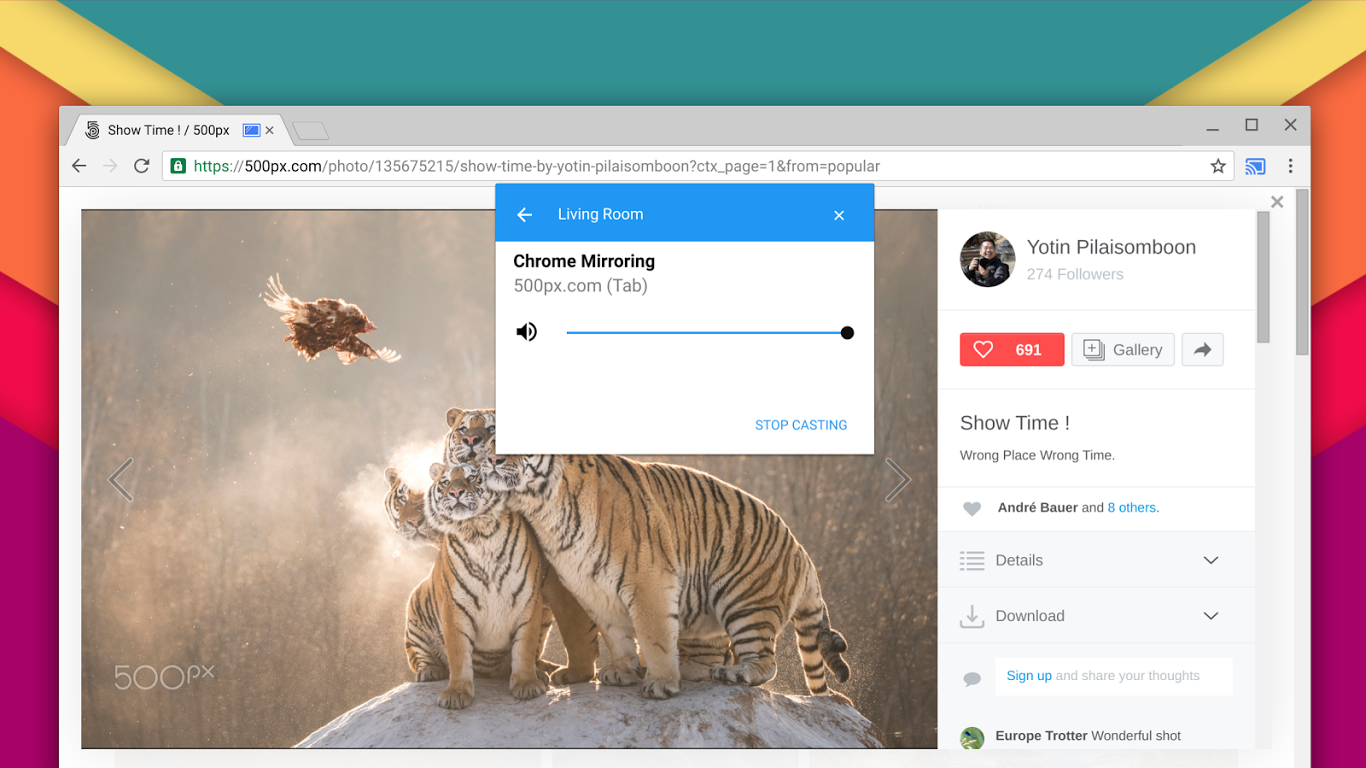You can cast webpages from your computer to your Chromecast, but it requires installing a dedicated extension. As it turns out, Chrome's developers are working on cutting out this requirement. In the future, you may be able to cast content without going through any additional setup on your end.
The functionality hasn't made its way to the stable build of Chrome (edit: as a reader has pointed out, yes it has), but you can try the feature out in the beta channel. To do so, enable "Media Router" at chrome://flags/#enable-media-router. After doing so, your browser disables the Chromecast extension, and a "Cast..." option appears in the right-click context menu.
To return things back to normal, simply toggle the flag again. If all goes well, we may see these features make their way to general users in a matter of months.
Source: Google+