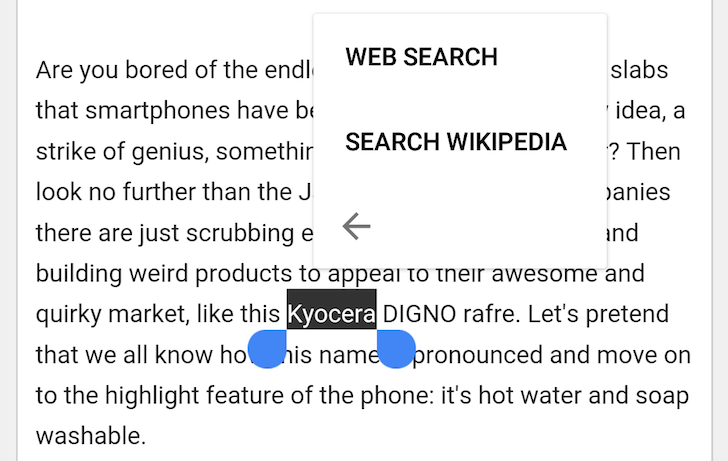Android 6.0 Marshmallow's text selection behavior changed, pushing the toolbar from the top of the screen to a floating one that pops up right above your finger. It also made this popup expandable and accessible to developers, some of which have since updated their apps to take advantage of this new option. First, Google Translate added a system-wide Translate button, making it possible for users to convert any word or sentence they come across into another language. Then Medium built a highlight and respond option inside the toolbar that only got triggered while using its app. Now Wikipedia's beta app has received an update to start searches from anywhere on your device.
We first saw this function a few days ago in version 2.1.135 of the beta app, but it has since been followed by a more stable 2.1.136 release that you can find in the Play Store. The update added a few interesting options, among which is this floating toolbar "Search Wikipedia" button. When you highlight any word or group of words in any app on your Marshmallow device, you'll be able to trigger a Wikipedia search without having to first copy the text, switch to Wikipedia, paste it, and then hit search.
This is rather handy if you do a lot of reading on your phone and you often come across things you don't know. Think of it as Chrome's new bottom popup for Google searches, or Now on Tap, except a little bit more specialized. Here is the rest of the changelog followed by a link to the Play Store.
* Enable title thumbnails and locations for link previews. Tap "get directions" in a link preview to launch your navigation app
* Significant upgrades to Nearby map and UI
* Add Wikipedia to the system text selection menu where available
* Clear tabs when clearing history
* Fix rare bug causing tabs to be lost or app to crash
* Fix titles with spaces not recognized as saved
* Fix web requests for certain system languages
* Fix sporadic crash on pages with images