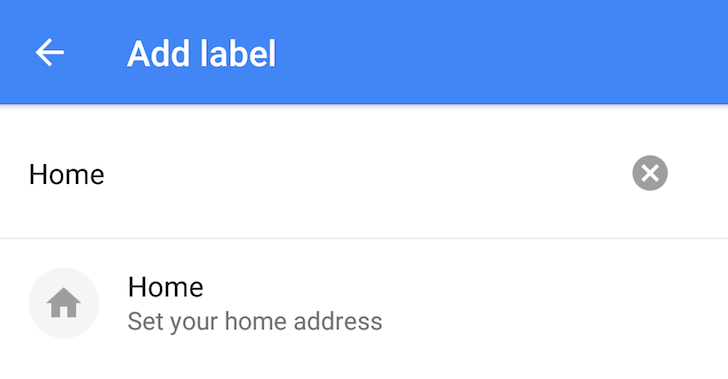Google Now is genius... most of the time. When you first enable it, it takes a couple of days to get started then it figures out where you live, work, go to the gym, and your other favorite places. Then it starts letting you know how long it'll take you to get to those places depending on the time of day and your previous history of travels to that location.
The problem with Google Now's predictions though is that sometimes they can be inaccurate from the start or take a little longer to adapt to change. Moved your home? Switched jobs? Went for a month or two to a vacation house? Google Now might stubbornly want to keep your old addresses. Of course, there's an option to enter a new street address for your home and work, but those are limited by the fact that they have to be addresses, not location coordinates. If you live/work in a country or area with no street addresses, the option to manually choose that in Google Now wasn't available.
It technically still isn't, but there's a workaround in Google Maps. Version 9.12 of Maps added the option to custom name places, which incidentally accepts "home" and "work" as possible labels. Here's how to do it:
- Regardless of what data Google Now has saved for your places, head to Google Maps. Look for the location you want to assign as your home/work, and tap and hold to drop a red pin on it.
- Pull up the "Dropped Pin" information card that shows up and tap on the overflow menu (3 dots) in the upper right side of the screen.
- Choose "Add label."
- Type "home" or "work," and choose the specific label that shows up with a house or a suitcase and a "set your home/work address" tagline.
- Confirm that you want to update your address across Google, Google Now, and Google Search.
Setting a middle of nowhere location as your work place? Why not.
And ta-da! The change might not take effect instantly in Google Now's Customize menu, but if you ask it to drive you to work or home, it should now pull up this new address, even if it doesn't recognize it or it's in the middle of nowhere as far as it's concerned.
Google Now properly names my work place from Maps even though it still doesn't think it matches with anything - Oh Google!
This also works if you live/work in a specific place that Google Now doesn't recognize in its searches. For example, if I type the name of my pharmacy in Google Now as my work address, it tells me the search came up empty. But if I go to Google Maps, find the pharmacy and pull up its card then label it as work, Google Now will recognize it as such. It'll even use the proper name for it. I like that. It's so much better than half accurate places, isn't it?