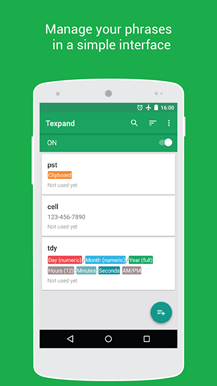Compared to the early days of Android and iOS, it's amazing how good virtual keyboards have become... but that doesn't mean there's no room for improvement. Long email and street addresses in particular are a pain to type in, especially outside of the browser where saved user information isn't available. If you're tired of typing out your thirty-character company email address, Texpand can help: it allows you to create customized shortcodes for longer strings of text and use them in any text field.
After you install Texpand and give it access to Accessibility Settings, you can start to assign shortcodes for longer text. Say, for example, that your name is John Jacob Jingleheimer Schmidt. In Texpander you can assign the shortcut "jjjs" to return "John Jacob Jingleheimer Schmidt," and then in any app and with any virtual keyboard, just type "jjjs" to insert your full name. Options allow the text to expand immediately or expand within other words, which is something you'll probably want to disable by default.
Texpand can also show a floating button while typing to make the expansion a manual function, and users can pick apps to exclude from the expansion tool. If you add dozens of expansion phrases, you'll be glad to hear that the app has a backup and restore option as well. The free version of Texpand can save up to 10 phrases - if you need an unlimited amount, upgrade to the pro version for . Both of them require Android 5.0.