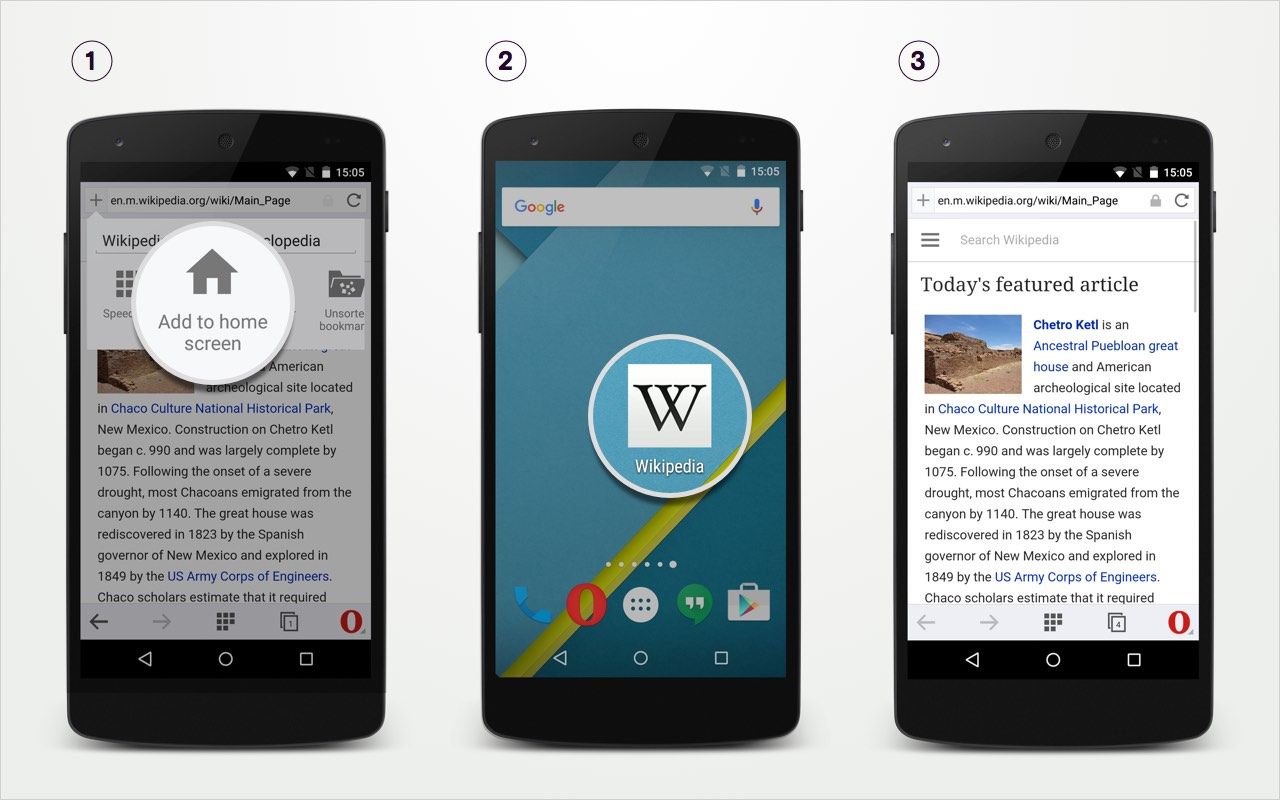The latest version of Opera has arrived, and it comes containing all the features we detailed when we took a look at the beta build last month. But there was one feature we didn't say much about at the time, and this is the one Opera has chosen to emphasize in its announcement post.
In short, version 32 is eager to sprinkle shortcuts to your favorite sites all over your homescreen. No having to open the browser first and type in URLs. No searching through a list of bookmarks. Just tap on a website's icon as though it were an app, like you would when clicking on a bookmark widget from Chrome or your phone's default browser.
But first, you have to create the shortcut. To do this, click on the plus icon that appears to the left of the URL (see image above).
Under the right conditions, web apps will launch without any of the surrounding browser UI. Opera says you can expect this experience from sites served over HTTPS with a special manifest or specific meta tags. You can see for yourself by adding Airhorner, Medium, Twitter, or Voice memos.
In case you missed our previous coverage, the developers have also added the option to sync typed history. Now you can see addresses you typed on your desktop both in the history page and in the auto-complete drop-down. And when you do visit a site you can refresh it by pulling down on the screen. Pull-to-refresh also works on the aforementioned web apps without the surrounding browser UI.
And expect improved image quality when using the Discover feature, which should stand out more on devices with higher screen resolutions.
What's New:
- Add to Home screen
- Synced typed history
- Pull to refresh
- New pulsing animation for the progress bar
- High resolution images in the Discover feature
- A Chromium upgrade to version 45
- Various UI, stability and usability improvements
The latest update is live in the Play Store. If you don't have the app already installed, you can grab it via the widget below.
Source: Opera Blog