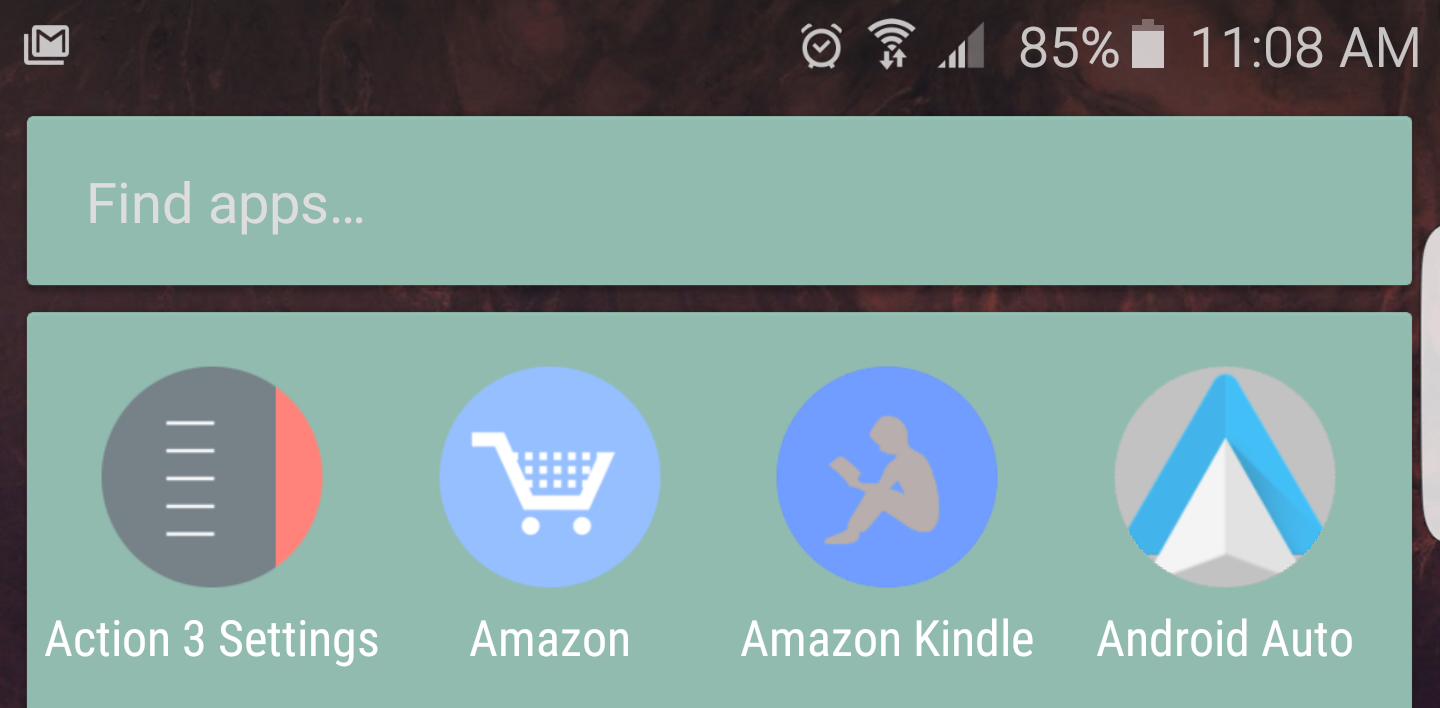A new version of Chris Lacy's Action Launcher is rolling out today, and it brings an all-new feature that makes it a snap to search your apps. Well, I guess it technically makes it a swipe. Quickfind is a built-in search box in the app list that's accessible with a simple gesture. That's not all that's new—there are a number of other thoughtful tweaks and changes in v3.6.
Here's the full changelog for Action Launcher v3.6.
- NEW: Introducing Quickfind! Filter and load apps at lightning speed!
- NEW: Instantly engage Quickfind by swiping/double tapping the All Apps icon.
- NEW: Use either your standard or T9 (predictive text) keyboard with Quickfind.
- NEW: When using Quickfind, tapping the keyboard's "Go" key will load the first search result, allowing you to load apps quickly without reaching away from the keyboard (handy for large phones).
- NEW: Apps that have been manually hidden can be quickly retrieved via Quickfind.
- NEW: Add Quickfind to the widget picker, allowing you to filter widgets by name.
- NEW: Quickfind can be used as a shortcut action.
- NEW: Allow a single row of the most frequently loaded apps to display at the top of the All Apps page.
- NEW: Use the new Google logo on the Quickbar. Pick between single colored and multi-colored variants of the new logo, as well as the the old Google logo.
- NEW: Add Quickbar preset for colored variants of Google search logo and voice search icon.
- NEW: Support dynamic calendar API, enabling apps such as Today Calendar to specify a unique icon for each day of the month.
- NEW: Icon packs use dynamic calendar icons (if available in the icon pack).
- NEW: Pick from 12 transition effects when moving between Home screens.
- NEW: Initial translation support for more than a dozen languages available.
- IMPROVEMENT: Use any applicable icon pack shaders.
- IMPROVEMENT: Quickbar uses new Google logo by default.
- IMPROVEMENT: All Apps defaults to using a vertical grid with Quickfind.
- FIX: Ensure app behaves correctly when using Android's Battery Saver mode.
- FIX: A host of stability/misc. bug fixes.
Quickfind is obviously the headlining feature this time, and here's how it works. Just swipe up on the All Apps icon and you get the app list with a search box already highlighted. Start typing, and then press the Go button to open the top search result or simply tap on an icon in the filtered list. It also works in the widget picker. It's faster and more capable than what Google's doing with the updated Now launcher.
You can also set Quickfind to use a T9 keypad for filtering apps, making it a bit like AppDialer. This is really cool once you get used to it (I quite like it). You can even set Quickfind as a shortcut action in Action Launcher if you prefer. This is handy if you don't use the standard all apps list, but instead rely upon the Quickdrawer slide-out app list, which you should try because it's awesome.
There are also some new visual tweaks including more than a dozen home screen transition effects and an updated Google logo in the Quickbar. Don't worry, you don't have to use the colorful version that has invaded the Google Now Launcher. There's a monochrome variant as well as the classic Google logo. The update should be live in the Play Store soon if you want to take it for a spin.