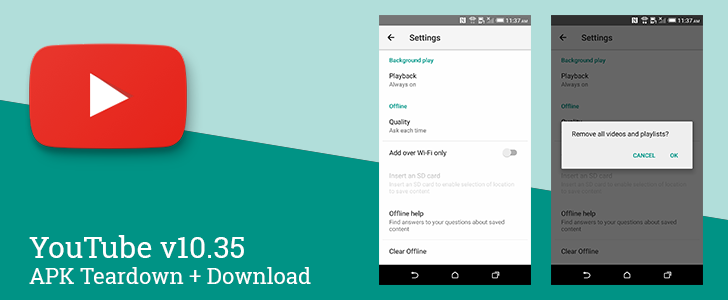YouTube updates have been rolling out at a pretty speedy rate lately, averaging about 3-4 each month. The latest bump is relatively minor, but it includes a useful new feature to quickly wipe any offline content from your device. A teardown also reveals that there may be a new auto-syncing feature that will download content for offline viewing without the need to manually pick out videos. As usual, we've also got a download link at the bottom if you'd like to grab the apk.
What's New
A new action has been added at Menu -> Settings -> Background & Offline -> Clear Offline. If tapped, it gives an option to remove all videos and playlists stored on a device for offline playback.
It makes sense to have this feature as a quick way to wipe the slate clean, but it seems like it should also be available in the overflow menu of the Saved Videos screen where people would be more likely to use it. There's currently no way to quickly remove multiple individually downloaded videos, they can only be deleted one at a time using the mini-overflow menu on each video in the list. Note, whole playlists can be removed with a single action.
I'd like to see both an action to clear all offline videos and a long-press to start multiple selection for quickly clearing out just a portion.
Teardown
Disclaimer: Teardowns are necessarily speculative and usually based on incomplete evidence. It's possible that the guesses made here are totally and completely wrong. There is always a chance that details may change or plans may be cancelled prior to the launch of a new feature discovered in a teardown. Much like rumors, nothing is certain until it's officially announced.
Auto-Syncing Offline Playlists
While we're on the subject of offline videos, the latest YouTube update appears to be testing automatic downloads of videos based on playlists. The feature is called "Playlist Autosync" and it's currently hidden in a settings screen reserved for developers.
<string name="pref_developer_offline_playlist_autosync_title">Playlist Autosync</string>
<string name="pref_developer_offline_playlist_autosync_summary">Test offline playlist auto sync</string>
<string name="confirm_sync_playlist">Confirming sync…</string>
<string name="offline_stream_pending">Video stream is pending approval.</string>
<string name="approve_playlist_sync">Take all pending streams offline?</string>
As for precisely how the function works, that's not spelled out in the strings, but it's very likely that it will operate just like synced playlists in Google Play Music.
For those who may not have used this feature in the Music app, individual playlists can be configured to store offline copies of songs on the device. If a track is added to one of those playlists on another device or through the web player, each device configured to keep an offline copy will automatically begin downloading that track (or queue it up to download when it connects to Wi-Fi).
Left: playlist is in sync. Center: after adding a video from the web player. Right: tapping "Restore all" begins download.
YouTube currently doesn't offer automatic syncing. If you open a playlist that's stored offline and something has been added to it elsewhere, a little icon will switch from a check to a refresh button to indicate there is a discrepancy. Tapping on the icon opens a dialog with an option to "Restore all", which begins a download of any videos that aren't currently stored locally.
Since videos have much more significant storage implications than music, I expect a toggle will remain even after testing is complete and automatic sync is enabled for public use.
Download
The APK is signed by Google and upgrades your existing app. The cryptographic signature guarantees that the file is safe to install and was not tampered with in any way. Rather than wait for Google to push this download to your devices, which can take days, download and install it just like any other APK.
File Name: com.google.android.youtube-10.35.53-103553133-minAPI15.apk
Version: 10.35.53 (103553133)