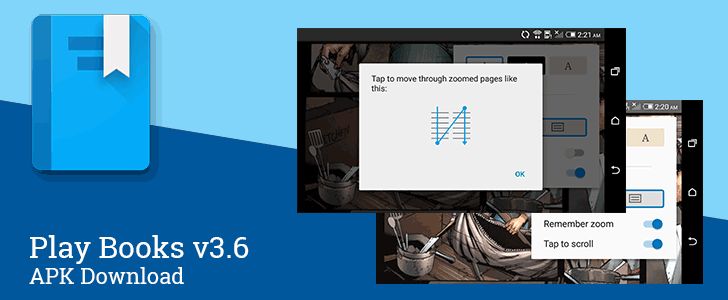A good eBook reading experience isn't defined solely by what you're reading, the device you're reading it on, or a couple of settings – it's defined by all of those things; and as one of those things changes, the others may have to change along with it. If you're popping open a copy of Hitchhikers Guide for the third time, you might have to tinker with the background color and font so a full page of text is comfortable to read. On the other hand, those options don't make sense when you're looking at graphic panels from the latest issue of The Walking Dead. An update to Play Books has taken care of these layout-challenged cases with a couple of new options to remember your zoom level between pages and to determine if tap-to-scroll should be active.
What's New
Here is the changelog for Play Books v3.6:
- Built against the Android "M" SDK and targeting API 23
- "Remember zoom" and "Tap to scroll" display options for image-mode and Fixed Layout books
- Stability improvements
Left: Both of the new settings. Right: Tap to scroll navigation example.
The two new options appear in the drop-down customization settings for each book. (While looking at a book, tap in the center of the screen or pinch-to-zoom out, then tap the big "A" symbol at the top-right.)
"Tap to scroll" isn't exactly a new feature. For those that haven't experienced it before, it allows readers to tap near the left and right edges of the screen to automatically move forward and backward over content. After reaching the bottom of a page, another tap jumps to the top of the next column, or progresses to the next page. This is usually more convenient than swiping to scroll because a few taps are less cumbersome than repeatedly swiping.
This has been standard behavior for image-mode books (e.g. comics, scanned books) for a while, but this update introduces a toggle to enable it in fixed layout books (e.g. recipe books, how-to guides), as well. Many of these books can be difficult to read without zooming in on sections of each page. The toggle is also available to image-mode books, just in case some users don't find tap to scroll suitable for their particular reading style.
The "Remember zoom" feature is new, and it goes along very nicely with Tap to scroll, but it's also useful by itself. In previous versions of Play Books, moving from one page to another would automatically bump the zoom level back to fit each page to the width of the screen. Naturally, this works against readers that would prefer to keep a tighter view from one page to the next. The new version makes that possible by flipping the toggle in settings. With Remember zoom enabled, progressing through pages will maintain the same consistently tight view. Between tap to scroll and remember zoom, it won't be a burden to read a multi-column book on a tiny phone anymore.
Download
The APK is signed by Google and upgrades your existing app. The cryptographic signature guarantees that the file is safe to install and was not tampered with in any way. Rather than wait for Google to push this download to your devices, which can take days, download and install it just like any other APK.
File Name: com.google.android.apps.books-3.6.8-30608-minAPI14.apk
Version: 3.6.8 (30608)