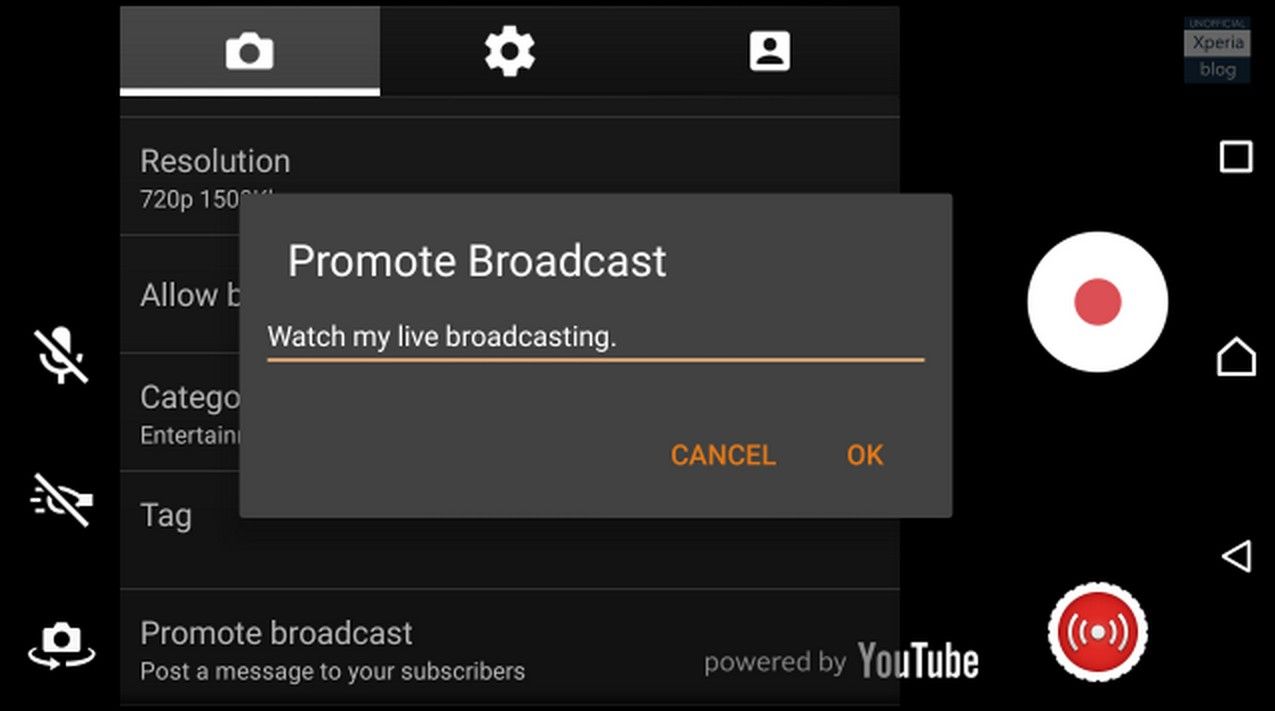Sony's awkwardly named "Live on YouTube" app has one purpose, to let you broadcast your video live to YouTube. The latest update adds a few features that make life easier for users. For starters, you can now pause as you're recording. Alternatively, if you're fine with people seeing what's going on but don't want them to hear everything, you can now mute the stream as well.
Pictures courtesy of XperiaBlog
Version 1.00.54 doesn't just deal with presentation. Some of the additions also address organization. Users can change the broadcast category and add tags to videos.
You can promote your broadcast by posting a message to your YouTube activities feed directly from the app. And when you're done, you can save your recording to your device and browse your history of previous videos.
Here's the changelog. Take a look at XperiaBlog's post for more in-depth screens.
What's New:
- Updates on app settings (New settings menu).
- Add “Pause” feature.
- Enable Mute feature.
- “History” feature.
- Tags – Add tags (keywords) to your broadcast.
- Category – Change broadcast category.
- Promote broadcast – Post a message on your YouTube activities feed, to promote your broadcast.
- Demonstration Mode.
- Bug fixes.
Source: XperiaBlog