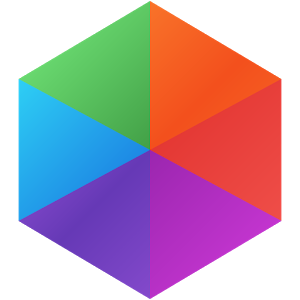Let's be real here - some people just don't like using security on their phones. Having to put in a PIN code or pattern every single time you just want to check a notification can be quite annoying. We get that. And apparently so does Liquidum, the developers of Hexlock - App Lock Security.
The idea behind Hexlock isn't a new one: it's an app that allows the user to lock specific apps behind either a PIN or pattern screen. But it also goes several steps past that, offering a few other key features that make this app one worth checking out if you're into the idea of granular security.
First and foremost, it offers profiles for app locking. For example, there's a Work profile - lock up your social networks, banking app, and anything else you wouldn't want prying eyes at work to see should you accidentally leave your phone in the breakroom. There's also a home profile, which you could use to hide your work-related apps. There are also profiles for party, parental, school, and cafe to choose from, but of course it's up to you which apps you lock under each profile.
Hexlock also has the ability to automatically change profiles according to which Wi-Fi network you're currently connected to. For example, when you get to work and connect to the network there, Hexlock will automatically switch to the work profile (which kind of makes sense, right?)...or whatever profile you want it to switch to. Want your "home" profile activated at work? Go for it, you rebel, you.
Lastly, there are some options to tweak how Hexlock works. You can choose whether or not to require re-entry of the PIN or pattern immediately, after 10 seconds, 30 seconds, or 60 seconds. This could be helpful for switching back and forth between protected apps. There's also an option for uninstall protection, because what use is a security app that can easily be removed? No use.
There's even an option to have Hexlock notify you to lock new apps once they're installed. Of course, that can be disabled if you'd rather not be bothered.
The free version of Hexlock is ad-based, but if you prefer your security to be ad-free, you can grab the paid version of the app for around a dollar, which is a really small price to pay for security.